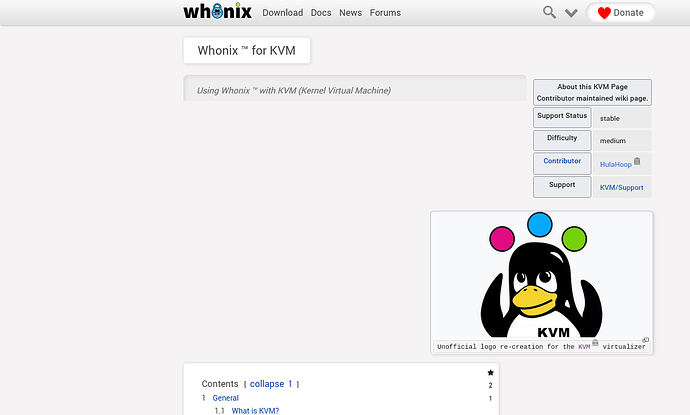Anonymous edit pending review:
https://www.whonix.org/w/index.php?title=KVM&oldid=90193&diff=cur
Anonymous edit pending review::
KVM: Difference between revisions - Whonix
Instructions on how to adjust amount of RAM for KVM is missing:
got reply here: Enable extended L2, reduce cluster size by HulaHoop0 · Pull Request #1 · adrelanos/Whonix · GitHub
It is recommended to move the image files instead of copying them.
Why?
Copying them without extra parameters causes them to lose their sparse
property, giving the user a nasty surprise.
Then this sentence, recommendation should be rewritten. There’s no
reason to not copy the files if doing it the proper way preserving
--sparse-always.
Please review KVM: Difference between revisions - Whonix
This page seems centered around VBox for all aspects. It would be too much to duplicate for all KVM related instructions. Anyhow, the user base for KVM is already much more knowledgeable that such instructions would be overkill. Not out of elitism, but the install process itself is unfortunately a major filter for those who wouldn’t know how to set RAM to begin with.
OK corrected
That wiki page has been improved just now. It is now using a tab controller which makes it easy to switch the virtualizer which shows/hides the other virtualizer.
Shouldn’t be duplicated but would be good to shorten wiki/KVM by moving into the proper specialized wiki pages.
@HulaHoop is this still true? meaning if LVM used we can rely on it without spice? does this as well improve other hypervisors like Virtualbox?
How is LVM related to spice?
LVM is a disk partitioning tool, while spice is a graphics/media transfer protocol. There is a RAW disk mode in KVM where underlying disk storage is accessed directly without isolation, but the security consequences and data confidentiality violations are pretty evident.
Malware could recover deleted files from the host disk or inject malicious IO commands to the hardware.
Current KVM page looks like this.
Fixed it by removing thumb description:
<code>Unofficial logo re-creation for the [https://www.linux-kvm.org KVM] virtualizer</code>
No idea how to reback it while keeping the page looks nice.
Well i thought the vt-x is the issue, but i checked the BIOS and the vt-x is actually enabled, i also thought my PC is old and the vt-x is just not working anymore, but i tried another VMs in KVM and so as Virtualbox = working?!
So i think investigation need to be done, im happy to provide any further logs (my ticket is the first one).
Try a Debian VM.
VirtualBox used to work without hardware virtualization support with good speed too. This feature might not be deprecated.
KVM cannot do that. QEMU maybe but dunno speed.
You cannot have VirtualBox and KVM installed at the same time. This might cause the same error message.