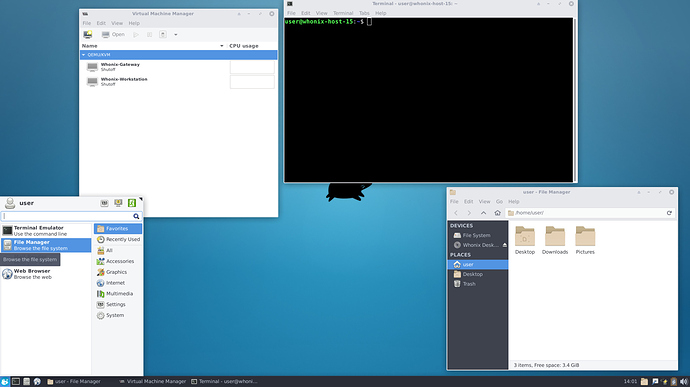Sorry for previous post, I pushed the “reply” button too fast.
Thanks @Patrick, I have successfully built a Whonix-Host-15.0.0.3.6 using the following commands:
git clone --jobs=4 --recursive https://github.com/Whonix/Whonix
cd Whonix
git verify-tag 15.0.0.3.6-developers-only
git checkout 15.0.0.3.6-developers-only
git describe
sudo ~/Whonix/whonix_build --build --redistribute --target iso --flavor whonix-host-xfce --freedom false --allow-untagged true --allow-uncommitted true
Test Report Whonix-Host-XFCE-15.0.0.3.6 ISO and Whonix-Host-15.0.0.3.6 on HDD
1. Virtual Machine Manager/KVM
- As reported earlier, KVM networking does not work because one of the blacklisted network protocols in
/etc/modprobe.d/uncommon-network-protocols.confis needed. After further researches, I have found which one:install llc /bin/true:
lsmod | grep llc
llc 16384 2 bridge,stp
See my pull request on GitHub - By default, the VMs do not start because the virtual disks are not set to readonly. This is only needed when using the ISO though. Might stay this way as long as the user is correctly advised to change to set the disk to readonly mode.
- By default, the VMs do no start until the CPU configuration is set to “Copy host CPU configuration”, which is expected in KVM, but also happened when testing on real hardware (both using the ISO and the installed version). Might be related to my specific hardware though.
- Even with these settings and contrary to previous versions, I was not able to successfully start the VMs, both using the ISO and the installed version of Whonix-Host, both in KVM and on real hardware! The error is now:
Error starting domain: unsupported configuration: host doesn't support paravirtual spinlocks
I have no idea what causes that and what it means. Needs further exploration.
2. Calamares Installer
- Needs correct branding (see also: Whonix Host Calamares Branding Suggestion - #3 by onion_knight. Just a reminder. Probably better to tackle this issue later when everything else works.)
- Install works fine on BIOS legacy systems (tested both in KVM and real harware)
- While the ISO boots fine in EFI mode, my install attempt in EFI mode failed. Needs further testing.
3. Whonix-Host install on HDD
- Grub menu also provides a Debian-Live option, although it does not work (results in kernel panic since live packages are removed during the installation part and are not part of the installed system). Grub menu needs to be fixed accordingly in the installed machine (must be somewhere in the Calamares modules). Similarly, the persistent/live icons must be removed from the installed version.
- As expected, the installed system has no virtual console root access. I find it very unpractical, especially for a host system. Maybe consider reverting back this recent change for the Whonix-Host version?
4. Miscellaneous
-
Currently the live system in ISO mode provides a live-user account with passwordless sudo rights, i.e. it overrides the current disabled root account configuration. Might be a bug or a feature depending on the point of view.
-
Theming lacks arc-icons (currently using Adwaita icons, not so bad IMHO). Probably normal if not yet implemented in Whonix? Cosmetic issue, not a big deal.
-
As we are dealing with a host system (be it ISO or HDD install), it would be nice to have a power-manager plugin on the panel (
xfce4-power-manager), something expected on a laptop for instance, I think this package does the trick (I must retest it on laptop hardware):root@whonix-host-15:~# apt install xfce4-power-manager Reading package lists... Done Building dependency tree Reading state information... Done The following additional packages will be installed: xfce4-power-manager-data xfce4-power-manager-plugins The following NEW packages will be installed: xfce4-power-manager xfce4-power-manager-data xfce4-power-manager-plugins 0 upgraded, 3 newly installed, 0 to remove and 7 not upgraded. Need to get 1,016 kB of archives. After this operation, 4,487 kB of additional disk space will be used. Do you want to continue? [Y/n] y -
same thing with pulseaudio plugin (already installed, just needs to be added in the panel tray)
-
The Whonix Host should be graphically differentiated from the Whonix-VMs. Maybe simply a different background image/color?
Screenshot from the installed Whonix-Host-XFCE-15.0.0.3.6 install (on KVM):
“Vanilla” install, only added xfce4-power-manager plugin and pulseaudio plugin and remove the live/persistent indicator on the panel