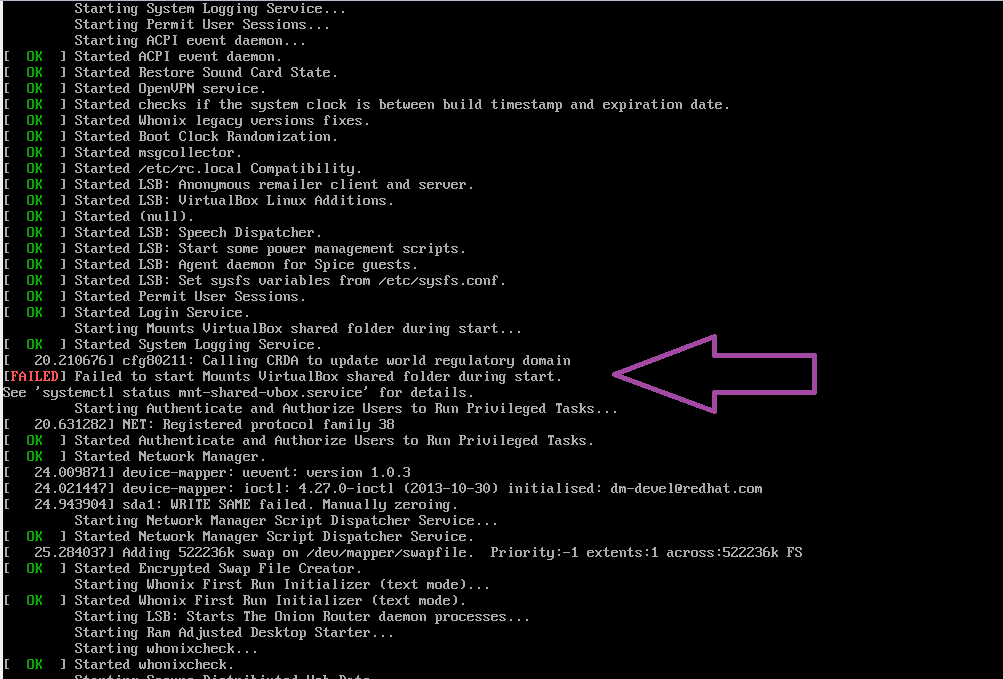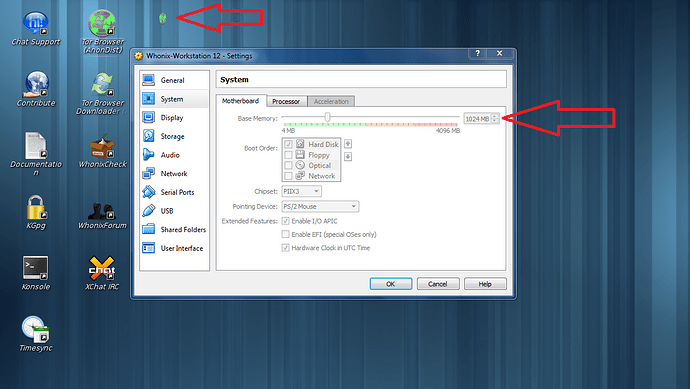@HulaHoop can you test please wrt to KVM?
tested over vbox+windows = works great
tested over qubes (using it now) = works great
whonix 12 + qubes 3.
should i do as it is saying ? how 2 unwanted packages installed ?
the message appeared from whonixcheck in both ws&gw :-
WARNING: Whonix Unwanted Packages Test Result: 2 unwanted package(s) installed. It is recommended that you remove them from your 'whonix-ws' TemplateVM.
1. Open a terminal. (dom0 -> Start Menu -> Template: whonix-ws -> Terminal)
2. Purge.
sudo apt-get purge chrony ntpdate
3. Shutdown your TemplateVM. (dom0 -> Qubes VM Manager -> right click 'whonix-ws' -> Shutdown VM)
4. Shutdown and restart this Template-Based AppVM. (dom0 -> Qubes VM Manager -> right click 'ws-whonix' -> Shutdown VM)
See also: https://www.whonix.org/wiki/Whonix_Debian_Packages
If you know what you are doing, feel free to disable this check. Create a file /etc/whonix.d/50_whonixcheck_user and add:
whonixcheck_skip_functions+=" check_unwanted_packages "
INFO: SocksPort Test Result: Connected to Tor. IP: 95.211.136.17
INFO: TransPort Test Result: Connected to Tor. IP: 89.163.217.100
INFO: Stream Isolation Test Result: Functional.
INFO: Whonix News Result:
√ Up to date: whonix-workstation-packages-dependencies 2.9-1
√ Up to date: Whonix Build Version: 11.0.0.3.0
WARNING: Debian Package Update Check Result: apt-get reports that packages can be updated.
Please update your 'whonix-ws' TemplateVM.
1. Open a TemplateVM terminal. (dom0 -> Start Menu -> Template: whonix-ws -> Terminal)
2. Update.
sudo apt-get update && sudo apt-get dist-upgrade
3. Shutdown your TemplateVM. (dom0 -> Qubes VM Manager -> right click 'whonix-ws' -> Shutdown VM)
4. Shutdown and restart this Template-Based AppVM. (dom0 -> Qubes VM Manager -> right click 'ws-whonix' -> Shutdown VM)
INFO: Whonix APT Repository: Enabled. When the Whonix team releases TESTERS updates, they will be AUTOMATICALLY installed (when you run apt-get dist-upgrade) along with updated packages from the Debian team. Please read https://www.whonix.org/wiki/Trust to understand the risk. If you want to change this, use:
dom0 -> Start Menu -> Template: whonix-ws -> Whonix Repository
- note:- this message didnt show up in vbox version. seems to be qubes specific ?
btw any achieve/solution for this ?
whonix 12 inside the vbox
when i enabled the bidirectional it worked directly!!
it is amazing but how about the security ? risk one ?
when i enable the bidirectional and drag an image for example to whonix workstation desktop , it wont appear at the desktop? instead it will appear inside this path:-
Home -> Documents -> VirtualBox Dropped Files
and the image will be inside file named by date&time of the image when did it dropped. and inside it is the image. the contained file ?
Yes, it’s specific to Qubes-Whonix. These packages were installed in the first versions of Qubes-Whonix as part of a bug. Expected to happen for templates that are being upgrades from Whonix 11 to Whonix 12. Please do as whonixcheck advice.
https://www.whonix.org/wiki/VirtualBox_Guest_Additions#Clipboard_Sharing
I never used that feature. It’s disabled by default. For similar reasons as https://www.whonix.org/wiki/VirtualBox_Guest_Additions#Clipboard_Sharing. Once you enable it, and if it works, it’s specific to VirtualBox only. Glad it works in Debian, and Whonix also.
yeah i know this https://www.whonix.org/wiki/VirtualBox_Guest_Additions#Clipboard_Sharing
but now just go to virtualbox banner → devices → Drag and Drop → tick Bidirectional → congratulation!! ![]() . (without the need to turn off the system).
. (without the need to turn off the system).
whonix + Vbox errors:-
1- at startup it shows always red failure:-
2- whonix freezed at the shutdown , so i kill it (End Process of it) then i open it again, and i have got this error:-
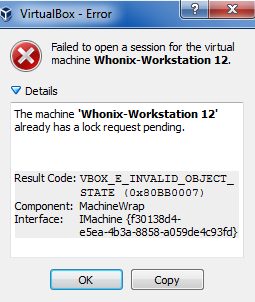
Failed to open a session for the virtual machine Whonix-Workstation 12.
The machine ‘Whonix-Workstation 12’ already has a lock request pending.
Result Code: VBOX_E_INVALID_OBJECT_STATE (0x80BB0007)
Component: MachineWrap
Interface: IMachine {f30138d4-e5ea-4b3a-8858-a059de4c93fd}
3- when i press the PrtSc (print screen button) , whonix considering it as an out link, c:-
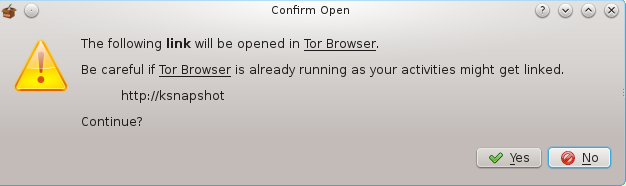
4- icons sticking (specially TBB) with pointer even after increasing the RAM:-
5- whonix now recognize that im connected to eth0 (the “question mark gone”) not sure i have read that in the changes…:-
![]()
From https://www.whonix.org/wiki/VirtualBox_Guest_Additions#Shared_Folder please do:
Power off the virtual machine.[3] Go to VirtualBox -> Machine -> Settings -> Shared Folder -> choose a folder -> use folder name shared. Choose mount automatically and create permanently. Press OK.
then see if that error goes away. It’s not very serious. It’s just a service to help automate the rest of the instructions.
No idea. Does this happen once or often? Does it happen with Debian jessie [KDE] VMs also?
You mean icon bouncing? kde launch feedback?
Bouncing Tor Browser icon (green earth) won't stop bouncing sometimes? ?
From https://www.whonix.org/wiki/VirtualBox_Guest_Additions#Shared_Folder please do:
Power off the virtual machine.[3] Go to VirtualBox → Machine → Settings → Shared Folder → choose a folder → use folder name shared. Choose mount automatically and create permanently. Press OK.
then see if that error goes away. It’s not very serious. It’s just a service to help automate the rest of the instructions.
yeah i know it is not big issue. but u know , it looks like one for the new users when they c red failure.( oh nooo i got hacked , or whonix contains backdoors and the vbox showed it lol.)
No idea. Does this happen once or often? Does it happen with Debian jessie [KDE] VMs also?
just happened once. debian i dont have it now. the old pc with debian = the motherboard made his way to heavens. thought about the qubes-debian is a good solution but it turns out that i cant download any VM because of the kernel issues.
You mean icon bouncing? kde launch feedback?
Bouncing Tor Browser icon (green earth) won't stop bouncing sometimes? ?
yeah , icon bouncing. it keeps dancing witha mouse pointer.
whonix-qubes
this problem seems to be it did no solved well:-
i just got the same issue. further more the GW didnt understand this error, and showed up in the right top corner of the screen “connected to Tor”. whereas in fact there is no internet connection or crashing one.
Note:- happened even before with non-whonix templates. i dont think it is specifically related to whonix.
btw , did u removed the wireshark installation ? it didnt showed up when i have installed whonix in the vbox.
The package (anon-gw-leaktest) that depended on it (tshark) has been removed from whonix recommend package dependencies.
Please use the existing thread.
Yes. Will be fixed in Whonix 13:
https://phabricator.whonix.org/T144#7370
Error starting VM: operation failed: device matching mac address 00:16:3e:5e:6c:0d already exist
Note:- happened even before with non-whonix templates. i dont think it is specifically related to whonix.
Answered here: Error starting VM: operation failed: device matching mac address 00:16:3e:5e:6c: - #3 by Patrick
oh ok. im little bit confused tho. should i put the testing phase issues related to whonix here (as mentioned in phabricator , that this is the place of discussion). or in the similar issues topics which they contain the same errors even if they r from whonix 9 or 10 or 11 ? or open new topic saying this is for whonix xx testers repository issue or enhancement material?
oh ok. im little bit confused tho. should i put the testing phase
issues related to whonix here (as mentioned in phabricator , that
this is the place of discussion). or in the similar issues topics
which they contain the same errors even if they r from whonix 9 or
10 or 11 ? or open new topic saying this is for whonix xx testers
repository issue or enhancement material?
That’s difficult indeed. The overall goal is to keep the time for
searching, reading and typing for everyone as low as possible. Less is
often more.
There are various old, known issues. Such as the Error starting VM: operation failed: device matching mac address 00:16:3e:5e:6c:0d already exist (
) one.
If they’re unspecific to Whonix and not of much concern, then there is
no need to repeat them here. There are so many bugs inherited from
Debian, and Qubes, if we’d mirror them all here, we get flood.
If these issues can be already found using the forum search and or a
google search, perhaps even have solutions, then there is no need to
mirror them here.
For example the matching mac address Qubes issue is best sorted out
without even mentioning it at Whonix forums. Again, if we mirror all
Qubes native issues at Whonix forum, that will be a mess.
If there are already existing threads, such as for the Bouncing Tor Browser icon (green earth) won't stop bouncing sometimes? (
), and you’re aware of the thread, or found it, then please contribute
to that thread something like “Happens for me in Whonix 12.0.0.3.2 RC also.”
I was unable to reproduce this. Even with fullscreen. When I press print screen, nothing happens. And once I install ksnapshot, then when pressing printscree, ksnapshot opens.
never used that feature. It’s disabled by default. For similar reasons as https://www.whonix.org/wiki/VirtualBox_Guest_Additions#Clipboard_Sharing. Once you enable it, and if it works, it’s specific to VirtualBox only. Glad it works in Debian, and Whonix also.
whonix gateway Guest to host shared clipboard enabled by default! , but the WS both r disabled.