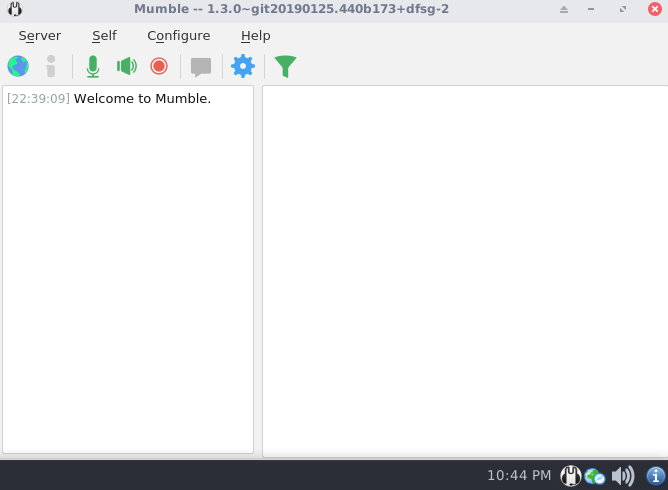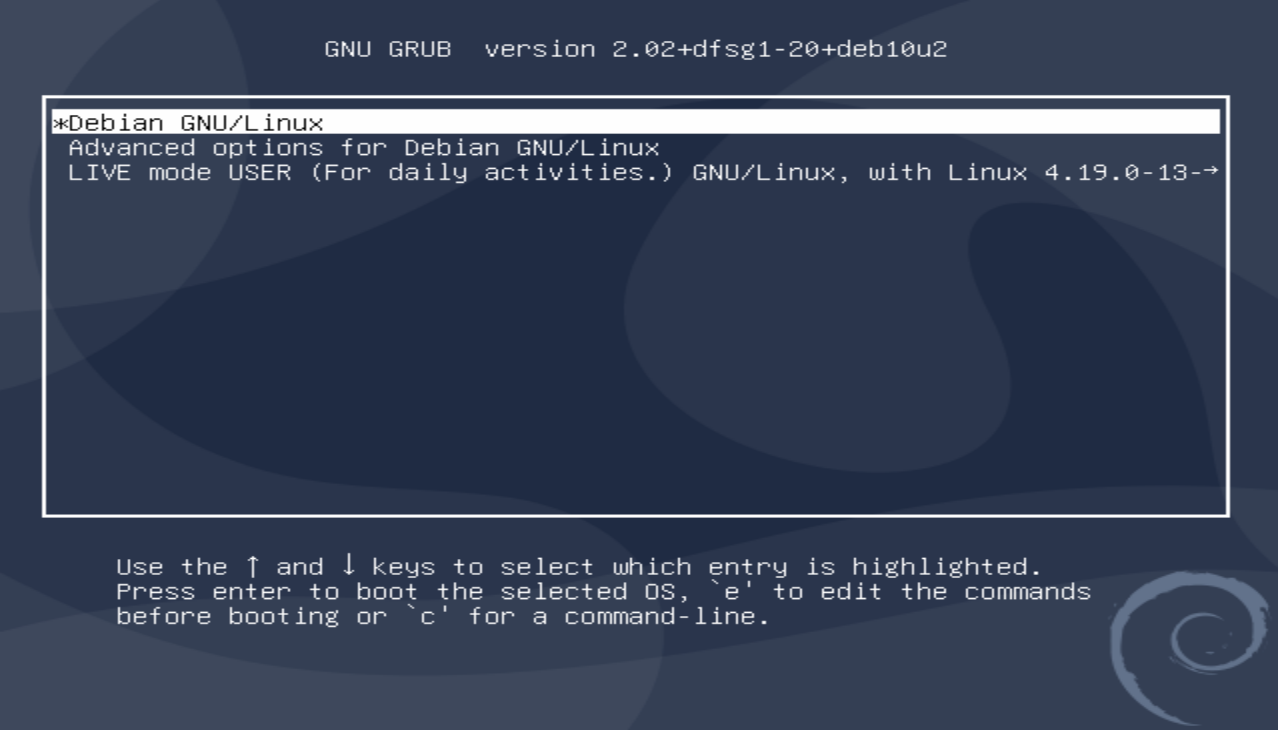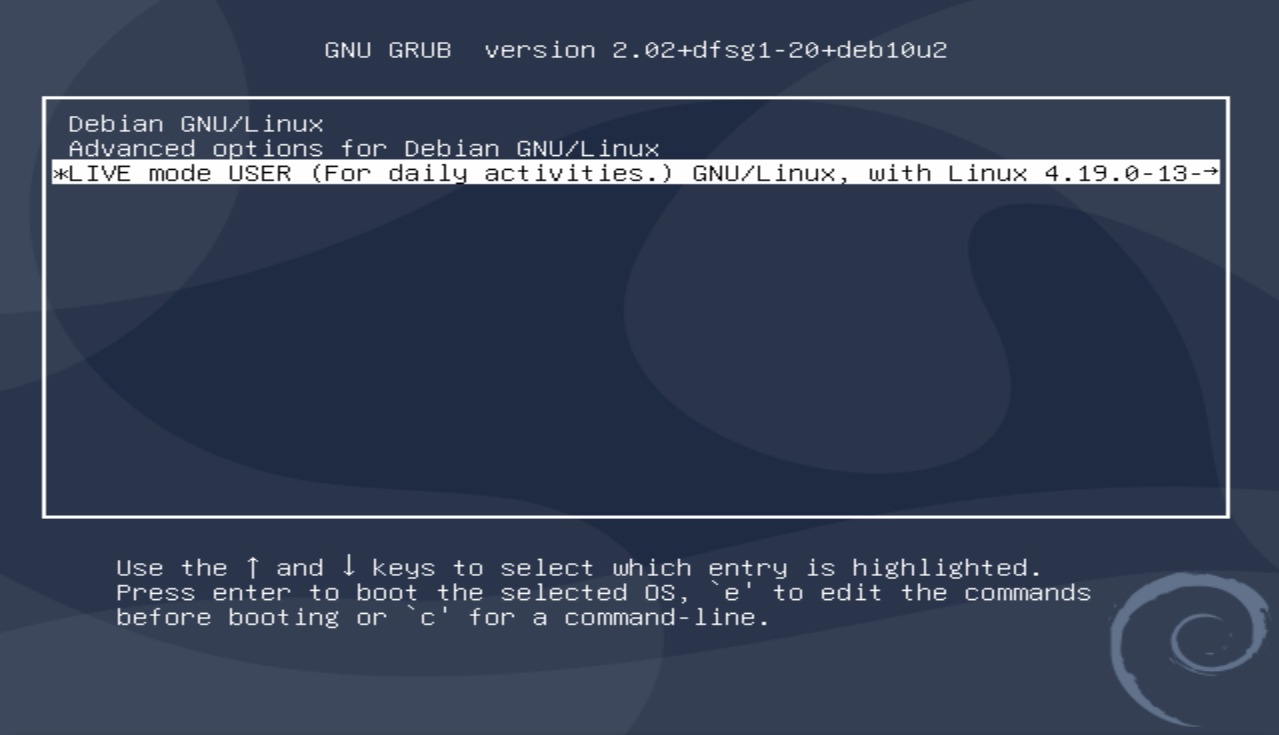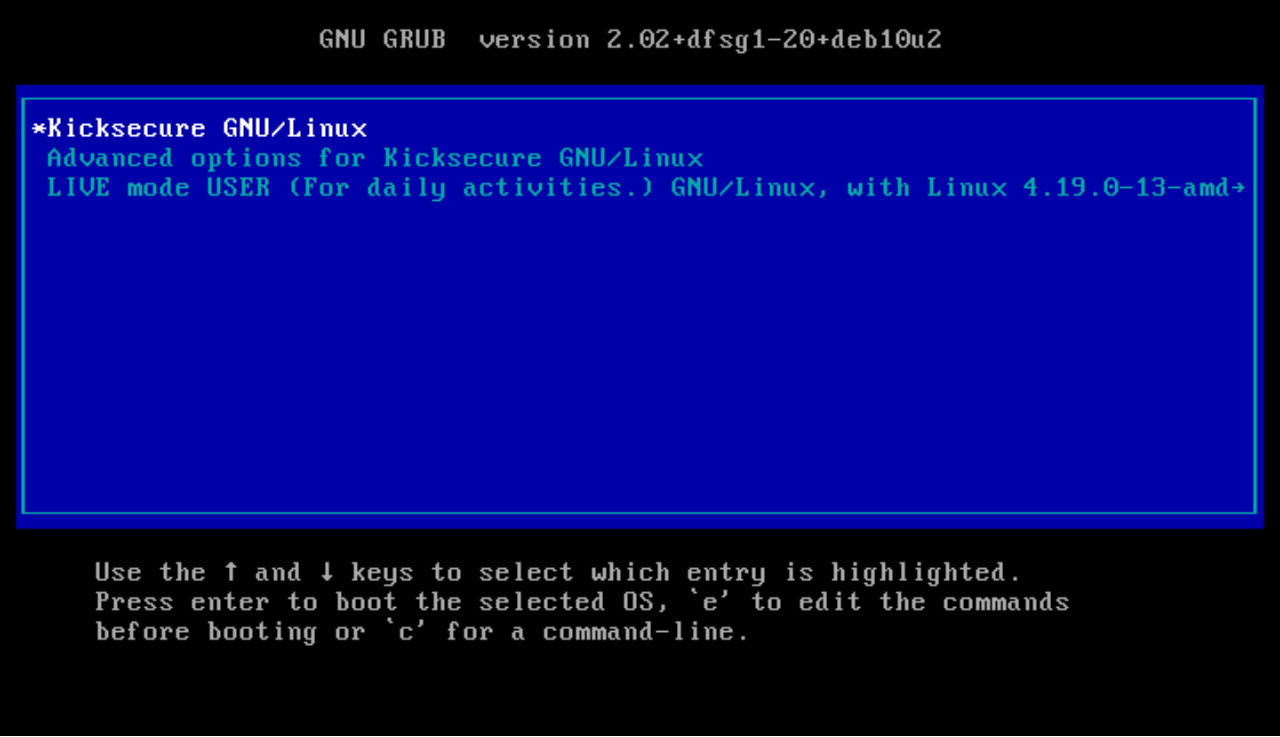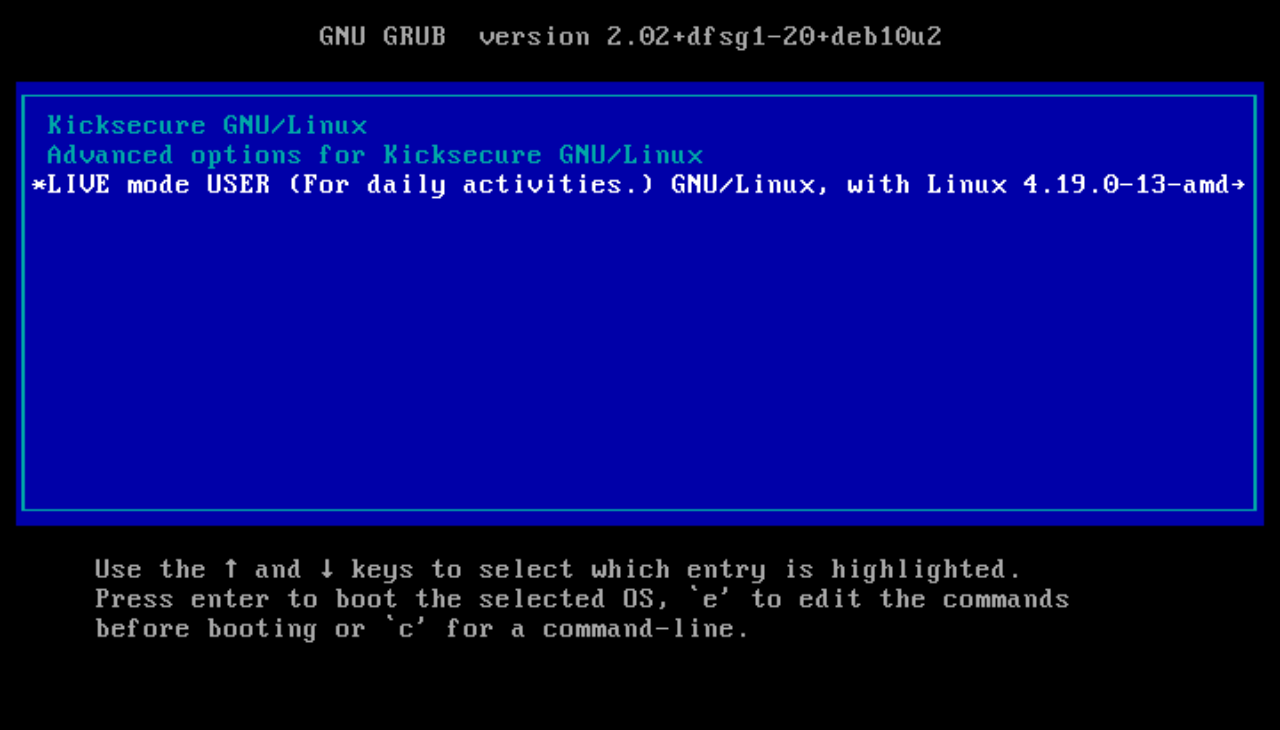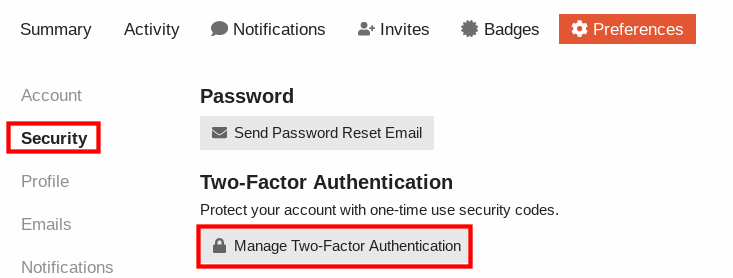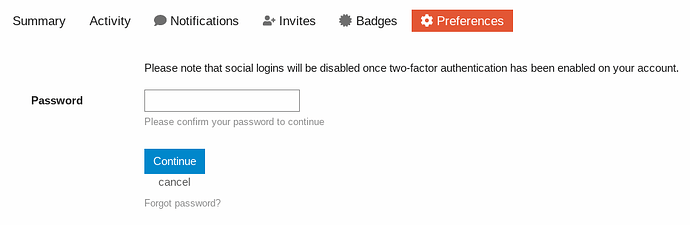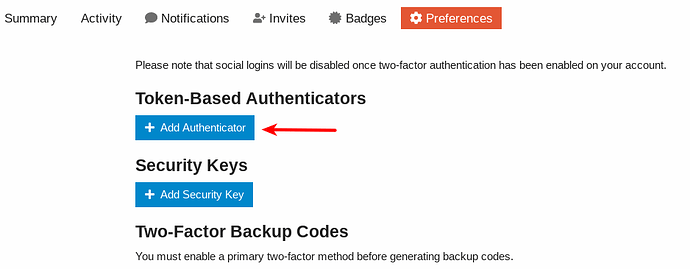File:RSSlogo.png - Whonix insufficient? (already on that page)
@torjunkie i believe all logos mentioned here are fixed?
Mumble easy , available in debian packages i can install and run and take screenshot. but where i should upload it?
Bisq and Zeronet need to do all the instructions mentioned in whonix wiki in order to make it work and take screenshot…
but what is the different between Bisq,Zeronet…etc running in whonix or running in any GNU/Linux environment?
And where to upload their screenshots?
Yes, all good.
To the Mumble section on the wiki page please.
Bisq & ZeroNet → fixed
Reasons for capturing in Whonix by the team:
- no copyright issues
- gives the reader confidence that it actually works in Whonix
- provides a double check that current instructions are still functional or require changes + Qubes-Whonix can be a problem for some applications e.g. Wickr Me as a recent example
A post was merged into an existing topic: miscellaneous development log
Thanks - I did add some Mumble pics, but your chat window screenshot looks better (when it appeared earlier). You could replace mine with yours in the same spot. 
yours is enough 
Needed screenshots:
- live mode indicator in persistent mode
- live mode indicator in live mode
- perhaps live mode indicator in persistent mode and tooltip (when hovering over with mice)
- perhaps live mode indicator in live mode and tooltip
- Debian with grub-live installed
- live boot menu entry (similar to this)
- persistent boot menu entry (similar to this)
- Kicksecure live boot menu entry (similar to this)
- Kicksecure persistent boot menu entry (similar to this)
can you put near each one the url location in the wiki where should i upload these requested screenshots? or i upload here?
Please upload to wiki as usual.
I can then check the upload log and add to the wiki pages VM Live Mode and Host Live Mode as needed.
You could post a link to the upload such as File:Factoryreset13124512.png - Whonix here but that is optional as I can also see the files in the wiki upload log. A short reminder (quote or so) that any screenshots here where uploaded though would be good so we know that was done and that the screenshot is ready to be incorporated into the documentation.
Perfect!
Thunar screenshot needed here:
Software - Kicksecure
I see someone already posted that yes?
Indeed.
https://www.whonix.org/wiki/Twofactor_authentication_2FA could use screenshots of
- google authenticator (not because we like it, we recommend Freedom Software, but to highlight the article is about that)
- the sign-up process at a usual service provider (e-mail, social media, forums, anything) that provides users a way for users to sign up for 2FA
- the code user can scan to set up 2FA (we will tell users best to ignore that, use the text-only backup code instead with keepassxc)
- the 2FA backup code (which doesn’t only work for backup but also for initial setup)
- keepassxc
- normal screen after initial setup and startup
- setting up TOTP
- viewing TOTP
This place you mean only for screenshots and few text which is different than this place?
Screenshots like this: (discourse forum 2FA + KeePassXC)
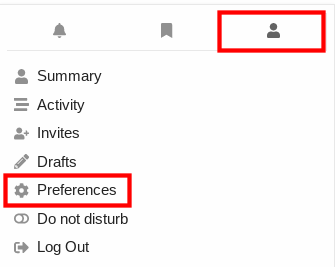
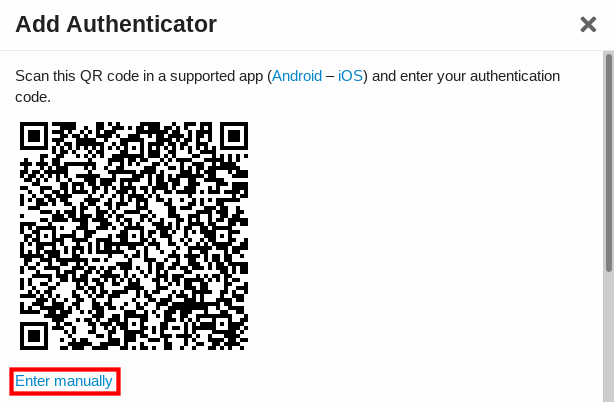
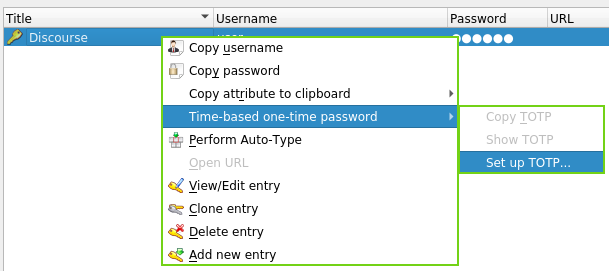
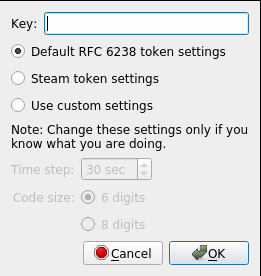
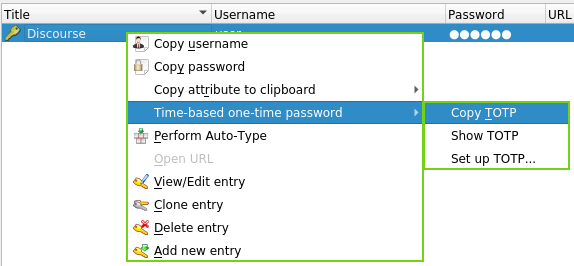
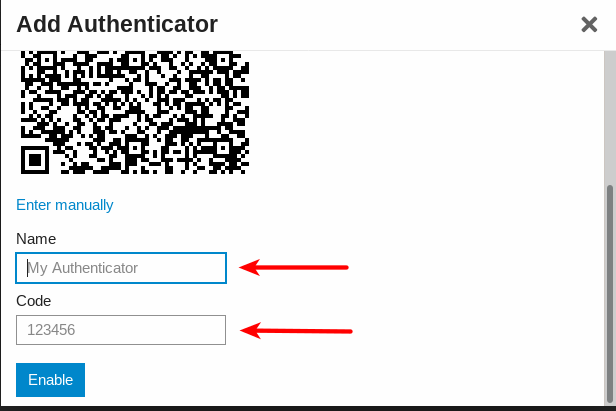
Yes, perfect!
All the screenshots at the link below show an install of ancient Debian 7. Any chance of updating the pics for the same process for Debian 10?
Maybe wait for Debian 11?