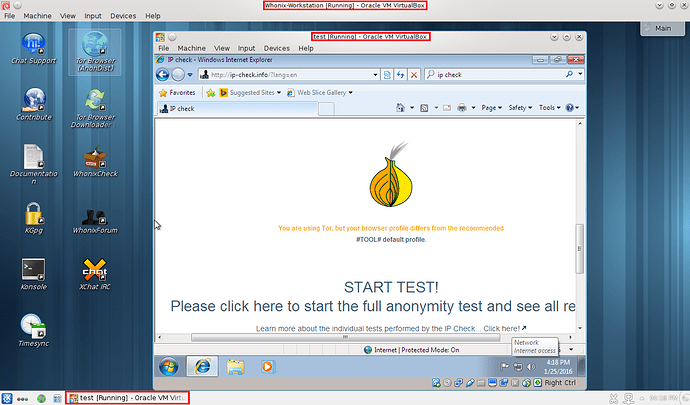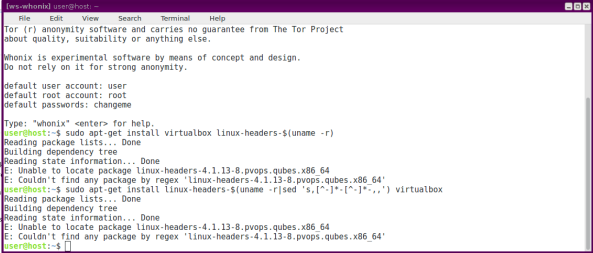i have tried to install vbox inside whonix workstation + installing windows 7 for test = worked great , directly&smoothly with no errors.
steps r very basic & simple except with little bit differences:-
Note: inside whonix by default the dkms is installed. so no need to install it.
1- download virtualbox for debian 8 jessie i386 (important to choose i386) from this link:-
https://www.virtualbox.org/wiki/Linux_Downloads
2- optional:- download SHA256 checksum
3- put the SHA256 file and vbox.deb inside one folder and let us assume they r inside the /Downloads folder:-
cd /Downloads
sha256sum -c SHA256SUMS
if the above command didnt work , u can use this oen:-
shasum -a 256 -c SHA256SUMS
u should c an “OK” like this :-
virtualbox-5.0_5.0.14-105127~Debian~jessie_i386.deb: OK
4- here is a little bit different between Whonix & plain Debian when running the Virtualbox package. in normal plain debian u can just click on the .deb file and it will be automatic executable for install , where as in whonix u need to use this command:-
sudo dpkg -i path_of_vbox.deb
5- now virtualbox is ready , what u need now is an windows7.iso , u can download it from anywhere u like , i have download it from this link in my test:-
6- install windows7 inside the vbox = congratulation, torified OS with nested vbox inside whonix workstation.