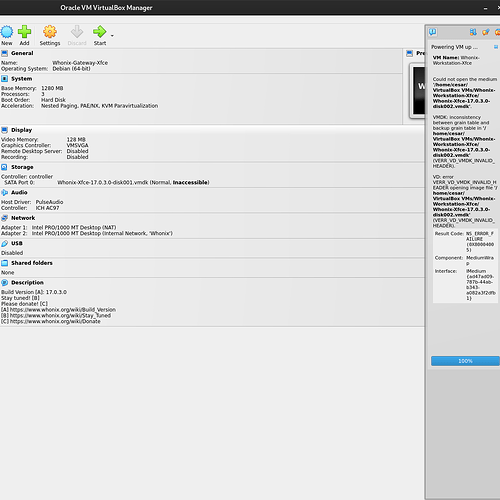I am not able to power up my workstation or gateway in Virtualbox after I had increased the virtual size of them. I increased the virtual size of Workstation while the gateway was turned on, if its related. It says aborted in virtualbox with the following errors:
So you created a crypto wallet without a backup which you previously tested that could be successfully restored from the backup. Mistake number one.
Quote Recovery - Kicksecure chapter Hard Drive Recovery in Kicksecure wiki
(Whonix is based on Kicksecure.):
B) If a VM got unbootable due to hard drive issues:
Stop using the VM. This is because further use might add further damage.
- Create a full raw copy of the hard drive.
- Make a full 1:1 raw clone of the VM.
- Data recovery. Unspecific to Kicksecure ™.
Data recovery from a VM image is unspecific to Whonix. The normal data recovery process for a Debian installation in a VirtualBox vmdk image applies.
Needs to be resolved as per:
Making a clone and backup of what you have now before trying any recovery is “mandatory”. Your data loss if you don’t.
Quote VirtualBox Mount Disk Image in Whonix wiki:
unspecific to Whonix ™. Use
vboximg-mountas per upstream documentation Chapter 5. Virtual Storage
This might work.
Also the following might work:
Kicksecure ™ in VirtualBox - Troubleshooting - Kicksecure ™ does not Start? chapter INCONSISTENCY BETWEEN GRAIN TABLE AND BACKUP GRAIN TABLE in Kicksecure wiki
Other options:
- A) Hope somebody guides you though it here for free. Unfortunately highly unlikely.
- B) Hope somebody guides you though it elsewhere. Unfortunately also highly unlikely.
- C) Learn data recovery skills.
- D) Hire a professional data recovery service.
Thank you. that “Incosistencey between Grain Table” is what is being shown when I hover over the storage property in VB.
You could also try to change the boot device for the VM. Boot the VM using a virtual (Debian) Live DVD (iso).
Actually after writing this I figured out this might not won’t work. Probably not going to get past vmkd corrupted error.
well, fuck XD
VirtualBox forums has various topics such as:
https://forums.virtualbox.org/viewtopic.php?t=78308
Also here:
So you need good search engine usage skills.
thnx, I was there too. I am so exhausted at this point. Been working 2-3 days with no sleep on this shit, and it lost me some good money haha. I’ll keep the vmdks in my system, but I will not touch them again for a while, after I taken some of day to day business.
Leaving this here if someone in the future has a solution: My Gateway was running, the Workstation turned off. then I added some space to the virtual disk of my workstation. Before that, my bitcoin core was already corrupted and monero gui had overfilled the space I guess.
The errors: invalid header and inconsistency with grain table and backup grain table.
Stay safe my dudes and thanks to my future helper
Did you ever end up figuring this out? And out of curiosity how much crypto was lost? If you haven’t recovered it yet I might be interested if it was a couple grand.