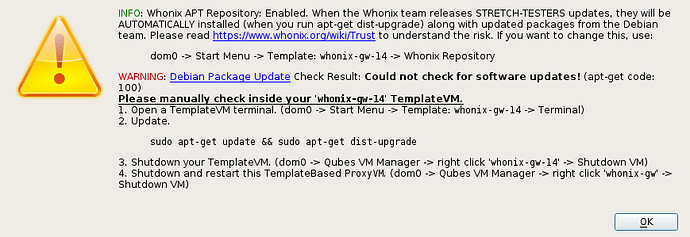Whonixcheck when it comes to the packages update, It doesnt perform it automatically always recommend it to be manually:
Hi nurmagoz
Works OK on my system. (stable-proposed updates) I’ll give this a try with stretch testers when I get a chance
[INFO] [whonixcheck] Debian Package Update Check: Checking for software updates via apt-get... ( Documentation: https://www.whonix.org/wiki/Update )
[WARNING] [whonixcheck] Debian Package Update Check Result: apt-get reports that packages can be updated.
Please update this TemplateVM ('whonix-ws-script').
1. Open a terminal. (dom0 -> Start Menu -> Template: whonix-ws-script -> Terminal)
2. Update. sudo apt-get update && sudo apt-get dist-upgrade
1 Like
Hi nurmagoz
Can you check and see if you have meta-package qubes-whonix-gateway installed. I had no problems with whonix-gw-14 Stretch-Testers but had the same issue your having with whonix-ws-14. Installing qubes-whonix-workstation meta-package fixed this issue for me.
Installed already , but still the same:-
user@host:~$ sudo apt install qubes-whonix-workstation
Reading package lists... Done
Building dependency tree
Reading state information... Done
qubes-whonix-workstation is already the newest version (3:7.9-1).
0 upgraded, 0 newly installed, 0 to remove and 0 not upgraded.
user@host:~$ whonixcheck
[INFO] [whonixcheck] whonix-ws | Whonix-Workstation | whonix-ws-14 TemplateBased AppVM | Mon Oct 22 01:53:29 UTC 2018
[INFO] [whonixcheck] Connected to Tor.
[INFO] [whonixcheck] Whonix APT Repository: Enabled.
When the Whonix team releases STRETCH-TESTERS updates,
they will be AUTOMATICALLY installed (when you run apt-get dist-upgrade)
along with updated packages from the Debian team. Please
read https://www.whonix.org/wiki/Trust to understand the risk.
If you want to change this, use:
sudo whonix_repository
[INFO] [whonixcheck] Debian Package Update Check: Checking for software updates via apt-get... ( Documentation: https://www.whonix.org/wiki/Update )
[WARNING] [whonixcheck] Debian Package Update Check Result: Could not check for software updates! (apt-get code: 100)
Please manually check inside your 'whonix-ws-14' TemplateVM.
1. Open a TemplateVM terminal. (dom0 -> Start Menu -> Template: whonix-ws-14 -> Terminal)
2. Update. sudo apt-get update && sudo apt-get dist-upgrade
3. Shutdown your TemplateVM. (dom0 -> Qubes VM Manager -> right click 'whonix-ws-14' -> Shutdown VM)
4. Shutdown and restart this TemplateBased AppVM. (dom0 -> Qubes VM Manager -> right click 'whonix-ws' -> Shutdown VM)
user@host:~$Works as expected.