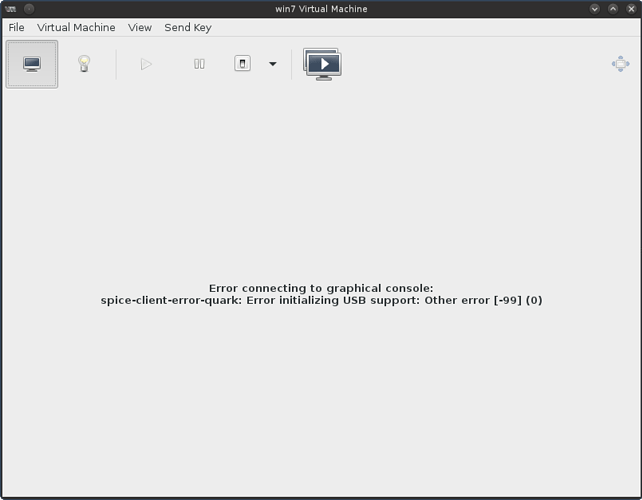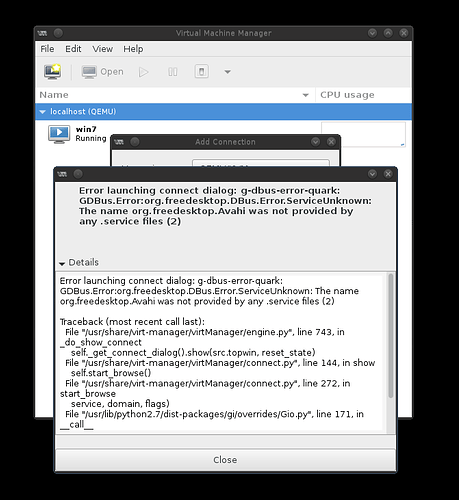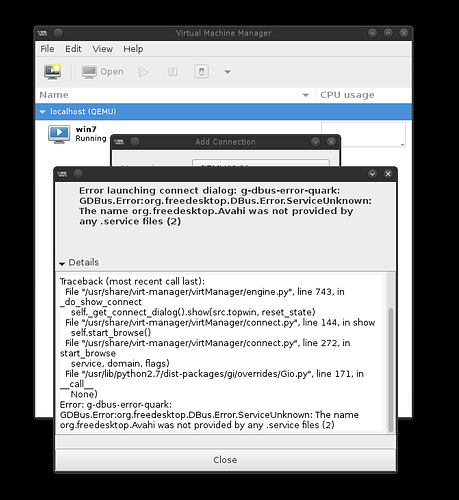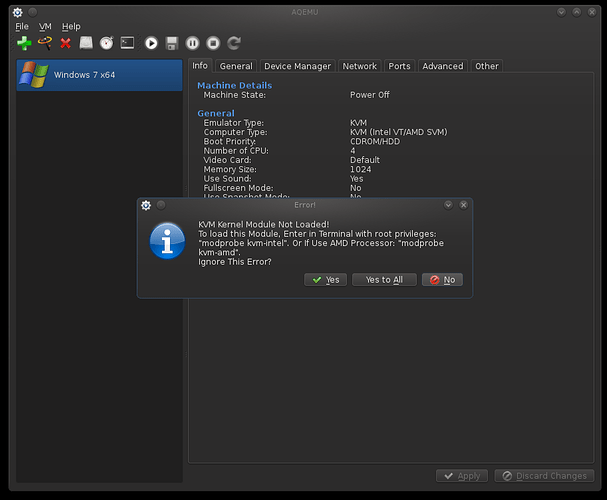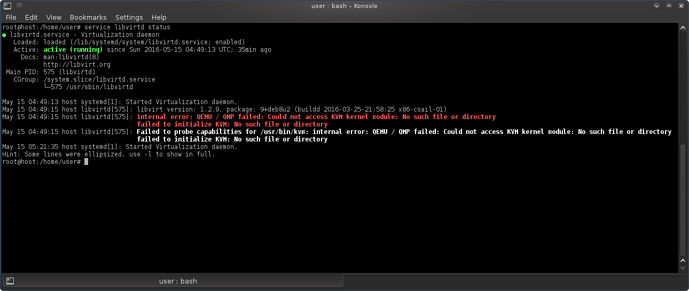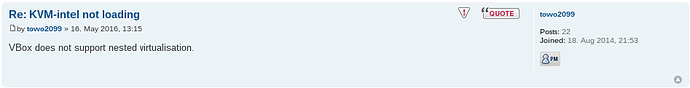Good Day,
Sorry, but what are you trying to tell us here? Please form a proper question.
Have a nice day,
Ego
Seems to me your system does not have hardware virtualization enabled. Please consult your BIOS documentation on how to enable this feature. Without it KVM will not load the kernel modules necessary for virtualization.
And VirtualBox in the Whonix can create only 32 bit VMs.
In BIOS everything is Included also in VirtualBox.
That’s because hardware virtualization is not working on your system. VBox will only be able to run 32 bit guests and KVM will not work.
I’m not sure I understand what you mean.
Need install extension pack for it?
Just VT is ON in BIOS.
Lana:
Need install extension pack for it?
No VirtualBox extensions packs required.
And guest-addons from the vbox iso?
Lana:
And guest-addons from the vbox iso?
These are unrelated here also.
( VirtualBox Guest Additions and Shared Folders )
Learn what nested virtualization means.
You are probably not using it? So it is probably unrelated.
Vbox nested virtualization work for me but very slow and only 32-bit systems.
Nested tor-browser does not work
So all of this thread has been an issue of nested virtualization in the first place? In future please do not omit this detail.
no