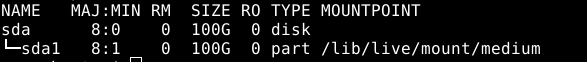I have given a shot with the type of storage device controller set to “AHCI” and the changed command executed. Although the result of lsblk showed that the read-only mode was off(ro = 0 for all columns), I attempted to create a folder and a file under /home, which was chosen randomly, only to have found them two disappearing after restarting. I think imma take further tests.
Are you aware that above AHCI is the syntax, not the command?
Did you add VM names to that command?
That’s the case even without read-only hard drive mode.
This is the root cause for live mode indicator.
Yes, so now I realise that the changed command:
VBoxManage setextradata Whonix-Gateway-XFCE “VBoxInternal/Devices/ahci/0/LUN#0/AttachedDriver/Config/ReadOnly” 1
is not working as expected to set the disk to the read-only mode. I always chose the LIVE mode on the GRUB menu, which has for the line calling linux one parameter “boot=live” that should be the reason why those two things disappeared.
Now by viewing the log of the virtual machine, I did find the method to set the disk into read-only mode under the controller of AHCI; however, it does not seem to be really viable, because an error message will be seen and the machine will be paused whenever there is an attempt to write to the disk. (Plus, ro is still equal to 0 here)
The syntax is:
VBoxManage setextradata [vm-name] “VBoxInternal/Devices/ahci/0/LUN#0/Config/ReadOnly” 1
Then I don’t think there will be a valid and viable method to make it run in live mode with its disk not writable when using the AHCI controller.
The command
VBoxManage setextradata [vm-name] “VBoxInternal/Devices/ahci/0/LUN#0/Config/ReadOnly” 1
is not changing the disk to read only when i tried it and tested the command
sudo lsblk --all it showed
Yes, as I’ve said, ro is still 0 under this property set, while the machine will be paused and give out a warning that the disk is being written whenever written. I don’t think there is an acceptable solution under the AHCI storage controller.
Is there any alternative method
Check VirtualBox source code / Support / Potential Solutions Beyond Whonix!
My version has ro-mode-init package
A post was split to a new topic: Can I manually delete all the data in Whonix?