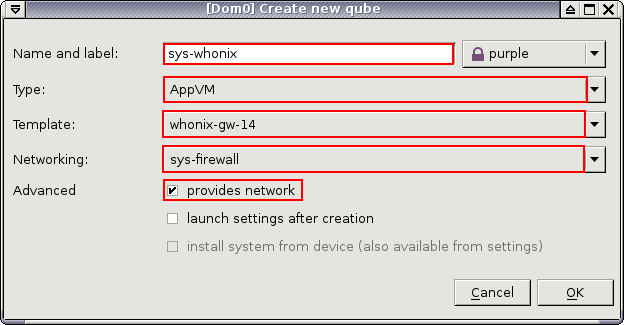New screenshots to be used for “Multiple Whonix-Workstations” chapter
Qubes Manager Clone Qube
Clone Qube-2 (Enter new qube name)
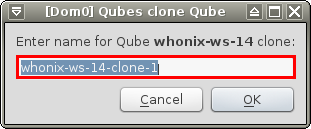
Create sys-whonix VM (Qubes-R4)
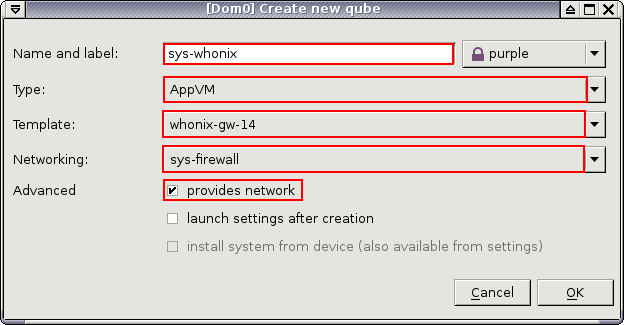
New screenshots to be used for “Multiple Whonix-Workstations” chapter
Qubes Manager Clone Qube
Clone Qube-2 (Enter new qube name)
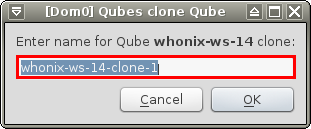
Create sys-whonix VM (Qubes-R4)