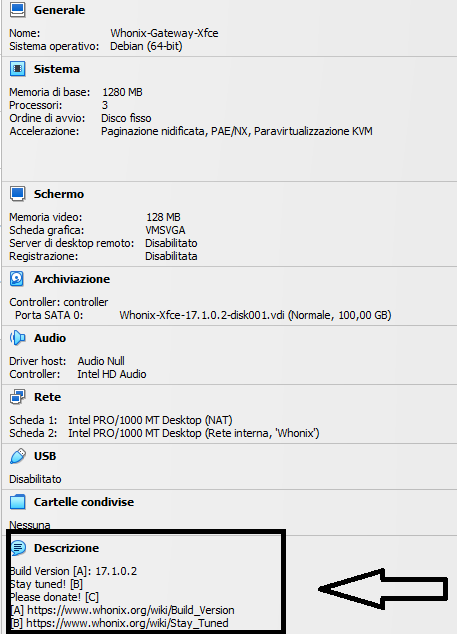Hi, I’m using the virtualbox version of whonix. I use the following commands to update the operating system: sudo apt update - sudo apt dist-upgrade.
However, these commands do not update the template, in fact when I open virtualbox it always remains the same version of the .ova file downloaded previously.
Is there a way without losing the data present in the OS and without reinstalling the new version .ova file?
Blockquote
workstation user ~]% hostnamectl
Static hostname: host
Icon name: computer-vm
Chassis: vm 🖴
Machine ID: ******************
Boot ID: **********************************
Virtualization: oracle
Operating System: Debian GNU/Linux 12 (bookworm)
Kernel: Linux 6.1.0-18-amd64
Architecture: x86-64
Hardware Vendor: innotek GmbH
Hardware Model: VirtualBox
Firmware Version: VirtualBox
[workstation user ~]%
Blockquote
Even though my OS has been totally updated to the latest version, on virtualbox I still see the version of the previous .ova or Version: 17.1.0.2 instead of the current Version: 17.1.3.1.