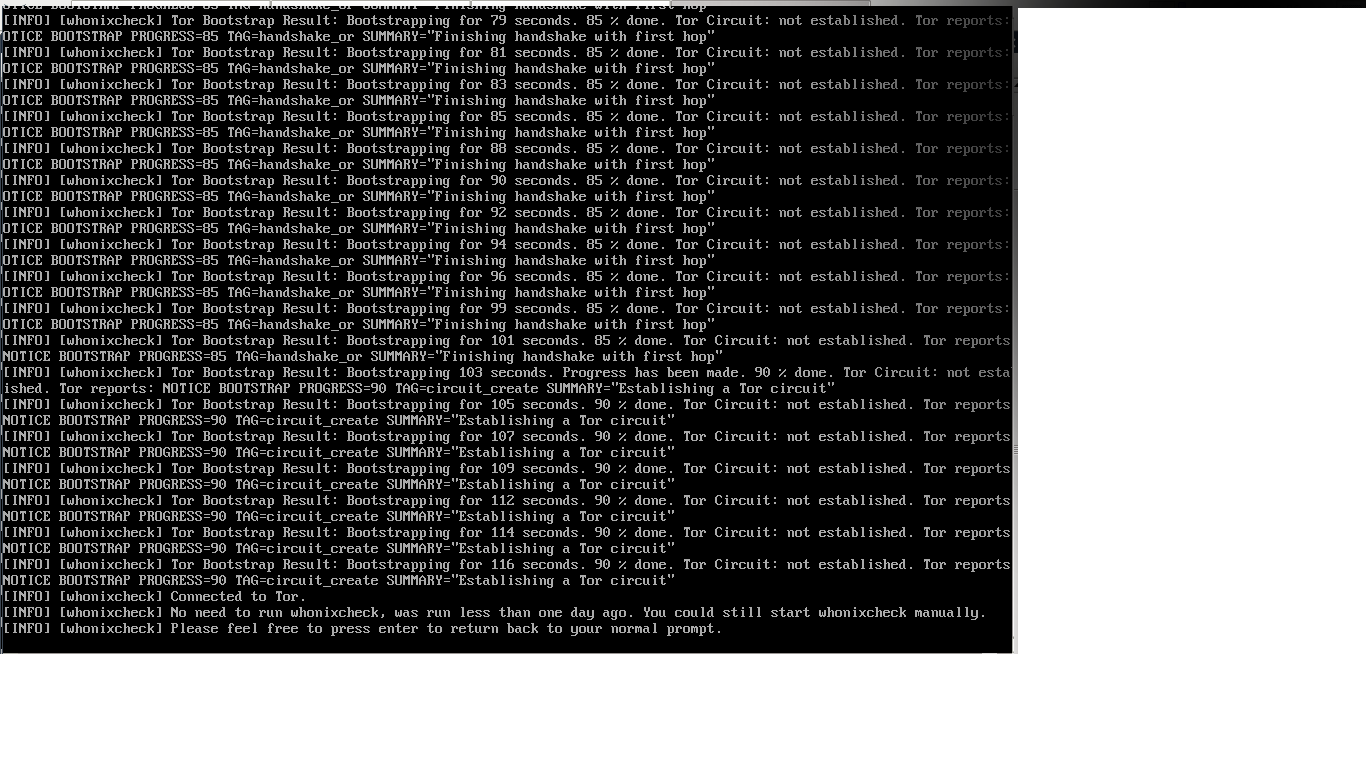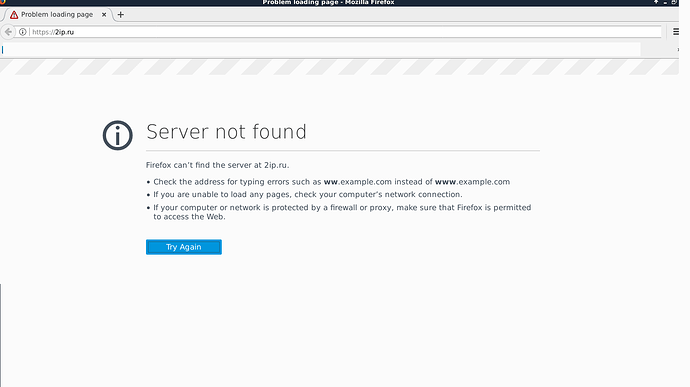when i ON my gateway or reload tor (service tor restart) i have this. why? is it normal?
100+ seconds to get a new tor ip? in tor browser it need a 5seconds maximum
This is the Tor connection process. Not “new identity”.
The former and latter would take similarly long.
if i delete gateway and istall clear one. will i get another tor enter node?
i just have no internet on workstation. cant u just answer? what is this? i just HAVE NO CONNECTION
WHY !??!?!?! I DONT TOUCH NOTHING. I CANT WORK GUYS.
i reload and reload tor but no connection. i have connection 1 time in 15 minutes for 1-2 minite.
i should remove whonix then. tnx.
just sitting like for fucking 2 hours every day and just reload tor-reload tor-reload tor … amaizing.
but then After an hour connection randomly ON. and it works. wtf… every day like this
Hi virzasukke
Can you provide more information.
-
Is this a new installation? Did you start having these problems from the start?
-
Have you updated your system?
-
You have intermittent connectivity. How long do you usually have a connection for before it drops? 5 min, 30 min, 2 hours?
-
Have you noticed you have good/bad connectivity at a certain time of day?
-
Are you using a VPN, bridge or proxy that could be affecting your connection?
-
Have you made any changes to Whonix-gateway?
-
If your using a laptop have you tried connecting from another location? Is connectivity the same?
-
Have you receive any errors? Any errors in the output of this command:
whonixcheck --verbose -
Are you using the Arm Tor controller to provide you with more information on your Tor connections?
-
Have you tried creating a clean Whonix-Gatewa Test Vm to see if you have the same connection issues with that. You would want to make sure Tor state is different and only use this for testing.
-
You can clone a clean Whonix-Gateway and name it Whonix-GW-test VM.
-
Follow instructions to use Multiple Whonix-Gateways.(maybe helpful to read entire page)
- Regenerate Tor State File. This will manually rotate your entry guards. Very Important you read and understand what you are doing! Only in Whonix-GW-test VM!
https://whonix.org/wiki/Tor#Fresh_Tor_Entry_Guards_by_regenerating_Tor_State_File
-
Keep in mind there has been a lot of Tor users reporting connection problems as of late. This may be due to the Tor network becoming overloaded from (possible) State Actors attempting to get you to switch entry guards .Its important that you consider this if your planning on manually rotating your Tor state
Your web browser screenshot suggests you might be a Ruskie(?). And that you’re not using Tor Browser (?).
If you’re Russian, then one obvious consideration is this:
i just reinstall whonix. (clear) and now all works fine.
so if u have speed problems or etc. just reinstall whonix. easy way. or find the problem…
Hi virzasukke
so if u have speed problems or etc. just reinstall whonix. easy way. or find the problem…
Taken from: https://www.whonix.org/wiki/Tor#Manual_Rotation_of_Tor_Guards
Creating a new Whonix-Gateway or sys-whonix will lead to a new set of Tor entry guards, which is proven to degrade anonymity. Voluntary guard rotation via a new Whonix-Gateway is more dangerous than allowing “natural churn” as chosen by the Tor application for several reasons:
It increases the likelihood of a compromised or malicious Tor guard being selected, leading to a corresponding rise >in the chance of a successful correlation attack if the adversary runs Tor exit relays in the network.
The user is more likely to traverse a given set of Internet infrastructure links that are under the adversary’s control, such as Autonomous Systems (ASes) or Internet Exchange Points (IXPs).
Every change of Tor guards acts like a fingerprinting mechanism, since other users are less likely to pick the same set. If the adversary is able to enumerate a user’s Tor guards, and later observes someone with the same set, the chance is high the two observations stem from the same person.
In other words, you got new a new Tor Guard set by manually re-installing Whonix, and the speed/connection issue was nothing to do with Whonix itself. As we already indicated.
This highlights that basic users don’t even know how to clone their GW VM in VirtualBox, despite it being very easy to achieve.
Yes, I think we’re inside a Libre Software / security enthusiast bubble with unrealistic expectations from users.
I don’t understand. It would just be a matter of typing “virtualbox clone virtual machine” in a search engine. Many of the recent requests for help on the forum highlight the “Make this work for me!” because I’m too lazy to do it myself attitude. Even with clear instructions many will not even bother to troubleshoot. For me that is part of the fun of using Whonix (linux). It can be frustrating at times but very rewarding when you are able to successfully troubleshoot a problem.
I think the natural response would be to add more content ( step by step troubleshooting ) to the wiki but would that even help. Most likely not IMHO.
Or maybe they have unrealistic expectations?
[1] Can we make linux / privacy / security technology as lets say swiping a card to make a payment or microwave on/off? No settings, no issues, just works? Or at least as easy / widespread / (call it what you want :)) as Microsoft / Apple / Android? Is it even a shared goal?
I am well aware, that many linux / libre software / privacy / security enthusiasts, both developers and users, do not share that goal. And since Whonix depends on tons of packages that are not developed without that goal [1] in mind, our potential on usability is limited. Yet, there is quite a continuum between linux from scratch and elementary os.
Clearly, expectations and assumptions are misaligned both ways.
FAQ entry fixed and simplified even further. Also has a link for VirtualBox cloning with pretty pictures. ![]()
Rather than cloning the gateway, we could just
- stop Tor
- backup the Tor state files
- regenerate them
- test Tor if it is now faster
- restore original Tor state files
Maybe that is better. Quicker for the user. Better test scenario. That way only Tor gets tested rather. Otherwise we test a whole newly imported gateway.
OK - will fix that.