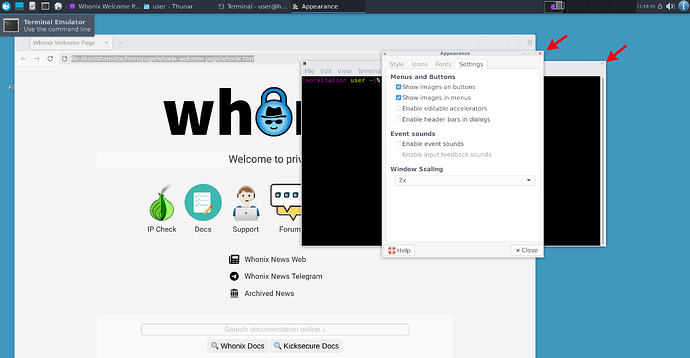Ok so go here and read my conversation with phrdina I've got a feature request for virt-manager · virt-manager/virt-manager · Discussion #942 · GitHub
He said it’s not possible to do scale factor in virt-manager on KVM but he said "If I understand it correctly, Whonix uses XFce as window manager and it is possible to set scaling inside the VM, more details here HiDPI - ArchWiki "
Ok so in whonix workstation I go to applications and select settings and select appearance, now in appearance I select settings and there you can change window scaling from 1 to 2 and hey that works, that mostly does the trick but it does need work cause it’s not perfect.
So yeah it fixes the small text and small icons but there is a problem with the mouse cursor. First off the mouse cursor just needs to be a tad bit bigger cause it’s a little too small and the mouse cursor will literally shrink when you move it off the TOR browser and onto the desktop, the mouse cursor will shrink when you move it into the file manager as well. Is there a way to keep the mouse from shrinking and growing depending on where it is? Is there a way to make the mouse cursor bigger?
Patrick will you please update this page Platform-specific Desktop Tips to include the window scaling option that is available in Whonix? I wish I’d known about that sooner cause I’ve read that page before.
So yeah it turns out you can choose scale factor directly inside Whonix but it’s not perfect. Looking at it, it looks pretty good overall except the mouse needs to be bigger and the mouse will shrink or grow depending on where it is. If you’d fix this that would be great.
Thanks. I appreciate all the hard work you do.
And it’s nice to know there is a way to change the scale factor directly inside Whonix cause virt-manager doesn’t have this option and it looks like the developers will not implement it. Cause here soon I’m gonna try out KVM and virt-manager.
Edit: Ok after closing whonix and then starting it again it seems the mouse growing and shrinking bug disappeared. But the mouse definitely needs to be a bit bigger, it’s too small.
Edit: Ok so I’ve found something else too. Ok, so all I’ve done is in Whonix, I’ve changed the window scaling from 1 to 2, and you see the screenshot, you see what the red arrows are pointing to? The x for closing it is really really small.
And you know there might be a way to increase the size of the mouse and the x and I’m curious how you do that, but honestly that should all be taken care of when I switch the scale factor from 1 to 2, that should all be automatically taken care of. I shouldn’t have to worry about that.
Edit: Ok so I have definitely found an instance where the mouse grows and shrinks. So in workstation open up shared folders settings and the mouse cursor will grow and then it’ll shrink when you move it off it.