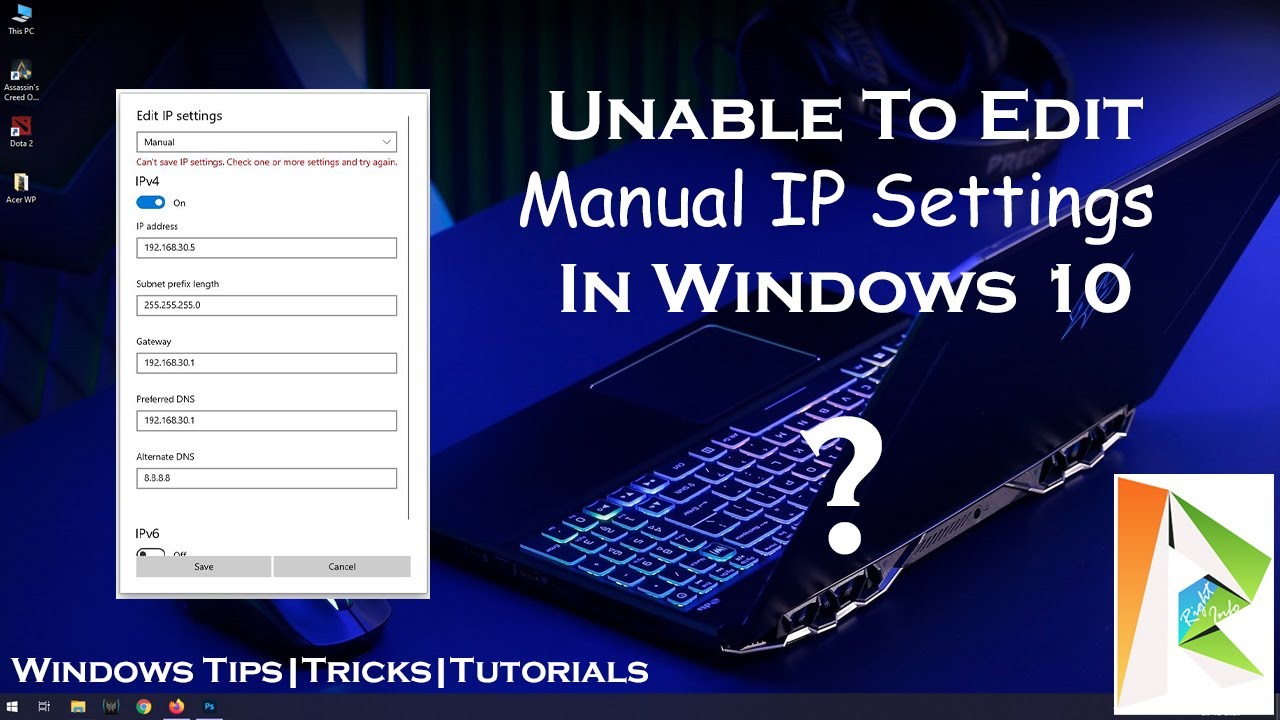I am trying to use Windows 11 in place of Whonix Workstation. It works completely fine when I use Windows 10. However, when I try to assign IP to the ethernet connection in Windows 11, it says, “Can’t save IP settings check one or more settings and try again.”
I get the sense that in Windows 10 there is no checking to see what I entered is valid, but in Windows 11, it does check and in that quick instance receives no signal therefore it rejects what I am inputting.
Is there a way to force IP assign in Windows 11 or does anyone have any kind of solution?