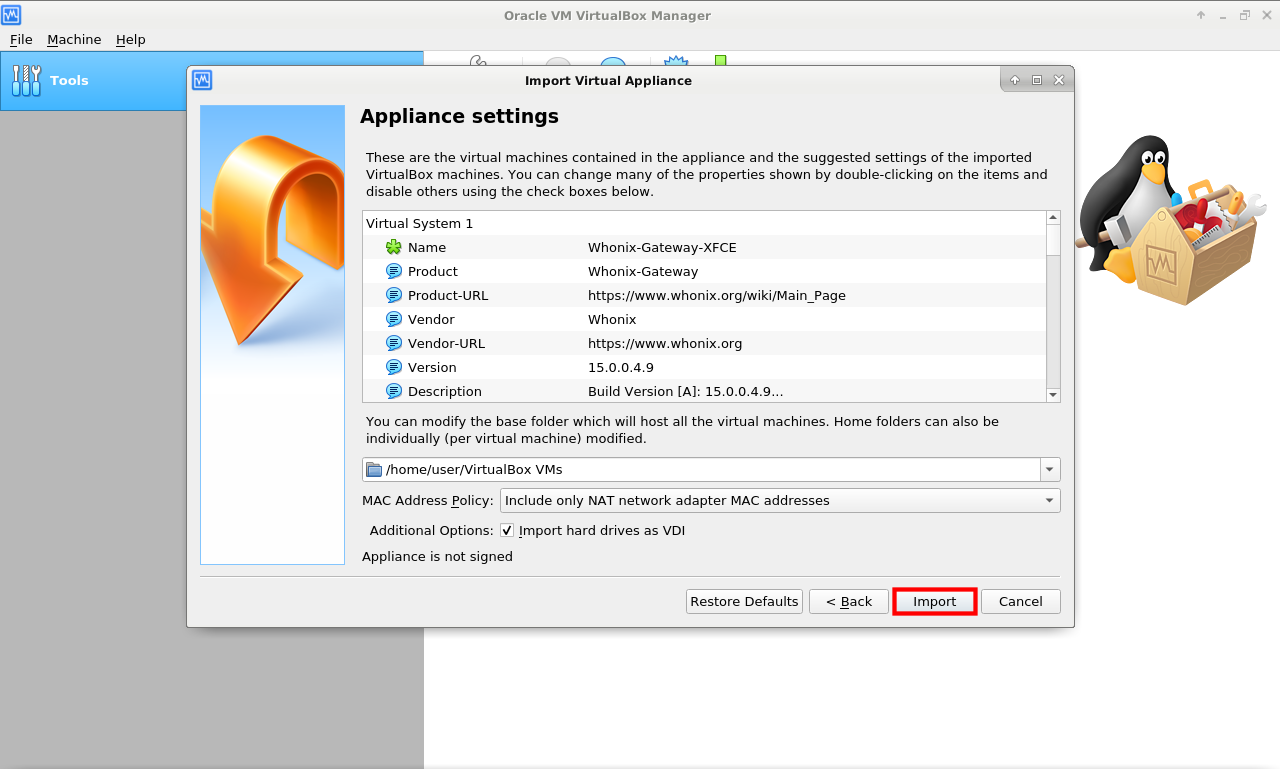I noticed when using both XFCE VMs they eat up most of my system resources, so I checked exactly how much they were set to use and noticed both the gateway and workstation were using 4 cores of my quad core CPU. Could I reduce this further to say, 2 cores? Maybe 3?
Also, I’ve considered running the CLI gateway with the XFCE workstation but couldn’t find any guides for how to do so. Not to mention that I would find it pretty intimidating to have to function entirely within the CLI.
I’d have no problem changing the passwords and updating the software, but what else would I have to routinely do within the gateway? Would I still have to perform the Whonix check? If so, how would I do it? And what else would I have to do to use and maintain the gateway?
I’m still confused as to how I could use CLI gateway + XFCE workplace and how many cores they need to use. And to clarify, does RADS basically just use CLI or XFCE based on how many resources are available? If so, how would that really help me?
Thanks for the help, I hope you could clarify some of the questions I brought up.
wholesomewhonix via Whonix Forum:
I’m still confused as to how I could use CLI gateway + XFCE workplace and how many cores they need to use.
I wouldn’t reduce cores. Any eventual high CPU use issues should be
fixed. Probably would be a bad idea to have Tor or applications (Tor
Browser) be resource (CPU) starved as this might be fingerprintable.
And to clarify, does RADS basically just use CLI or XFCE based on how many resources are available?
Yes.
If so, how would that really help me?
If you want to use safe resources and are OK with CLI, reduce RAM. If
you need GUI, increase RAM. What else is needed?
Thanks for the clarification. In that case I will leave the CPU settings the same. As you suggested, I want to give the CLI gateway + XFCE workstation a go, but I’m not sure how to combine the two. As explained in the original post, if I import one or the other, they import the gateway and workstation for both CLI and XFCE, so I’m not really sure what to do from there.
See this screenshot: https://www.whonix.org/w/images/0/01/Click_import4.png
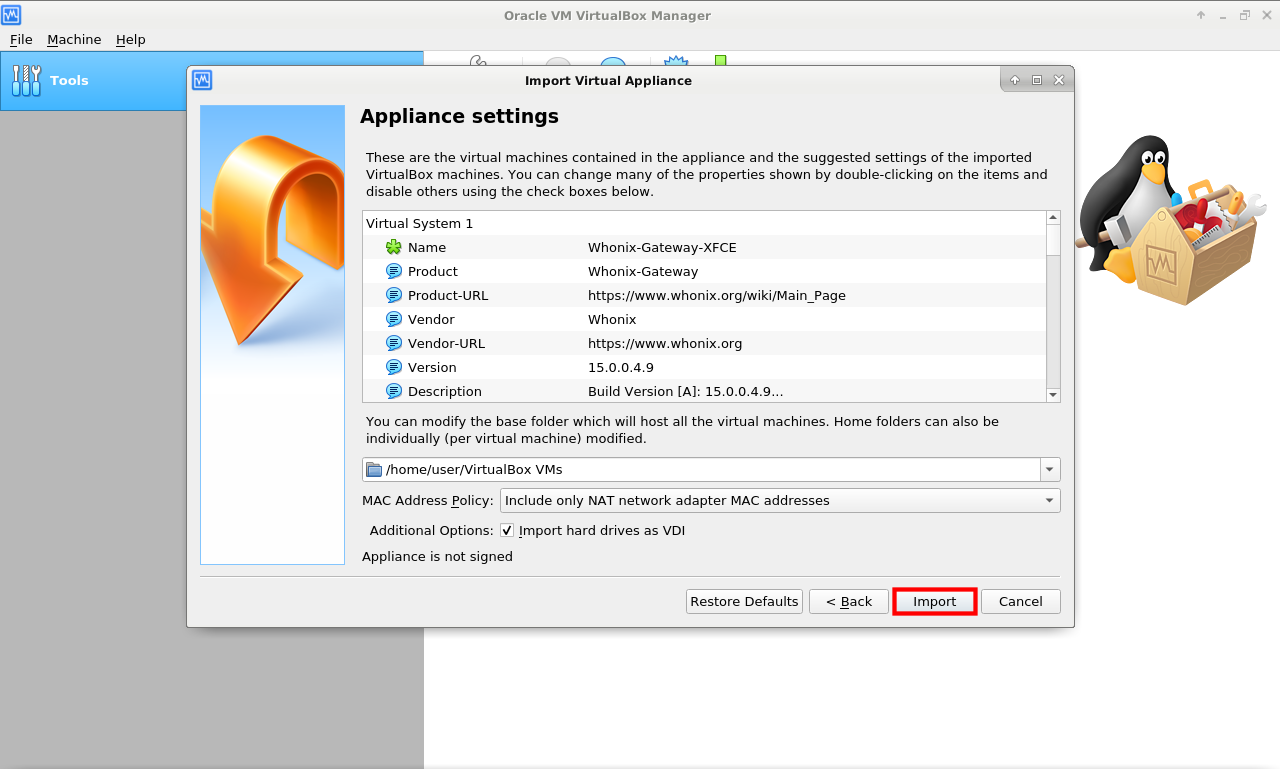
If you maximize that window you can select/unselect which VMs to import.
Or you could delete any VMs perceived superfeous.
Also the name of the VM does not matter much. The VM settings matter. If you start Whonix-Gateway-CLI and Whonix-Workstation-XFCE you have completed the process. This is because both VMs have the correct VM settings. Both, Whonix-Gateway-CLI and Whonix-Workstation-XFCE are configured to use VM setting internal network Whonix. Whonix-Gateway-CLI has an external and internal virtual network card while Whonix-Workstation-XFCE has only an internal virtual network card.