Update:
No more testing required! (New testers-only release coming soon!)
Original post:
Let’s test the following recently rebuild Whonix TemplateVM packages.
Update:
No more testing required! (New testers-only release coming soon!)
Original post:
Let’s test the following recently rebuild Whonix TemplateVM packages.
well i cant make GW to connect:
Whonix Check
ACW
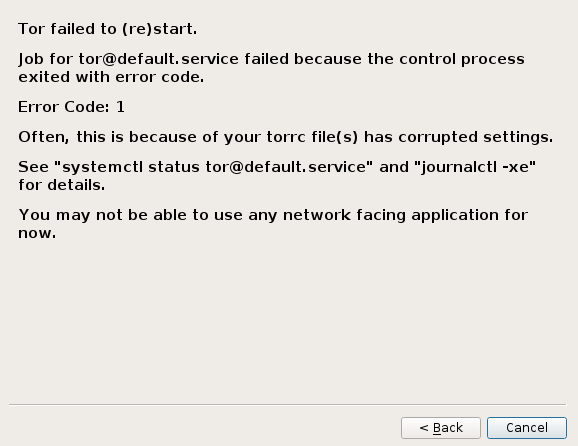
Logs
user@host:~$ systemctl status tor@default.service
● tor@default.service - Anonymizing overlay network for TCP
Loaded: loaded (/lib/systemd/system/tor@default.service; static; vendor preset: enabled)
Drop-In: /lib/systemd/system/tor@default.service.d
└─30_qubes.conf, 40_obfs4proxy-workaround.conf, 40_qubes.conf, 50_controlsocket-workaround.conf
Active: failed (Result: exit-code) since Sat 2018-11-03 16:08:02 UTC; 1min 12s ago
Process: 2305 ExecStartPre=/usr/bin/tor --defaults-torrc /usr/share/tor/tor-service-defaults-torrc -f /etc/tor/torrc --RunAsDaemon 0 --verify-config (code=exited, s
Process: 2302 ExecStartPre=/usr/bin/install -Z -m 02755 -o debian-tor -g debian-tor -d /var/run/tor (code=exited, status=0/SUCCESS)
Nov 03 16:08:01 host systemd[1]: tor@default.service: Control process exited, code=exited status=1
Nov 03 16:08:01 host systemd[1]: Failed to start Anonymizing overlay network for TCP.
Nov 03 16:08:01 host systemd[1]: tor@default.service: Unit entered failed state.
Nov 03 16:08:01 host systemd[1]: tor@default.service: Failed with result 'exit-code'.
Nov 03 16:08:02 host systemd[1]: tor@default.service: Service hold-off time over, scheduling restart.
Nov 03 16:08:02 host systemd[1]: Stopped Anonymizing overlay network for TCP.
Nov 03 16:08:02 host systemd[1]: tor@default.service: Start request repeated too quickly.
Nov 03 16:08:02 host systemd[1]: Failed to start Anonymizing overlay network for TCP.
Nov 03 16:08:02 host systemd[1]: tor@default.service: Unit entered failed state.
Nov 03 16:08:02 host systemd[1]: tor@default.service: Failed with result 'exit-code'.
user@host:~$ journalctl -xe
-- Support: https://www.debian.org/support
--
-- Unit tor@default.service has failed.
--
-- The result is failed.
Nov 03 16:08:02 host systemd[1]: tor@default.service: Unit entered failed state.
Nov 03 16:08:02 host systemd[1]: tor@default.service: Failed with result 'exit-code'.
Nov 03 16:08:02 host audit[1]: SERVICE_START pid=1 uid=0 auid=4294967295 ses=4294967295 msg='unit=tor@default comm="systemd" exe="/lib/systemd/systemd" hostname=? add
Nov 03 16:08:02 host audit[1]: SERVICE_STOP pid=1 uid=0 auid=4294967295 ses=4294967295 msg='unit=tor@default comm="systemd" exe="/lib/systemd/systemd" hostname=? addr
Nov 03 16:08:27 host audit[2381]: USER_AUTH pid=2381 uid=0 auid=4294967295 ses=4294967295 msg='op=PAM:authentication acct="user" exe="/bin/su" hostname=? addr=? termi
Nov 03 16:08:27 host audit[2381]: USER_ACCT pid=2381 uid=0 auid=4294967295 ses=4294967295 msg='op=PAM:accounting acct="user" exe="/bin/su" hostname=? addr=? terminal=
Nov 03 16:08:27 host su[2381]: Successful su for user by root
Nov 03 16:08:27 host su[2381]: + ??? root:user
Nov 03 16:08:27 host audit[2381]: CRED_ACQ pid=2381 uid=0 auid=4294967295 ses=4294967295 msg='op=PAM:setcred acct="user" exe="/bin/su" hostname=? addr=? terminal=???
Nov 03 16:08:27 host su[2381]: pam_unix(su:session): session opened for user user by (uid=0)
Nov 03 16:08:27 host systemd[1]: Started Session c4 of user user.
-- Subject: Unit session-c4.scope has finished start-up
-- Defined-By: systemd
-- Support: https://www.debian.org/support
--
-- Unit session-c4.scope has finished starting up.
--
-- The start-up result is done.
Nov 03 16:08:27 host systemd-logind[523]: New session c4 of user user.
-- Subject: A new session c4 has been created for user user
-- Defined-By: systemd
-- Support: https://www.debian.org/support
-- Documentation: http://www.freedesktop.org/wiki/Software/systemd/multiseat
--
-- A new session with the ID c4 has been created for the user user.
--
-- The leading process of the session is 2381.
Nov 03 16:08:27 host audit[2381]: USER_START pid=2381 uid=0 auid=4294967295 ses=4294967295 msg='op=PAM:session_open acct="user" exe="/bin/su" hostname=? addr=? termin
Nov 03 16:08:27 host su[2381]: pam_unix(su:session): session closed for user user
Nov 03 16:08:27 host audit[2381]: USER_END pid=2381 uid=0 auid=4294967295 ses=4294967295 msg='op=PAM:session_close acct="user" exe="/bin/su" hostname=? addr=? termina
Nov 03 16:08:27 host audit[2381]: CRED_DISP pid=2381 uid=0 auid=4294967295 ses=4294967295 msg='op=PAM:setcred acct="user" exe="/bin/su" hostname=? addr=? terminal=???
Nov 03 16:08:27 host qrexec-agent[584]: eintr
Nov 03 16:08:27 host systemd-logind[523]: Removed session c4.
-- Subject: Session c4 has been terminated
-- Defined-By: systemd
-- Support: https://www.debian.org/support
-- Documentation: http://www.freedesktop.org/wiki/Software/systemd/multiseat
--
-- A session with the ID c4 has been terminated.
Nov 03 16:09:17 host mate-notificati[2520]: Error retrieving accessibility bus address: org.freedesktop.DBus.Error.ServiceUnknown: The name org.a11y.Bus was not provi
user@host:~$
Is that a fresh sys-whonix, or it used whonix-gw (13) template before? I’ve seen similar problem when migrating from whonix 13.
On fresh install it works for me.
fresh install
i figured it out , the graphical uninstallation of previous sys-whonix didnt really happen so well from Qubes manager.
what happened is:
Issues/Solutions:
sudo qubesctl state.sls qvm.whonix-ws-14-dvm, should be have some sanity about the existed templates/vms from old builds or new builds.i dunno if these are the ideal solutions , but thats what happened with me.
Solution to my problem above:
in dom0 terminal:
qvm-remove sys-whonix
then repeat whonix installation command
sudo qubesctl state.sls qvm.whonix-ws-14-dvm
Other issues:
whonix-gw-appvm which are based on the old whonix 14, will not be able to be connect to the internet due to the same issue that i mentioned above. (so you need to delete every old gw-14 appvms and create new one based on the current testing whonix-14-gw appvms)
previous whonixes , when you create new whonix-apppvm there was a service in the settings of the appvm called “meminfo-writer”. this one seems to be disappeared with the current testing builds.(i need to write it manually then it will pop-up then i press on ![]() sign to add it back)
sign to add it back)
Old based vms on whonix-14 , will not save their data.true the whonix-ws-xxx.appvm which is based on the stable/old whonix will still in the qubes manager, but it will not keep containing the same data (emails,chat , texts …etc all will be erased).
Edit: only emails/mails + plugins (torbirdy+enigmail) with Thunderbird will be lost.
pressing on “Refresh application” inside whonix-ws-appvm which is taking its connection from whonix-gw-appvm NOT sys-whonix, it will ignore that and open sys-whonix EVEN though whonix-ws network isnt based on sys-whonix appvm.
Related:
Feature Request:
No more testing required! (New testers-only release coming soon!)
6 posts were split to a new topic: cannot change Qubes keyboard layout
better to close this topic , as now no one can install this testing version (only the new upgraded one)