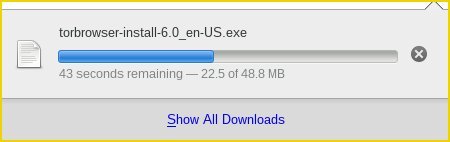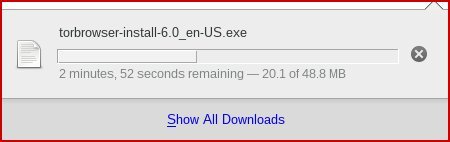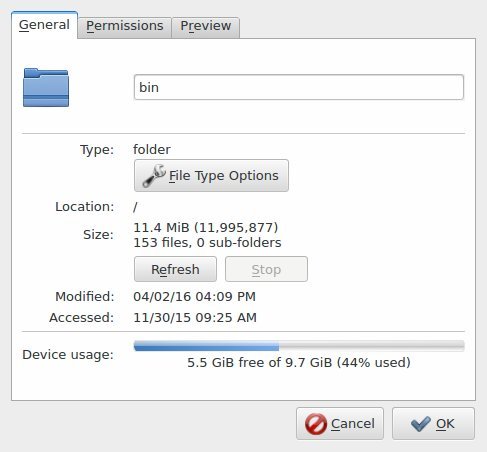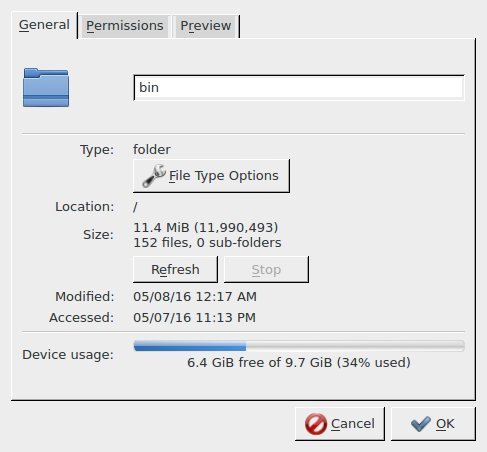Originally published at: News - Whonix Forum Qubes-Whonix only!
Either start with fresh templates. I.e. uninstall qubes-template-whonix-gw and qubes-template-whonix-ws. Then, to install, run in dom0:
sudo qubes-dom0-update --enablerepo=qubes-dom0-unstable qubes-template-whonix-gw qubes-template-whonix-ws
Or you can also upgrade from Whonix testers repository. Please refer to the following instructions:https://www.whonix.org/wiki/Upgrading_Whonix_12_to_Whonix_13
1 Like
I attempted to follow the instructions here , but was unable to get past the step:
apt-get install qubes-whonix-gateway
Here is the log from Whonix Gateway template: debian Pastezone .
Please re-run.
sudo apt-get update
And try again. Please report if that works for you.
Yes, upgraded successfully now. Thank you for the help.
1 Like
Possibly. Do you have a screenshot?
Known issue: Bug #762167 “missing dependency on gtk2-engines-pixbuf” : Bugs : light-themes package : Ubuntu
Screenshots:
Whonix-12: TorBrowser
Whonix-12: Dolphin
1 Like
Ego
May 31, 2016, 10:39pm
9
Good day,
Could you maybe look via gtk-theme-switch what themes are available?
Have a nice day,
Ego
That’s fine. Most likely should get re-installed by default in Whonix 14.
Adwaita
Raleigh
oxygen-gtk
To my untrained eye, Adwaita & Raleigh look identical (maybe they’re both not installed?), and neither looks right without gtk2-engines-pixbuf.
However, oxygen-gtk seems to look “normal” even without gtk2-engines-pixbuf. (Still generates message: Gtk-WARNING **: Unable to locate theme engine in module_path: "pixmap")
So another solution is to switch theme to oxygen-gtk. I thinkgsettings set org.gnome.desktop.interface gtk-theme "oxygen-gtk"
is whonix 13 available on the stable installation ?
so i can use this command:-
sudo qubes-dom0-update --enablerepo=qubes-templates-community qubes-template-whonix-gw qubes-template-whonix-ws
Yes.
However, templates are never upgraded by qubes-dom0-update by [the sane] Qubes default. So if you have Whonix already installed and want to do a new re-installation from the repository, you have to uninstall the template rpm packages first.
1 Like
adw
June 1, 2016, 4:10pm
14
Is it still in testing?
Edit: I think this post means that it has moved from testing to stable (actual status, not repo location), but it’s not entirely clear to me.
There is a supposed flow of information, but unfortunately it does not actually work.
In short, most important information such as stable releases are posted in the Whonix blog category important.
News - Whonix Forum
Yes, News - Whonix Forum means it has moved from testing to stable for actual status and repo location.
1 Like
Patrick
February 10, 2017, 4:09pm
17
Should we remove gtk2-engines-pixbuf for Whonix 14 [Debian stretch based]?
Will,
gtk2-engines-oxygen and
gtk3-engines-breeze
be sufficient as replacements?
I am wondering, because anon-meta-packages/control at master · Whonix/anon-meta-packages · GitHub is referencing gtk2-engines-pixbuf in multiple places. Not clean. If gtk2-engines-oxygen can replace it, we could get rid of gtk2-engines-pixbuf.