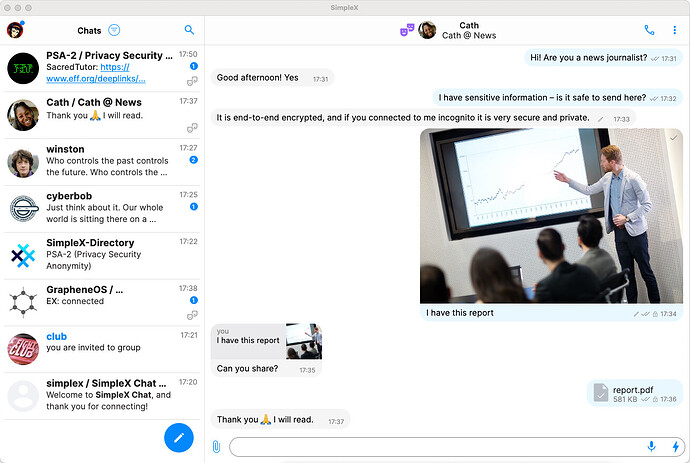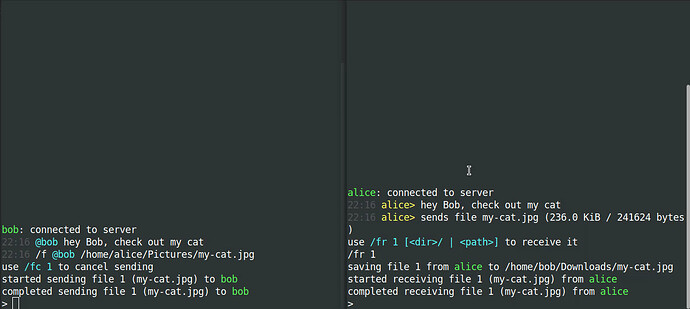Hello. I’ve created some text for the SimpleX messenger page. If all is well, you can add a new wiki page to the site
Introduction
[https://simplex.chat/ Simplex] - The first messenger
without user IDs.
* Many reviews and security experts highlight Simplex as the most anonymous and secure. For example:
https://privacyspreadsheet.com/messaging-apps
https://securemessagingapps.com/
https://privacyguides.org/en/real-time-communication/
https://eylenburg.github.io/im_comparison.htm
https://divestos-archive.codeberg.page/page/messengers.html
https://heise.de/select/ct/2025/9/2505715264990543311
* Simplex has passed 2 independent security audits in 2022 and 2024 <ref>
https://simplex.chat/blog/20221108-simplex-chat-v4.2-security-audit-new-website
https://simplex.chat/blog/20241014-simplex-network-v6-1-security-review-better-calls-user-experience.html#simplex-cryptographic-design-review-by-trail-of-bits
</ref>
The developer of Simplex Chat is respected in the Monero community and has spoken at several Monero conferences:
https://www.youtube.com/watch?v=Fl-QS0-qENw
https://www.youtube.com/watch?v=mWBDmautqK0
Advantages include:
* For registration, an email address or phone number is not required. Accounts do not have an ID.
* E2E-encrypted messages (with markdown and editing), voice messages, audio and video calls, images, videos and files.
* E2E-encrypted decentralized groups (only users know they exist).
* Disappearing messages.
* No Tor over Tor.
* Portable encrypted app storage — move profile to another device.
* You can set a false PIN code to destroy the entire database.
* Decentralized. Anyone can create a server (support for onion servers)
* Incognito mode — unique to SimpleX Chat. Creating a random name for entering a chat or creating a group. The number of random incognito chats is unlimited.
* Out-of-band Key exchange.
* 2-layers of e2ee. Quantum protection.
* Message integrity - to guarantee integrity the messages are sequentially numbered and include the hash of the previous message. If any message is added, removed or changed the recipient will be alerted.
* Additional layer of server encryption for delivery to the recipient, to prevent the correlation between received and sent server traffic if TLS is compromised.
* Message mixing to reduce correlation. SimpleX servers act as low latency mix nodes — the incoming and outgoing messages have different order.
* Secure authenticated TLS transport. Only TLS 1.2/1.3 with strong algorithms is used for client-server connections. Server fingerprint and channel binding prevent MITM and replay attacks. Connection resumption is disabled to prevent session attacks.
* Unidirectional message queues. Each message queue passes messages in one direction, with the different send and receive addresses. It reduces the attack vectors, compared with traditional message brokers, and available meta-data.
* Multiple layers of Content padding. SimpleX uses Content padding for each encryption layer to frustrate message size attacks. It makes messages of different sizes look the same to the servers and network observers.
Disadvantages include:
* As of the time of writing, calls in desktop version work only through browser WebRTC.
* Whonix forum discussion: [Using https://forums.whonix.org/t/using-simplex-over-xmpp-omemo/20396 SimpleX over XMPP (OMEMO)]
{{mbox
| image = [[File:Ambox_warning_pn.svg.png|40px]]
The database and all accounts and chats are stored locally. To maintain access to chats in live mode, you must export the database before shutting down!
Settings - Database - Export Chat Archive.
If you lose your device or remove the software from the device, you will not be able to recover the lost data, unless you made a back up. To protect the data you need to make regular backups, as using old backups may disrupt your communication with some of the contacts.
}}
Installation
The installation of Simplex is possible through AppImage, Flatpak, deb package and terminal (console) cli-version.
Current versions of the packages and installation guides can be found here:
[https://simplex.chat/downloads/#desktop-app Desktop app]
[https://simplex.chat/docs/cli.html SimpleX Terminal (console) app]
[https://github.com/simplex-chat/simplex-chat/releases GitHub releases]