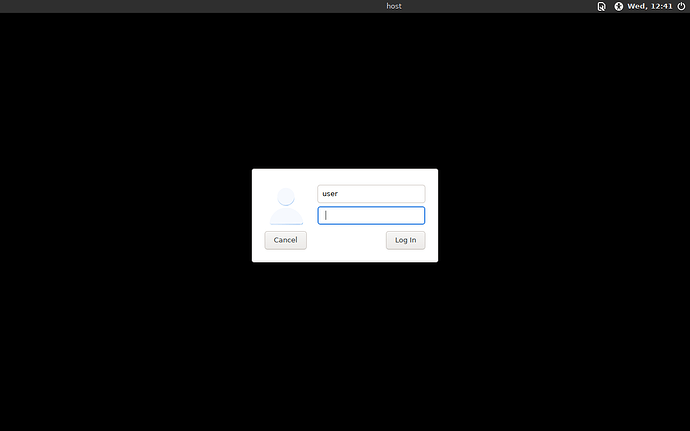Ok so I just completely uninstalled both VirtualBox and whonix, and reinstalled them by doing
bash ./whonix-xfce-installer-cli
Which installed VirtualBox 7.0.16
Ok when I was using VB 7.1.10 when I would fire up workstation I’d encounter this screen here
But now on VB 7.0.16 this login screen doesn’t appear, instead I’m just automatically logged into my workstation session.
So what’s going on here? I am very confused.
So on VB 7.1.10 I’d get the log in screen for workstation but on VB 7.0.16 I am not encountering the log in screen.
And I didn’t do anything, I didn’t go in the settings and mess with anything I wasn’t supposed to.
Whonix images come with automatic login by default. You have to explicitly turn it off to see the login screen on bootup. You can do that using the autologinchange command (/usr/sbin/autologinchange, provided by package helper-scripts). Most likely you had turned off automatic login on your previous Whonix VM, and now that you’ve reinstalled Whonix, that configuration is gone.
I did not turn it off though that’s the problem. So that must be a bug then.
Unrelated to VirtualBox version.
Correct. Full stop.
See:
Expected.
Meaning:
You have to explicitly turn autologin off to see the login screen on bootup.
In other words, you can disable autologin.