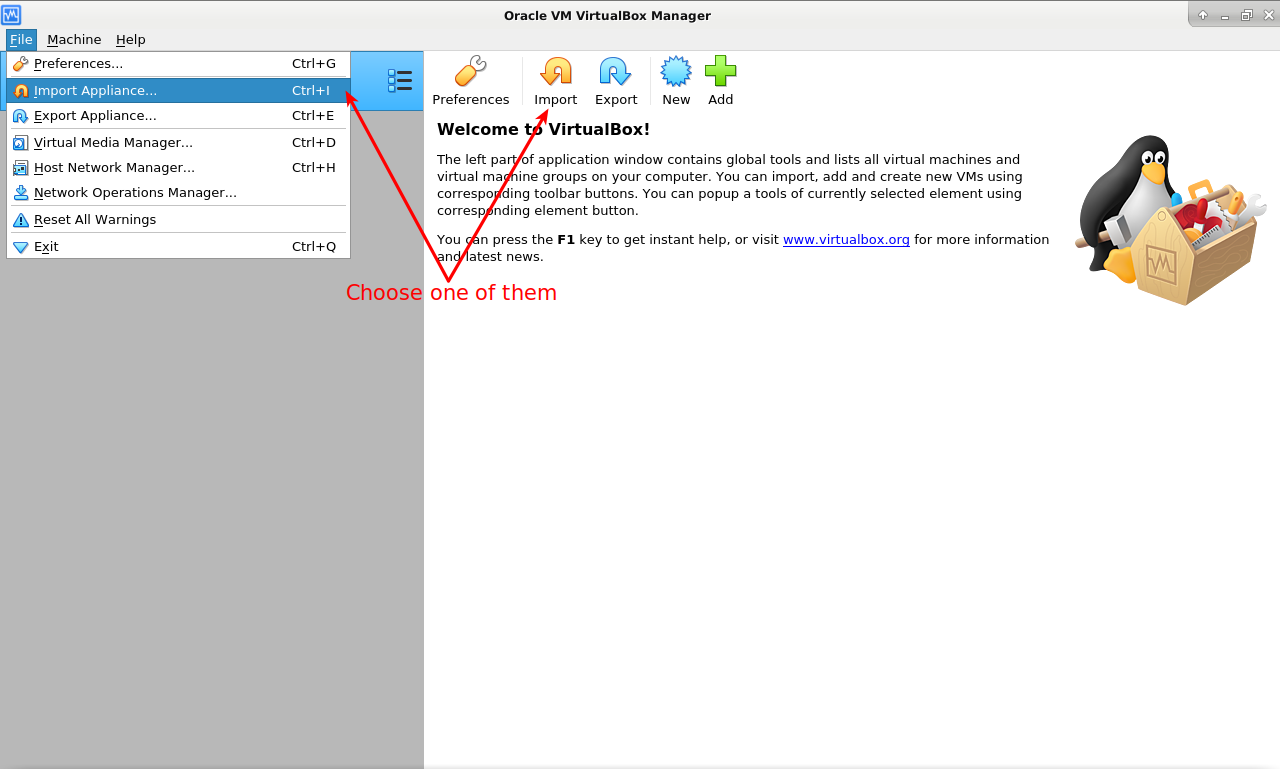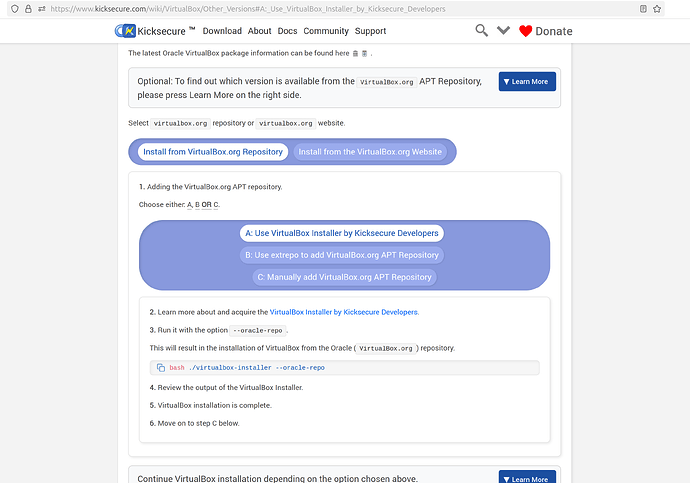This post on reddit is actually great https://www.reddit.com/r/Whonix/comments/1lemars/comment/myxruzd/
Honestly I’m just gonna delete the portions that even mention verifying Whonix cause honestly it’s something I just don’t really know how to do myself as the documentation on it is not straightforward, it’s hard to follow. I’m specifically talking about the documentation that shows you how to verify Whonix, I just don’t understand it as it’s not easy to understand.
So tell me this, if you follow the Whonix installer and do no verify it, how dangerous is that?
Again the documentation on how to verify Whonix is very confusing, I can’t understand it all, it needs to be improved, cause I can’t understand it. So I’m just not going to even include it.
My answer:
See: Verifying Software Signatures
If someone is like “too much wall of text, please summarize, don’t want to read” then this isn’t the best tool for them. Related post: Change password documentation improvements - #7 by Patrick
Unfortunately, there’s proverbial security versus usability slider. This is just for illustrative purposes.
SECURITY <---|---|---|---|---|---|---|---|---> USABILITY
🔒 🖱️
I don’t want to guess there we are is on this slider.
The wiki has a certain security level.
Related: Security versus Usability
Not “maximum”. Because then nobody will be able to use it.
Related:
Maximum Security: Unrealistic Expectations?
These are complex systems. Their complexity cannot be reduced without compromising (reducing) security or anonymity.
If one wants to become a heart surgeon or take on other complex jobs, that’s going to be complicated. One cannot study medicine and demand they make it easier for me. And certainly, one cannot attempt to perform heart surgery based on intuitions.
Trying to interpret this…
So this is supposed to invoke some Tails versus Whonix competition, who has the most users?
This is basically a request “make Whonix more easy to use, so it has more users than Tails”?
But why compete with Tails? VPNs have millions of users. All of Tor is just a drop in the bucket versus VPNs. Quote VPN Statistics and Trends 2025 – Forbes Advisor UK
Worldwide VPN Usage 2025
- 1.75 billion people use VPNs worldwide, one-third of all internet users [1]
- the VPN market is expected to reach $76bn by 2027[1]
And according to https://piracymonitor.org/survey-55-of-people-know-what-vpns-do-40-use-them-to-access-streaming/
Survey: 55% of people know what VPNs do. 40% use them to access streaming
That would be roughly 700 million people. But the exact number does not matter to make this point. Give or take a few hundred million. Whonix, Tails, Tor is a drop in the bucket by comparison.
What’s the overall goal?
Number of users go up? No, I don’t think any qualities of my life are going to improve by seeing the reddit user counter for Whonix having more users than Tails.
What’s the next carrot to run after? More money? This isn’t a maximizing income operations. There would be easier ways to make more money with different software (such as financial, crypto or AI). So no, this is not my motivation.
So let’s see what would be required to grow the user base:
- Business development.
- Marketing, advertising.
- Usability development.
From my work life, I’ve learned a lot about all of these areas. So here’s the business advice that is thrown around:
- Go proprietary, closed source.
- Freemium
- Cloud
- Monthly subscription
- Change industry
- Google ads, YouTube ads, other promotions, etc.
For the most part, “reduce security, promise more, deliver less”, or turning Whonix into a VPN. Just promise, sell, makes money and don’t worry too much about the actual effectiveness.
That is against what Whonix stands for. Whonix is in a niche. It’s for users who are willing to invest time to gain real security and anonymity.
As for usability advice, that’s non-trivial too. There is a whole professional for this called usability engineering (UX designer). One typically cannot land a job as UX designer without any knowledge (let alone experience) as a UX designer. It certainly isn’t purely based on opinion and intuition. It’s based on knowledge, for example, search terms:
- Principles for Usable Design
- Minimize Cognitive Load