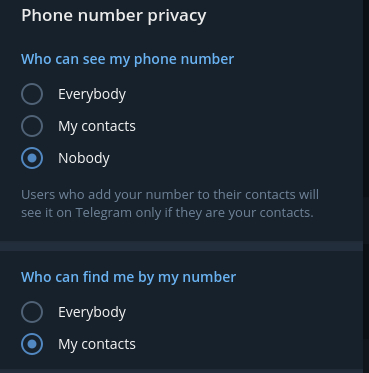Junior
July 19, 2019, 1:45pm
1
I downloaded the tar file for Linux on the official website Telegram, unpacked it but I can’t start the client.
Failed to execute child process “/home/user/Downloads/Telegram/Telegram” (No such file or directory).
On Whonix 14 KDE I didn’t have that problem. I did the same action and the client started. What could be the problem??
Does not look like Whonix specific issue. Should be “same as on Debian buster”. Free Support for Whonix ™ applies.
Junior
July 19, 2019, 2:15pm
3
Thanks for the reply. I have two virtual machines WHONIX WORKSTATION. One I updated from version 14 KDE to 15 XFCE version using the terminal and the user manual. After the update I got two DE - KDE and XFCE. The Telegram runs on both.
Failed to execute child process “/home/user/Downloads/Telegram/Telegram” (No such file or directory).
There’s no need to mess with tar files. Telegram is in the Debian repos. Run
sudo apt-get install telegram-desktop
2 Likes
Likely because you needed to compile it or do some other things.
Hi @madaidan ,
Do you know how to hide the phoone number using telegream-dektop on Whonix?
It seems that option is not proposed under Privacy and Security.
Thanks for your answer.
Patrick
December 13, 2020, 4:20pm
9
Ask Telegram.
Telegram enforces phone number validation. Not Whonix.
Related:
@Patrick I know but when I install it using the command line I get an old version of Telegram and I don’t think this is a Telegram issue.
It should just be listed there.
Are you using a recent Telegram version? Where did you install it from?
Dear @madaidan
Thank you for your reply.
I used :
sudo apt-get install telegram-desktop
So I assume I am using the latest version. 1.5.11 (Desktop Version)
Hiding my phone number is not an option on my dekstop version which is running on Whonix.
But it is possible to hide it on the Windows Dektop Version v 2.4.5. Surprising
EDIT : I don’t have the latest version installed for a reason I ignore. How can I upgrade it?
@madaidan ,
Well, I have the stable version installed and I need the testing version. Correct?
If so, I don’t know how to change the value from ‘stable’ to ‘testing’.
Would you kindly help me?
Try it and see if it fixes the issue.
Use Debian backports.
https://backports.debian.org/Instructions/
1 Like
@madaidan Perfect !
1 Like
Patrick
December 14, 2020, 6:15am
17
madaidan via Whonix Forum:
Use Debian backports.
Instructions
Alternative instructions in Whonix wiki for use of Debian backports:
Install Additional Software Safely
1 Like