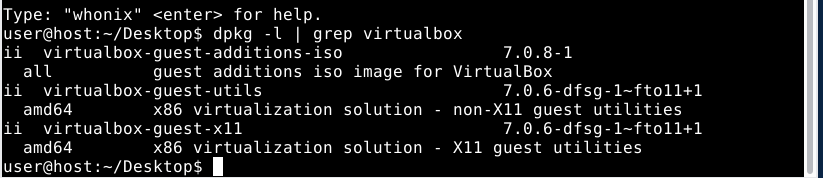As topic. How to install guest addition
Unfortunately, I couldn’t find an answer to my question here. What command should I use to install?
I should add that on the previous system everything worked for me. After installing the new system, I moved the folder from my old system and all the VM profiles imported correctly. With one exception, on each profile, for example, copying words from the host or vice versa stopped working. Of course, I have the “bidirectional” function checked. So how do I do it? Maybe somewhere in my backup files I didn’t move something?
Try a new Whonix, not from backup: This is just to compare if the imported version introduced the issue.
The first sentence there is saying:
In Kicksecure ™, VirtualBox guest additions are installed by default.
(This also applies to Whonix, because Whonix is based on Kicksecure.)
To check:
dpkg -l | grep virtualbox
That’s the easy part to check if guest additions are installed or not.
Unlikely, except if you’re using an old version of Whonix which has VirtualBox guest additions being to old for a newer host operating system. I don’t know if this can be an issue.
See also: Recommended Host Operating Systems in Whonix wiki
This could be very difficult to debug and I might not be able to help also depending on the host operating system.
What’s your host operating system?
Try General VirtualBox Troubleshooting Steps. Please confirm which steps you tried and their results.
What that mean? I have installed?
I have the same system as I used before, so it’s not that then.
Windows 7. i will add that on another windows only profile there was the same situation, i had to reinstall the guest additions and it worked. Only I don’t know how to do it with Whonix.
It’s installed. To debug further, refer to my previous post.