Hello how to install in my Whonix 7zip?
Same as on Debian.
As per:
How? I tryed:
sudo apt install p7zip-full
And when i click in program nothing happen…
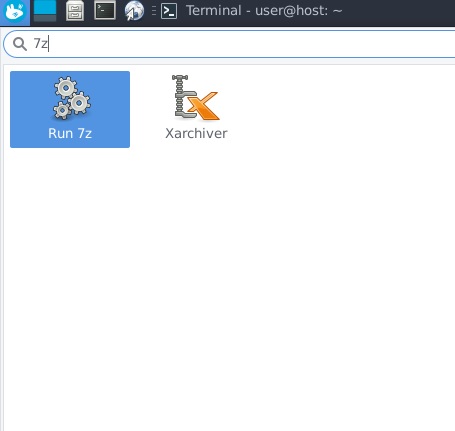
p7zip-full comes preinstalled and it’s a command line application.
Open a console (xfce4-terminal - Terminal Emulator - the fourth icon on your image) and type 7z -h and <Enter> to see the available commands.
If you prefer using a graphical interface, the (thunar - File Manager - third icon on your image) already has 7zip features integrated. Just browse to your .7z file and open (double click) it.
To create your .7z archive, right-click on the file or directory you wish to archive, choose “Create Archive…” from the context menu, and in the lower left of the window make sure the “Archive type:” if “7zip”.
Nice! Could you add this to the wiki please? Software Recommendations
(Whonix is based on Kicksecure.)
I tried to edit the wiki without a user account at w5j6stm77zs6652pgsij4awcjeel3eco7kvipheu6mtr623eyyehj4yd.onion/w/index.php?title=Software&action=edit§ion=28
I’m not sure if it worked and awaiting moderation or it didn’t work at all. This is what occurred to me to add as chapter 7.3.3. To be used (or not), changed and adapted in any shape/form, no attribution necessary.
=== Manage archives ===
By default, Thunar comes integrated with [https://github.com/ib/xarchiver/ Xarchiver] and delegates all archival operations to it. When you double-click on a recognized archive (''zip'', ''7zip'', ''gzip'', ''tar'', etc.) file, Thunar opens Xarchiver to display its content. From the resulting Xarchiver window you can extract any selection of directories/files, using the main menu, context menu or drag-and-drop. Under the hood, Xarchiver uses standard command line applications like <code>zip</code>, <code>unzip</code>, <code>tar</code>, <code>bzip2</code>, <code>gzip</code>, <code>7z</code> and <code>xz</code> that come preinstalled and do not require any additional package installation. For ''.rar'' archives, Xarchiver uses the <code>7z</code> application from the <code>p7zip-full</code> package that provides limited support and may not work with all types of ''.rar'' archives — for those that do not work, it may be necessary to install the non-free <code>p7zip-rar</code> package.
In order to create an archive, right-click on any directory/file in Thunar and choose <code>Create Archive...</code> from the context menu. Type the archive file name and select its destination and its type (lower left of the window). Remember to opt for ''.tar.*'' file types if you want to retain file permissions. You can also access Xarchiver directly from <code>Start menu</code> → <code>Accessories</code> → <code>Xarchiver</code>.
If the <code>7z</code> command line archiver is missing features that you need from the latest ''7zip'' implementation, you can install the backported <code>7zip</code> package, and use <code>7zz</code> instead of <code>p7zip</code>'s <code>7z</code>.
Thanks for answer. I prefer use graphical interface.For exemple i have .rar with name xerty. When i click right buttom on rar but i don’t see 7zip :<
As far as I know, 7-zip.org provides a GUI (7-zip File Manager) application only for Windows. If you have PeaZip installed, you can try using that, or you can use the default Xarchiver, although, if you choose the latter and deal with .rar files, you will probably also have to install the p7zip-rar package using apt.
.
That didn’t work.
(Not registered under Special:RecentChanges but viewing that page requires account.)
I know, but i prefer p7zip, PeaZip does not always work properly. The same situation is with Xarchiver. Anyway how to install the p7zip-rar package using apt?
p7zip is command line and already installed.
If you mean to say P7Zip Desktop available from the Canonical’s Snap Store (Install P7Zip - Desktop on Linux | Snap Store), you’ll probably have to compile the now unmaintained (Is this still maintained? · Issue #18 · ErnyTech/p7zip · GitHub) source code yourself.
The advantage of PeaZip is that it’s cross-platform; of Xarchiver is that it’s simple and well-integrated into Thunar. They may have genuine bugs that we can help solve by reporting or even by suggesting fixes, or they may have incomplete feature parity compared to commercial close-sourced software (like WinRar).
sudo apt install p7zip-rar --no-install-recommends
although --no-install-recommends doesn’t change anything here.
I did and how now unpack .rar for exemple with name “qwerty.rar.”?
Try ChatGPT.