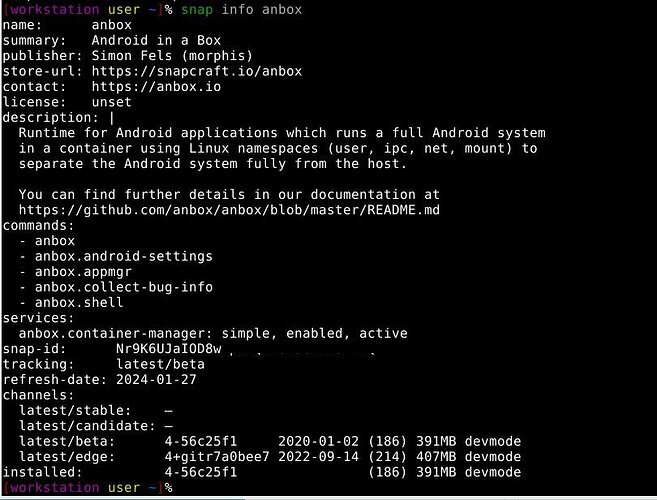Hello, gentlemen.
I need run Telegram anonymously, so I’ve decided to use it inside Whonix.
But to run on a desktop client, Telegram needs to receive OTP on a mobile device first. That’s why I need Android emulator wrapped in Tor.
I’ve spent hours reading whonix wiki, dozens of forum discussions and user questions and there is still no working answer. Not among Whonix-related discussions, neither in a broadly Debian-related topics. I’m asking for understanding on this point.
As far as I managed to figure out is that the most preferred, still non-ideal way to emulate Android on Whonix is to run it with Anbox or Android-x86.
But the problem is that I can’t run these tools.
I am getting a lot of errors while trying to set it all up. And my knowledge on this topic is not enough to resolve them on my own. Below are the errors I get, please help me with this concern.
1. First of all, I used this guide
Anbox - Run Android Applications and Games
on the step C
sudo apt install --no-install-recommends linux-image-amd64 linux-headers-amd64 adb fastboot anbox
I am getting response
E: Unable to locate package anbox
I also cannot download Android image with the suggested command
scurl --tlsv1.2 --remote-name https://build.anbox.io/android-images/2018/07/19/android_amd64.img
getting “Couldn’t connect to server” error.
I assume this is because anbox.io is no longer exists, and redirects to Anbox github page instead. But yet I don’t know how to fix it.
2. Then I’ve tried Anbox official installation guide
docs/userguide/install.rst at master · anbox/docs · GitHub
Firstly it assumes some kernel modules installation , but it didn’t work for me. Probably because it is intended for Ubuntu, I don’t know.
I successfully executed Snap installation with
sudo snap install --devmode --beta anbox
then
snap info anbox
returns result on the screenshot
I have also successfully installed ADB using commands from here
docs/userguide/install_apps.rst at master · anbox/docs · GitHub
BUT I can’t see Anbox among the installed programms. I don’t know how to run it to see it’s GUI.
And if I try to install something like Telegram using command
adb install telegram.apk
I got the result
error: no devices/emulators found
Performing Push Install
adb: error: failed to get feature set: no devices/emulators found
zsh: exit 255 adb install telegram.apk
Here I stick to these two guides.
I have also tried several other guides, but ALL OF THEM returned errors of a different kind.
I desperately need your help, gentlemen, as I am nearly in desperation to find the answer myself, as I am not an experienced Linux user.