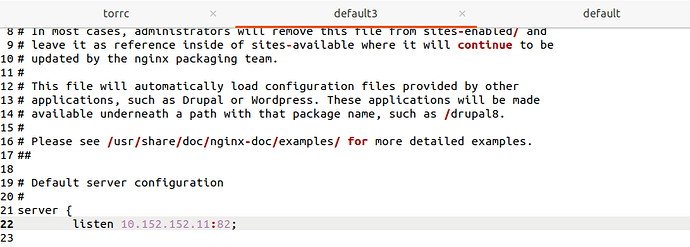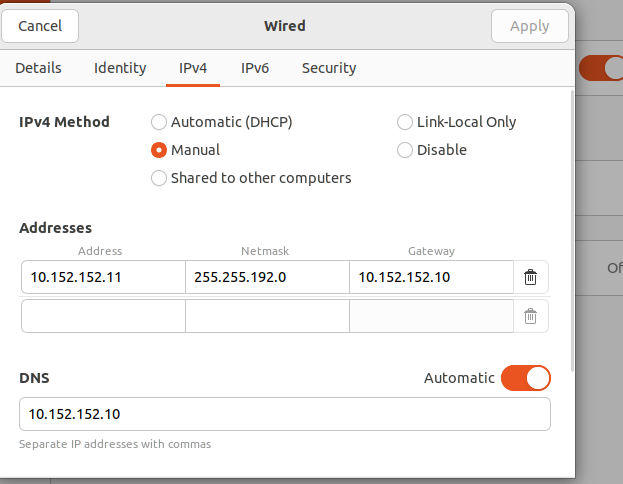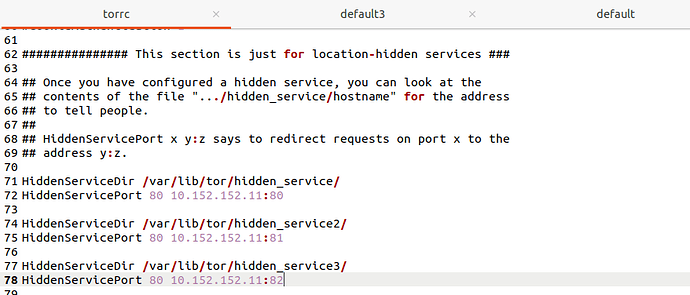Hi.
I installed Ubuntu via Whonix virtual machine. I set up a site with the Onion extension on Ubuntu using Nginx and Apache. My site was working, but it stopped working as soon as I configured the Whonix gateway. In the IPv4 section, I manually selected 10.152.152.11, netmask was 255.255.192.0, gateway was 10.152.152.10, I filled the DNS as 10.152.152.10. After that, my hidden service stopped working. As a solution, I changed the port section in the torrc file as follows
“HiddenServicePort 80 10.152.152.11:80”
But it didn’t work. I don’t know much about this. I would be glad if you could help me.
Thanks …
Hi Patrick;
First of all, thank you for your interest. I think there was a typo when I said “onion extension”. I apologize for that. I installed my Onion site normally on Ubuntu. Below, I will show you my IpV4 settings, port settings in my torrc folder, default settings in the nginx > sites-enable folder I shared. As a result of all these configurations, when I try to enter the site, I receive an error saying “onionsite has disconnected”… Frankly, I don’t know what I should do.
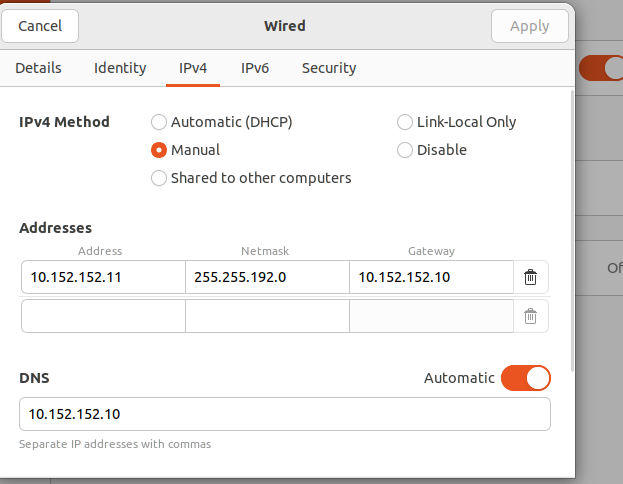
Please help.I read that these settings are made via whonix gateway, but I set up my site in Ubuntu and I want to make it there, but I could not run it…
Prerequisite exercise:
Use a default Whonix-Workstation, Whonix-Gateway and set it up as per documentation.
I read that I should do these operations through whonix gateway and whonix workstation. I made all my site settings through Ubuntu. My Torrc file is in Ubuntu. I edited my site content in Ubuntu. I do not want to do all this from the beginning through the gateway.I understand, but isn’t there a way to somehow connect Whonix Gateway to my hidden service site that I set up on Ubuntu? This is what I really wanted to ask.
Wrong.
If you do the steps in the wrong VM then it’s wrong and won’t work.
No.
1 Like