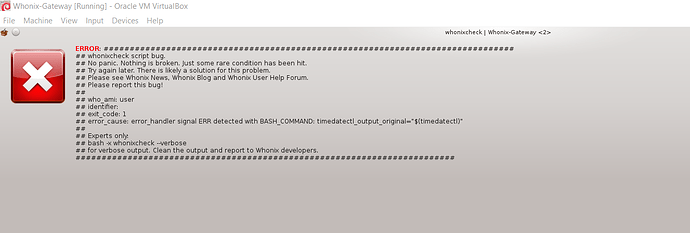If you just need to change ownership back,
sudo chown -R debian-tor:debian-tor /var/lib/tor
drw—S— 2 debian-tor debian-tor 4096 Nov 27 23:46 .
drwxr-xr-x 46 root root 4096 Nov 20 09:48 …
-rw------- 1 debian-tor debian-tor 18209 Nov 27 23:27 cached-certs
-rw------- 1 debian-tor debian-tor 1996740 Nov 27 23:27 cached-microdesc-consensus
-rw------- 1 debian-tor debian-tor 998190 Nov 27 23:45 cached-microdescs
-rw------- 1 debian-tor debian-tor 0 Nov 27 23:45 cached-microdescs.new
-rw------- 1 debian-tor debian-tor 0 Nov 27 23:15 lock
-rw------- 1 debian-tor debian-tor 6569 Nov 27 23:46 state
No
Same error if you manually run that command?
Yes.
Did you make changes to /etc/tor/torrc?
Whonixcheck is looking for a directory /var/lib/tor/.tor which doesn’t exist.
I changed the owner to root then back to debian-tor and I was able to start tor but I get this error now when doing whonixcheck.
Strange… does echo $(timedatectl) work?
I’m reluctant to spend time troubleshooting this because
- it’s a unique config issue (so limited benefit to others)
- you don’t remember exactly what changes you’ve made (otherwise, you would reverse them and not need any help)
If you have a clean snapshot, get what you need, and revert the VM. You should always make a clean snapshot after initial install. And it’s always a good idea to clone the VM before tinkering.
If you absoutely need to salvage this instance, then we can try to troubleshoot further.
It’s used here.
https://github.com/Whonix/whonixcheck/blob/Whonix13/usr/lib/whonixcheck/check_systemd_clock.bsh
Try running manually in a terminal.
timedatectl ; echo $?