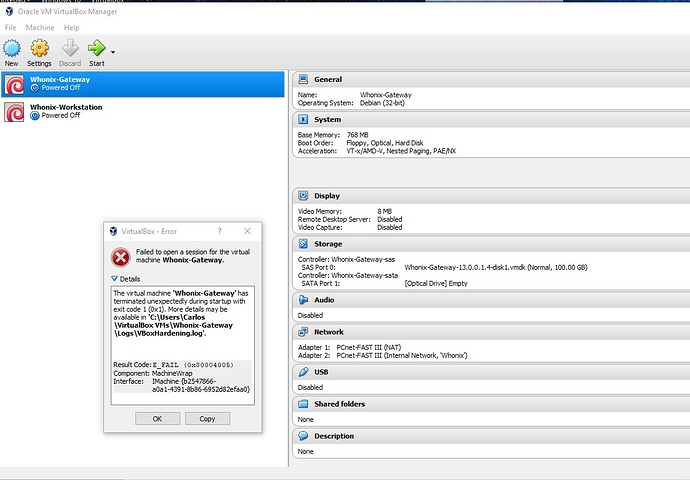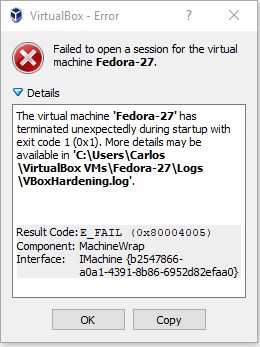I have re-installed Whonix some days ago, it was working fine in the past, but had to re-install it again.
First I had to clear all the Whonix items form the Registry, why after an uninstall everything about Whonix is still in the Registry, I do not know.
So, I have re-installed Whonix again. Since then I get this error: " Failed to open a session…"
“”"Failed to open a session for the virtual machine Whonix-Gateway.
The virtual machine ‘Whonix-Gateway’ has terminated unexpectedly during startup with exit code 1 (0x1).
More details may be available in ‘C:\Users…\VirtualBox VMs\Whonix-Gateway\Logs\VBoxHardening.log’.
Result Code: E_FAIL (0x80004005)
Component: MachineWrap
Interface: IMachine {b2547866-a0a1-4391-8b86-6952d82efaa0}"""
Here are the last lines from the VBoxHardening.log file:
""“HardenedScreenImage/NtCreateSection: cache hit (VINF_SUCCESS) on \Device\HarddiskVolume1\Windows\System32\IPHLPAPI.DLL [lacks WinVerifyTrust]
2464.24a4: supR3HardenedScreenImage/NtCreateSection: cache hit (Unknown Status -626 (0xfffffd8e)) on \Device\HarddiskVolume1\Windows\System32\bcrypt.dll [lacks WinVerifyTrust]
2464.24a4: Error (rc=0):
2464.24a4: supR3HardenedScreenImage/NtCreateSection: cached rc=Unknown Status -626 (0xfffffd8e) fImage=1 fProtect=0x10 fAccess=0xf cHits=4 \Device\HarddiskVolume1\Windows\System32\bcrypt.dll
2464.24a4: supR3HardenedMonitor_LdrLoadDll: returns rcNt=0xc0000190 'E:\Whonix for Windows\VirtualBox.dll’
be0.2720: supR3HardNtChildWaitFor[2]: Quitting: ExitCode=0x1 (rcNtWait=0x0, rcNt1=0x0, rcNt2=0x103, rcNt3=0x103, 1037 ms, the end);
3280.30e0: supR3HardNtChildWaitFor[1]: Quitting: ExitCode=0x1 (rcNtWait=0x0, rcNt1=0x0, rcNt2=0x103, rcNt3=0x103, 2371 ms, the end);”""""