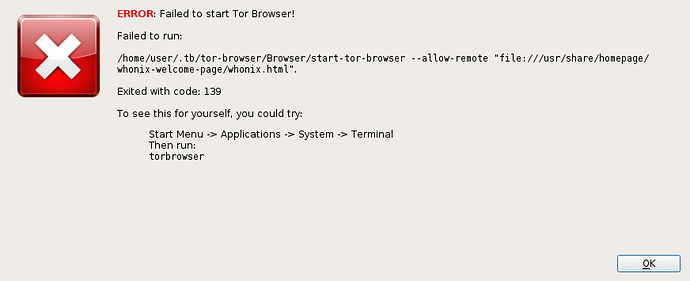twat
September 27, 2018, 2:52pm
1
"Failed to run:
/home/user/.tb/tor-browser/Browser/start-tor-browser --allow-remote “file:///usr/share/homepage/whonix-welcome-page/whonix.html”.
Exited with code: 255
To see this for yourself, you could try:
Start Menu -> Applications -> System -> Terminal
Hi there,
every time I fire up my workstations and start TBB, I get the following message, then I delete .tb and redownload the browser.
Does anyone get this, too? If so, what would be a fix for that behavior?
Cheers!
0brand
September 27, 2018, 9:58pm
2
Hi twat
Could you please answer a few questions.
What version of Whonix are you using?
Is this a fresh installation?
Was Tor Browser previously working?
Was Tor Browser just updated?
Could you please try starting Tor Browser with debugging mode.
https://whonix.org/wiki/Tor_Browser#From_the_Command_Line_or_Debugging_Mode
Could you also run in Whonix-Workstation konsole. (and post output)
bash -x torbrowser
1 Like
twat
September 29, 2018, 2:51am
3
Hi there, I’m on Whonix 14.
Yes, it’s a fresh installation.
Yes, but every when I shutdown Whonix and later start it again, I always get the error message, when I try to start TBB.
Technically, I don’t know, it was downloaded, then once started and then I got the error.
Sure, here it goes:
user@host:~$ bash -x torbrowser
+ set -o pipefail
+ set -o errtrace
++ basename /usr/bin/torbrowser
+ SCRIPTNAME=torbrowser
+ IDENTIFIER=torbrowser
+ ICON=/usr/share/icons/anon-icon-pack/tbupdate.ico
+ trap tb_error_handler ERR
+ main_function
+ root_check
++ id -u
+ '[' 1000 '!=' 0 ']'
+ true
+ tb_preparation
++ whoami
+ who_ami=user
+ command -v qubesdb-read
+ '[' -n '' ']'
+ is_qubes=false
+ '[' '' = TemplateVM ']'
+ '[' -n '' ']'
+ tb_user_home=/home/user
+ echo /home/user
+ grep -q tor-browser
+ '[' -n '' ']'
+ tb_home_folder=/home/user/.tb
+ '[' -n '' ']'
+ tb_browser_folder=/home/user/.tb/tor-browser
+ shopt -s nullglob
+ local i
+ for i in /etc/torbrowser.d/*.conf /rw/config/torbrowser.d/*.conf
+ bash -n /etc/torbrowser.d/30_default.conf
+ source /etc/torbrowser.d/30_default.conf
+ '[' '' = '' ']'
+ '[' :0 = '' ']'
+ display=:0
+ output=/usr/lib/msgcollector/msgcollector
+ local my_tty
+ local my_tty_exit_code
+ my_tty_exit_code=0
++ tty
+ my_tty=/dev/pts/0
+ '[' '!' 0 = 0 ']'
+ '[' /dev/pts/0 = '' ']'
+ output_opt_1='--icon /usr/share/icons/anon-icon-pack/tbupdate.ico'
+ output_opt_2='--parentpid 2550'
+ output_opt_3='--identifier torbrowser'
+ output_opt_4='--parenttty /dev/pts/0'
+ output_opt_5='--whoami user'
+ output_opts=("$output_opt_1" "$output_opt_2" "$output_opt_3" "$output_opt_4" "$output_opt_5")
+ TITLE='Tor Browser Starter (by Whonix developers)'
+ tb_set_links
+ DOC_LINK=https://www.whonix.org/wiki/Documentation
+ CONTRIBUTE_LINK=https://www.whonix.org/wiki/Contribute
+ DONATE_LINK=https://www.whonix.org/wiki/Donate
+ FORUM_LINK=https://forums.whonix.org
+ MAILINGLIST_LINK=https://www.whonix.org/pipermail/whonix-devel/
+ IMPORTANTBLOG_LINK=https://www.whonix.org/blog/category/important
+ FEATUREBLOG_LINK=https://www.whonix.org/blog/
+ '[' '!' '' = '' ']'
+ '[' -f /usr/share/anon-ws-base-files/workstation ']'
+ local whonix_homepage
+ whonix_homepage=/usr/share/homepage/whonix-welcome-page/whonix.html
+ '[' -f /usr/share/homepage/whonix-welcome-page/whonix.html ']'
+ DEFAULT_LINK=file:///usr/share/homepage/whonix-welcome-page/whonix.html
+ open_link_confirmation_maybe_skip=true
+ parse_cmd_options
+ :
+ case $1 in
+ break
+ local other_args
+ other_args=
+ '[' '' = '' ']'
+ have_other_args=false
+ '[' '' = '' ']'
+ LINK=file:///usr/share/homepage/whonix-welcome-page/whonix.html
+ '[' true = true ']'
+ open_link_confirmation_skip=true
+ tb_templatevm_check
+ '[' false = false ']'
+ true 'Not running in Qubes.'
+ return 0
+ tb_qubes_dvm_template
+ echo ''
+ grep -q --invert-match '\-dvm'
+ true 'INFO: not running inside Qubes DVM Template, ok.'
+ return 0
+ maybe_install_tor_browser
+ '[' -d /home/user/.tb/tor-browser ']'
+ return 0
+ tb_folder_change_directory
+ local change_directory_exit_code=0
+ cd /home/user/.tb/tor-browser
+ '[' '!' 0 = 0 ']'
+ tb_detect_starter_bin
+ '[' '!' '' = '' ']'
+ '[' -x /home/user/.tb/tor-browser/Browser/start-tor-browser ']'
+ tb_starter_bin=/home/user/.tb/tor-browser/Browser/start-tor-browser
+ maybe_use_open_link_confirmation
+ '[' '' = true ']'
+ tool=tb_start_tor_browser
+ '[' -x /usr/lib/open_link_confirmation ']'
+ '[' '!' true = true ']'
+ local temp
+ local tool_exit_code=0
+ '[' file:///usr/share/homepage/whonix-welcome-page/whonix.html = '' ']'
+ temp='tb_start_tor_browser '
+ tb_start_tor_browser file:///usr/share/homepage/whonix-welcome-page/whonix.html
+ local tb_exit_code=0
+ /home/user/.tb/tor-browser/Browser/start-tor-browser --allow-remote file:///usr/share/homepage/whonix-welcome-page/whonix.html
+ tb_exit_code=255
+ true
+ '[' '!' 255 = 0 ']'
+ local 'MSG=<p>Failed to start Tor Browser!<br></br>
<br></br>
Failed to run:<br></br>
<br></br><code>/home/user/.tb/tor-browser/Browser/start-tor-browser --allow-remote "file:///usr/share/homepage/whonix-welcome-page/whonix.html"</code>.
<br></br>
<br></br>Exited with code: <code>255</code>
<br></br>
<br></br>To see this for yourself, you could try: <blockquote>Start Menu -> Applications -> System -> Terminal
<br></br>Then run:
<br></br><code>torbrowser</code></blockquote></p>'
+ /usr/lib/msgcollector/msgcollector --icon /usr/share/icons/anon-icon-pack/tbupdate.ico --parentpid 2550 --identifier torbrowser --parenttty /dev/pts/0 --whoami user --messagex --typex error --titlex 'Tor Browser Starter (by Whonix developers)' --message '<p>Failed to start Tor Browser!<br></br>
<br></br>
Failed to run:<br></br>
<br></br><code>/home/user/.tb/tor-browser/Browser/start-tor-browser --allow-remote "file:///usr/share/homepage/whonix-welcome-page/whonix.html"</code>.
<br></br>
<br></br>Exited with code: <code>255</code>
<br></br>
<br></br>To see this for yourself, you could try: <blockquote>Start Menu -> Applications -> System -> Terminal
<br></br>Then run:
<br></br><code>torbrowser</code></blockquote></p>' --done
+ /usr/lib/msgcollector/msgcollector --icon /usr/share/icons/anon-icon-pack/tbupdate.ico --parentpid 2550 --identifier torbrowser --parenttty /dev/pts/0 --whoami user --messagecli --typecli error --titlecli 'Tor Browser Starter (by Whonix developers)' --message '<p>Failed to start Tor Browser!<br></br>
<br></br>
Failed to run:<br></br>
<br></br><code>/home/user/.tb/tor-browser/Browser/start-tor-browser --allow-remote "file:///usr/share/homepage/whonix-welcome-page/whonix.html"</code>.
<br></br>
<br></br>Exited with code: <code>255</code>
<br></br>
<br></br>To see this for yourself, you could try: <blockquote>Start Menu -> Applications -> System -> Terminal
<br></br>Then run:
<br></br><code>torbrowser</code></blockquote></p>' --done
[ERROR] [torbrowser] Failed to start Tor Browser!
Failed to run:
/home/user/.tb/tor-browser/Browser/start-tor-browser --allow-remote "file:///usr/share/homepage/whonix-welcome-page/whonix.html".
Exited with code: 255
To see this for yourself, you could try: Start Menu -> Applications -> System -> Terminal
Then run:
torbrowser
+ exit 255
This is an interesting error. I recall seeing it following Whonix 14 upgrade in Qubes-Whonix, and (from memory) I just blew it away by upgrading APT-repository to stretch-proposed-updates - problem disappeared.
So there is something in the Whonix stable repo(?) that is causing this error it would seem.
Devs might know of some relevant difference between those repos relating to Tor Browser launching that might be related, but if you want a solution, you could try just changing APT-repository in Whonix, since it shouldn’t materially affect your security compared to stable repo.
(Of course my memory could be faulty, this error might have related to the upgrade process [problematic] vs fresh install [no problem]).
Please From the Command Line in Debugging Mode.
cd ~/.tb/tor-browser/Browser
./start-tor-browser --debug
Then post output here.
twat
October 1, 2018, 10:22pm
6
Here’s the output:
Launching ‘./Browser/start-tor-browser --detach --debug’…
After a fresh installation of Whonix 14 VirtualBox I suppose with no additional software installed?
After reinstall of Tor Browser, browsing will work for you?
And then once you get this error, the only remedy is to reinstall Tor Browser?
Reinstall can be done as per:
Tor Browser Essentials
Which Tor Browser version?
Could you try both the latest stable (lowest version number) and alpha Tor Browser version (highest version number) please? Any change when starting From the Command Line in Debugging Mode?
If it still does not work, could you try to get a Debian stretch VM please and try if Tor Browser works for you there?
Mentioned of GLIBCXX_3 found online but not clear it’s the same as this issue.
This is happening from time to time , not sure why and i dont have specific reason to this issue:
This might be related , as its happening as well from time to time:
Patrick
December 11, 2018, 6:21am
9
Above screenshot is currently shown:
case A) In case Tor Browser outright refused to start. (If user accidentally deleted “half” of Firefox files.)
case B) Tor Browser started but then later crashed: If Tor Browser is crashing and terminating with a non-zero exit code, then this error popup will be shown.
Since you posted a link to Browser/TorBrowser/Tor/libstdc++.so.6: version `CXXABI_1.3.11' not found (required by /usr/lib/x86_64-linux-gnu/libmirclient.so.9) (#25485) · Issues · Legacy / Trac · GitLab I guess this is a case B). Well, when Tor Browser crashes due to some Tor Browser bug, then no need to report the Whonix popup. It’s expected.
In either case A or B, most times the popup is not too helpful for developers to suggest workarounds or figure out what fixes are required. It’s already suggesting to start a terminal, then run torbrowser. If that doesn’t show anything different from other startups where startup of Tor Browser is functional, then that output doesn’t help either. In that case either
is required.
I can add code to distinguish case A) and B) by measuring and comparing the time how long Tor Browser was running form the /usr/bin/torbrowser script.
1 Like