Yes.
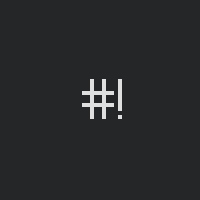
Yes.
[quote]If not using KDE do we still need gtk2-engines-oxygen, gtk3-engines-oxygen?[/quote] I am not sure anymore why I added them there instead of the whonix-desktop-kde. Perhaps it was required for compatibility with GTK2 and GTK3 applications. (So they don't look even more weird.) I'll asked the person who most likely suggested adding them in Whonix 0.4.5 times or so.
I’m interested in thee reasoning of the recommender too. It would be great if oxygen engines would get transferred to “whonix-desktop-kde” in the future.
[quote=“Patrick, post:17, topic:84”][quote author=Occq link=topic=65.msg576#msg576 date=1393096814]
The problem with the default packages is that you have selected them very well.
[/quote]
That is a problem? ![]() I hope our biggest one. ;)[/quote]
I hope our biggest one. ;)[/quote]
Out of 13 packages, 10 are great (with the one modification above) for the light non-KDE version too.
whonix-shared-packages-dependencies
whonix-gateway-packages-dependencies
whonix-workstation-packages-dependencies
whonix-shared-files
whonix-gateway-files
whonix-workstation-files
whonix-shared-packages-recommended
whonix-gateway-packages-recommended
whonix-workstation-packages-recommended
whonix-shared-desktop Which leaves three to be covered by alternate desktop installation.
whonix-shared-kde-accessibility
whonix-shared-desktop-kde
whonix-workstation-default-applications Package: whonix-workstation-packages-recommended libasound2, alsa-base, alsa-utils, iceweasel, gtk2-engines-oxygen, gtk3-engines-oxygen, faketime,
I’m being very detailed (too detailed) here. Does the browser have to be Iceweasel? It’s a throwaway browser, meant only for downloading Tor Browser Bundle correct? Midori (or Ephiphany) could be a lighter replacement. As a bonus, since it’s not Firefox, there is no chance of users accidentally using it instead of TBB which should always be the primary browser choice due to hardening.
And on top of that, adding a whonix-shared-desktop-lxde package which would be an alternative to the whonix-shared-desktop-kde package. Then either providing to binary builds, one with whonix-shared-desktop-lxde and one with whonix-shared-desktop-kde. Or only shipping a minimal (as defined above) package selection, and ask the user in whonixsetup if she wishes to install either whonix-shared-desktop-lxde or whonix-shared-desktop-kde.
Good ideas.
I am not sure anymore why I added them there instead of the whonix-desktop-kde. Perhaps it was required for compatibility with GTK2 and GTK3 applications. (So they don’t look even more weird.) I’ll asked the person who most likely suggested adding them in Whonix 0.4.5 times or so.
[/quote]
I’m interested in thee reasoning of the recommender too. It would be great if oxygen engines would get transferred to “whonix-desktop-kde” in the future.[/quote]
No answer yet. Usually within a few days. If you wish, you might find some reason by uninstalling gtk2-engines-oxygen and gtk3-engines-oxygen, then testing some gtk2 and gtk3 applications and see if there is any difference. Looking again at the package description, it looks like safe to omit for non-KDE environments. Can most likely do this soon.
Does the browser have to be Iceweasel?Not necessarily. Much is speaking for it. It's well maintained, scrutinized, popular (therefore good usability), supports new security features such as HSTS (in future SSL certificate pinning as well) earlier than other browsers. Modifying it's default homepage is simple using /etc/iceweasel.
It's a throwaway browser, meant only for downloading Tor Browser Bundle correct?Yes.
Confusing one browser for another is difficult. Default browser in KDE (and to some degree in other desktop environments already as well) is Tor Browser. And when you start iceweasel from start menu, you instantly see the warning (default homepage). Alternatively, I could also divert iceweasel’s start menu icon (starter) and add a warning popup in between.
From Occq
what do you believe is lost by not installing KDE first? With my terminal only, whonixsetup is there. Whonix is fully functional. All that I am lacking (by choice) are KDE and it's apps.Those are numbers for Wheezy+DE, not Whonix+DE, right?
I have not tried the workstation with terminal only. It does make sense that you do not loose any Whonix functionality. I just did not want to use KDE any longer.
The numbers are for wheezy+DE. I think they are relevant as Whonix should add the same payload whatever the DE.
[quote=“Patrick, post:23, topic:84”][quote author=Occq link=topic=65.msg601#msg601 date=1393177211]
I am not sure anymore why I added them there instead of the whonix-desktop-kde. Perhaps it was required for compatibility with GTK2 and GTK3 applications. (So they don’t look even more weird.) I’ll asked the person who most likely suggested adding them in Whonix 0.4.5 times or so.
[/quote]
I’m interested in thee reasoning of the recommender too. It would be great if oxygen engines would get transferred to “whonix-desktop-kde” in the future.[/quote]
No answer yet. Usually within a few days. If you wish, you might find some reason by uninstalling gtk2-engines-oxygen and gtk3-engines-oxygen, then testing some gtk2 and gtk3 applications and see if there is any difference. Looking again at the package description, it looks like safe to omit for non-KDE environments. Can most likely do this soon.[/quote]
Done it git master.
[quote=“Patrick, post:25, topic:84”][quote author=Patrick link=topic=65.msg602#msg602 date=1393179278]
I’m interested in thee reasoning of the recommender too. It would be great if oxygen engines would get transferred to “whonix-desktop-kde” in the future.[/quote]
No answer yet. Usually within a few days. If you wish, you might find some reason by uninstalling gtk2-engines-oxygen and gtk3-engines-oxygen, then testing some gtk2 and gtk3 applications and see if there is any difference. Looking again at the package description, it looks like safe to omit for non-KDE environments. Can most likely do this soon.
[/quote]
Done it git master.[/quote]
Thank you.
Can you move this thread to Whonix Development ?
Yes, done.
My vote is for xfce because it works fast even on USB.
My interim results to LowFat Whonix 8:
Whonix 8 Workstation VM, LXDE Desktop, No DM (startx), Oracle VBox 4.3.8, Guest Additions installed.
user@host:~$ sudo apt-get install lxde xinit
user@host:~$ sudo update-rc.d -f network-manager remove
user@host:~$ cat .xinitrc
/usr/bin/VBoxClient-all &
exec startlxde
user@host:~$ startx
Weights in at 70 MB Ram (fullscreen VM, LXTerminal running, free -m).
Did the very same “treatment” to Kali Linux 1.0.6 VM.
Weights in at 68 MB Ram (fullscreen VM, LXTerminal running, free -m).
Running Physical Isolation here with a Fluxbox-powered Workstation host. Next try will (most likely) be to switch the VMs to Fluxbox as well. Let me know if you’re interested in more detailed information here.
xorg?
Have you build no-terminal and then install DE?
I wish someone could replicate this and tell if it freezes after 30 seconds.
Build terminal-only WS (in a VM if possible)
sudo apt-get update
sudo apt-get xorg
sudo apt-get lxde
startxI’m sorry for being too unspecific here :-[ I’m currently “messing up” the Workstation DL version that already ships with xorg, i.e. experimenting with it. I introduced “/etc/whonix.d/50_desktop_user” to kill the KDM autostart and work from there. As soon as I have decided on some good config, I’m going to start fresh with a terminal-only Workstation VM.
[code]Build terminal-only WS (in a VM if possible)sudo apt-get update
sudo apt-get xorg
sudo apt-get lxde
startx[/code]
That said, I’m experimenting with LXDE (almost too heavyweight for my taste), Fluxbox, JWM, Openbox and IceWM at the moment. Also with dmenu - from the same developers as dwm, you remember: the marketing virtuozzos ![]() - which seems very usable to me (I like it). My other inspiration is #!Crunchbang Linux (Debian wheezy btw). From my perspective it ships a very usable and lightweight desktop experience. If you can afford the time required, DL #! from http://crunchbang.org/torrents/crunchbang-11-20130506-i686.iso.torrent and boot it up quickly. This comes very near my very personal perfect Whonix lightweight flavor, maybe even lighter - taking inspiration from it. Btw, crunchbang also ships dmenu - accessible with ALT+F3 (good showcase overall).
- which seems very usable to me (I like it). My other inspiration is #!Crunchbang Linux (Debian wheezy btw). From my perspective it ships a very usable and lightweight desktop experience. If you can afford the time required, DL #! from http://crunchbang.org/torrents/crunchbang-11-20130506-i686.iso.torrent and boot it up quickly. This comes very near my very personal perfect Whonix lightweight flavor, maybe even lighter - taking inspiration from it. Btw, crunchbang also ships dmenu - accessible with ALT+F3 (good showcase overall).
I left out xinit since it’s not needed for this test (xserver will start anyway).
We can create a DE from basic parts but I like the idea of a ready-to-use default configurations since searching for perfection takes time and it might not cover the requirements of an average user.
On the other hand, if you find any great combos, post and I’ll check it out.
I introduced “/etc/whonix.d/50_desktop_user” to kill the KDM autostart and work from there. As soon as I have decided on some good config, I’m going to start fresh with a terminal-only Workstation VM.
I just like to point out, that if you install another display manager such as gdm and make it the default, then behavior inherited from Debian will remove “kdm” from /etc/X11/default-display-manager and add “gdm” instead. Subsequently, RAM Adjusted Desktop Starter will start “gdm” instead of “kdm”. This is a feature, that I found important to add to RAM Adjusted Desktop Starter to make it a general instead of a kde-only too, so other desktop environments can be more easily supported in future. It’s not that well tested, but eventual bugs should be simple to fix.
I left out xinit since it's not needed for this test (xserver will start anyway).Yes, correct. Just convenient to use it. Just to make sure, if you ... [code]sudo apt-get update sudo apt-get install xorg lxde startx[/code] ... in a terminal-only Workstation VM build, the desktop freezes? This would be interesting as it doesn't when just pulling it into a DL Workstation VM.
We can create a DE from basic parts but I like the idea of a ready-to-use default configurations since searching for perfection takes time and it might not cover the requirements of an average user.I see where you're coming from. I'm not sure if I support your POV though. Let me explain my argument please:
“lxde” in Debian is just a meta-package that pulls certain debs and provides a “ready-to-use” configuration, consisting of lxpanel, lxappearance, openbox, etc, etc.
Now, the Crunchbang desktop (or something similar we come up with ourselves) could be adopted just as easy and provided as a meta-package “whonix-light” (as an example). It’s more a question of how we, as a team, feel that “whonix-light” should look like in detail. Crunchbang for example ships tint2 instead of lxpanel, openbox (just as “lxde”), uses the openbox menu instead of that provided with lxpanel, etc, etc. Default applications differ slightly. For example leafpad VS geany, etc. So basically it’s a matter of selection of software that provide in summary something “ready-to-use”, a desktop experience (integrated with whonixcheck, whonixsetup, timesync - see below).
That said, if you, Patrick, troubadour, whoever involved here, could afford the time to briefly test (maybe an hour or so) the Crunchbang Waldorf distribution from a desktop experience perspective and tell me how you feel this in contrast to Debian “lxde”, that’d be really great. Crunchbang has some copyrights on the openbox theme + the wallpaper (maybe others - so we’d need to change these) and I’m not promoting to use it as is. Still, I’m saying that it is a very usable and deliberated software selection from my perspective and I would be curious about your opinions here.
On the other hand, if you find any great combos, post and I'll check it out.Whatever I fiddle together, you'll definitely be in the loop ;)
I just like to point out, that if you install another display manager such as gdm and make it the default, then behavior inherited from Debian will remove "kdm" from /etc/X11/default-display-manager and add "gdm" instead. Subsequently, RAM Adjusted Desktop Starter will start "gdm" instead of "kdm". This is a feature, that I found important to add to RAM Adjusted Desktop Starter to make it a general instead of a kde-only too, so other desktop environments can be more easily supported in future. It's not that well tested, but eventual bugs should be simple to fix.Thanks for pointing this out and for supporting our journey to a lightweight flavour here. This is much appreciated.
Speaking of fiddling a lightweight desktop together, may you please tell me how exactly whonixcheck + timesync + whonixsetup get autostarted, what’s needed here, etc.? I mean, if you run a tty (without X), it runs upon autologin in CLI. If you start a desktop (e.g. KDE) it comes up with notifications and stuff. I would be interested how this all works together internally (also /etc/whonix.d/ ?) in order to come up with potential solutions of integrations into “lxde”, “whonix-light”, whatever. Hope that makes sense. Thanks!
[quote=“Cerberus, post:34, topic:84”]sudo apt-get update
sudo apt-get install xorg lxde
startx
… in a terminal-only Workstation VM build, the desktop freezes? This would be interesting as it doesn’t when just pulling it into a DL Workstation VM.[/quote]
Yes.
I build terminal-only Workstation, then install LXDE and the desktop freezes after 20-30 seconds. Works normally in terminal-only then LXDE Gateway build.
[quote]On the other hand, if you find any great combos, post and I'll check it out.[/quote] Whatever I fiddle together, you'll definitely be in the loop ;)
Thanks.
Using LXDE is a cop-out. I would love to design a meta-package “whonix-light”, it is just a lot more work and lot more questions to consider. In any case I wanted a discussion about applications, why not expand that on menus and etc, too? I’ll test Crunchbang shortly.
On what can we agree currently? On using Openbox as window manager? Anything else?
I build terminal-only Workstation, then install LXDE and the desktop freezes after 20-30 seconds. Works normally in terminal-only then LXDE Gateway build.This is really %5ZhofS§ ;) I'm not there yet to reproduce (mainly time constraints - currently having to deal with some ongoing pretty unfortunate stuff + I could have better hardware to test efficiently). Are you sure that nothing went wrong with your Workstation build? I'm wondering why Gateway + LXDE works, Workstation + LXDE doesn't. Just asking.
Using LXDE is a cop-out. I would love to design a meta-package "whonix-light", it is just a lot more work and lot more questions to consider. In any case I wanted a discussion about applications, why not expand that on menus and etc, too? I'll test Crunchbang shortly.Great that we are on the same page here. I think we could focus on several configurations, LXDE + Xfce has been mentioned already. We would need to make sure that Whonix-specifics (whonixcheck, whonixsetup, timesync) are smoothly integrated. For that (cop-out) we could just use Debian meta-packages and assure that notifications work, etc. by creating "whonix-desktop-xfce" as "xfce" + X, "whonix-desktop-lxde" as "lxde" + Y. For example, I noticed that whonixcheck + timesync notifications pop up right in the middle of the screen when pulling "lxde" from Debian - not nice (most likely we miss something like xfce4-notify). There are - most likely - other fine adjustments we'd need to ship with whonix meta-packages to integrate whonix tools into LXDE, Xfce, you name it.
On top of that, some custom “whonix-desktop-light” certainly would be awesome, maybe Crunchbang - A + B - C + D.
Also, I’m very much in favour of a lightweight + a featherweight desktop experience. The former could be LXDE, Xfce, custom, or even all of them. I don’t think we need another heavyweight option (we’ll see if someone steps up). As of featherweight, Fluxbox or JWM or IceWM are my current favourites + dmenu. All these options would need some testing and some sufficient Whonix branding (preferably with the old + very unique, nice, gorgeous, brilliant ![]() box logo instead of the new “cheap VPN provider” logo - /me hides as Patrick may be watching
box logo instead of the new “cheap VPN provider” logo - /me hides as Patrick may be watching ![]() - sounds like an opportunity to start a revolution here), pre-configuration, etc.
- sounds like an opportunity to start a revolution here), pre-configuration, etc.
On what can we agree currently? On using Openbox as window manager? Anything else?For me personally, we're not there yet. If you move forward too quickly and I'm just too slow (see my constraints above), I'm going along with what you come up with. If we move forward with my rather "anal retentive" approach of perfection, I guess we need some time. Fluxbox (it supports tabbed windows) seems to be a potential drop-in replacement for Openbox for the lightweight flavour + the standalone for a featherweight setup (or JWM). To narrow it down somehow, I guess we should concentrate on floating WMs as opposed to tiling ones (just too geeky for the average user).
Application selection: What do we need? For a real custom desktop (light + featherweight, I mean)
There is a lot more to think about certainly. In general I would vote for software with few dependency requirements, i.e. I do not need to urgently pull half of Gnome or KDE to be able to write a txt file, browse my folders, etc.
I would very much like to ship KeePassX btw.
Messenger: Pidgin (buggy, but any other idea?), TorChat !!!
Email: Thunderbird + Enigmail or Claws Mail
Haven’t thought this all through just yet. I’m still in continuous research mode (have I noticed that “linuxbbq gangbang” is crazy stuff?). Just some spontaneous thoughts. Maybe some inspiration for main-KDE as well.
just for your reference. digging through the #! forums, I found … a #! waldorf netinstall script.
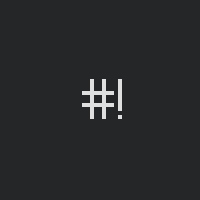
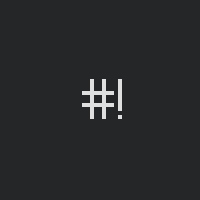
might be some good resource to work upon (i.e getting an understanding what components, configurations, etc. the #! desktop actually consist of), thus bookmarking it by quickly posting it here.
looking forward to your opinions on #! desktop.
…Crunchbang desktop…
Is it in Debian? If not, how is it supposed to get updated? Doing the initial packaging and then keeping up with upstream? Perhaps I am over thinking it here.
That said, if you, Patrick, troubadour, whoever involved here, could afford the time to briefly test (maybe an hour or so) the Crunchbang Waldorf distribution from a desktop experience perspective and tell me how you feel this in contrast to Debian "lxde", that'd be really great.Doesn't matter if I like it or not. I keep maintaining the KDE desktop. If you contribute and maintain something that you like, by all means, I am happy to include it into Whonix. Others might like it as well. I don't think it would be useful if I told you "I like KDE over LXDE over Openbox", "preferred LXDE over Openbox". (Which means, I always found Openbox most inconvenient - but this is again very subjective, perhaps I have just not clue about it.)
Speaking of fiddling a lightweight desktop together, may you please tell me how exactly whonixcheck + timesync + whonixsetup get autostarted, what's needed here, etc.? I mean, if you run a tty (without X), it runs upon autologin in CLI. If you start a desktop (e.g. KDE) it comes up with notifications and stuff. I would be interested how this all works together internally (also /etc/whonix.d/ ?) in order to come up with potential solutions of integrations into "lxde", "whonix-light", whatever. Hope that makes sense. Thanks!Makes sense.
The great thing is, porting Whonix to Gnome would be trivial (in comparison, not in total), because Gnome supports as well as KDE, Unity(Screenshots of Common Whonix Activities), Xfce(Screenshots of Common Whonix Activities), Lxde(Screenshots of Common Whonix Activities) the xdg desktop standard. Other desktops might support it as well. No idea about Openbox.
[In Whonix source code folder in whonix_(shared/gateway/workstation)…]
Autostart by xdg standard: /etc/xdg/autostart (includes hook to start start msgdispatcher --x)
Start menu items by xdg standard: /usr/share/applications/whonix/
desktop icons (By xdg standard? Seems to be quite portable as well.): /usr/share/whonix/postinst.d/70_desktopicons
daemon autostart (sdwdate, whonixcheckd… independent form desktop environment as well): /etc/init.d/
msgdispatcher --cli gets started by the whonix_shared/etc/profile.d/40_msgdispatcher.sh hook. Independent from desktop environment. Depends on tty1 autologin.
sdwdate is a pure command line tool, which can run as daemon as well (default in Whonix). Daemon gets started by /etc/init.d hook.
timesync is a plugin for sdwdate (implemented in /etc/sdwdate.d). timesync supports gui + cli. timesync monitors sdwdate (checks bootclockrandomization and does timesanitycheck). timesync uses msgcollector to issue messages. msgdispatcher dispatches them.
So if your desktop environment support xdg, then there is nothing to do. Otherwise it’s up to you to re-implement /etc/xdg/autostart using the desktops native autostart capabilities and/or up to you to re-implement the start menu entries and eventually the desktop icons.
I hope I have nothing forgotten here and can elaborate when there are open questions.
Is it in Debian? If not, how is it supposed to get updated? Doing the initial packaging and then keeping up with upstream? Perhaps I am over thinking it here.No worries. 1) It's all Debian Wheezy (besides the actual metapackage and some customizations), 2) I do not plan to use the #! desktop as is. I'm just considering it a very nice lightweight desktop implementation and wanted to share it with you, ask for opinions, take it as an inspiration.
Doesn't matter if I like it or not. I keep maintaining the KDE desktop. If you contribute and maintain something that you like, by all means, I am happy to include it into Whonix. Others might like it as well. I don't think it would be useful if I told you "I like KDE over LXDE over Openbox", "preferred LXDE over Openbox". (Which means, I always found Openbox most inconvenient - but this is again very subjective, perhaps I have just not clue about it.)While this is - in general - correct, it actually does matter to me if you like the lightweight Desktop UX we're discussing here. Not comparing to KDE but your personal opinion is certainly valuable here.
The great thing is, porting Whonix to Gnome would be trivial (in comparison, not in total), because Gnome supports as well as KDE, Unity(https://www.whonix.org/wiki/Screenshots#On_Ubuntu), Xfce(https://www.whonix.org/wiki/Screenshots#On_Xfce), Lxde(https://www.whonix.org/wiki/Screenshots#On_LXDE) the xdg desktop standard. Other desktops might support it as well. No idea about Openbox.[In Whonix source code folder in whonix_(shared/gateway/workstation)…]
Autostart by xdg standard: /etc/xdg/autostart (includes hook to start start msgdispatcher --x)
Start menu items by xdg standard: /usr/share/applications/whonix/
desktop icons (By xdg standard? Seems to be quite portable as well.): /usr/share/whonix/postinst.d/70_desktopicons
daemon autostart (sdwdate, whonixcheckd… independent form desktop environment as well): /etc/init.d/
msgdispatcher --cli gets started by the whonix_shared/etc/profile.d/40_msgdispatcher.sh hook. Independent from desktop environment. Depends on tty1 autologin.
sdwdate is a pure command line tool, which can run as daemon as well (default in Whonix). Daemon gets started by /etc/init.d hook.
timesync is a plugin for sdwdate (implemented in /etc/sdwdate.d). timesync supports gui + cli. timesync monitors sdwdate (checks bootclockrandomization and does timesanitycheck). timesync uses msgcollector to issue messages. msgdispatcher dispatches them.
So if your desktop environment support xdg, then there is nothing to do. Otherwise it’s up to you to re-implement /etc/xdg/autostart using the desktops native autostart capabilities and/or up to you to re-implement the start menu entries and eventually the desktop icons.
I hope I have nothing forgotten here and can elaborate when there are open questions.
I’m currently most interested in a real featherweight Whonix desktop. Experimented with both Fluxbox and JWM today. To me, it’s most important to integrate Whonix specifics smoothly without modifying anything. That is to say: notifications, autostart, menus (ongoing), dislike icons here. Other than that, I found “suckless-tools” deb package most valuable - especially “dmenu” is a beast for a featherweight implementation. From my perspective, we’re reaching a situation where we desire light + featherweight. The former one may be lxde, xfce, something similar to #!. The latter one is most hard as I need to start from scratch - and I mean from scratch = WM, menus, launchers, integration, software selection (editor, image viewer, terminal emulator, file manager, etc, etc). I would like to achieve a minimum footprint here while still providing something useful - even for the “average joe”. This will be a lot of work (it already is) but this is my very personal first focus now = featherweight edition. Just to keep you in the loop.
[quote]I build terminal-only Workstation, then install LXDE and the desktop freezes after 20-30 seconds. Works normally in terminal-only then LXDE Gateway build.
This is really %5ZhofS§ ![]() I’m not there yet to reproduce (mainly time constraints - currently having to deal with some ongoing pretty unfortunate stuff + I could have better hardware to test efficiently). Are you sure that nothing went wrong with your Workstation build? I’m wondering why Gateway + LXDE works, Workstation + LXDE doesn’t. Just asking.[/quote]
I’m not there yet to reproduce (mainly time constraints - currently having to deal with some ongoing pretty unfortunate stuff + I could have better hardware to test efficiently). Are you sure that nothing went wrong with your Workstation build? I’m wondering why Gateway + LXDE works, Workstation + LXDE doesn’t. Just asking.[/quote]
The same workstation snapshots works with all Xfce flavors (and Openbox, Fluxbox, etc). No idea why LXDE doesn’t.
Also, I'm very much in favour of a lightweight + a featherweight desktop experience. The former could be LXDE, Xfce, custom, or even all of them. I don't think we need another heavyweight option (we'll see if someone steps up).
Agreed.
As of featherweight, Fluxbox or JWM or IceWM are my current favourites + dmenu.Fluxbox (it supports tabbed windows) seems to be a potential drop-in replacement for Openbox for the lightweight flavour + the standalone for a featherweight setup (or JWM). To narrow it down somehow, I guess we should concentrate on floating WMs as opposed to tiling ones (just too geeky for the average user).
Why do you prefer Fluxbox over Openbox for the featherweight setup?
Application selection: What do we need? For a real custom desktop (light + featherweight, I mean)
- Terminal Emulator: LXTerminal, Xfce4-Terminal, Terminator, uxrvt
- Text Editor: Leafpad/Mousepad, Geany
- File Manager: PacManFM, SpaceFM, Thunar
- Menus: Basically there are XDG Menus (KDE for example) and non-XDG Menus (Fluxbox, Openbox, JWM). There are XDG Menu Generators for the latter ones if we want these.
We can discuss this in the future. We have very similar ideas about it anyway.
There is a lot more to think about certainly. In general I would vote for software with few dependency requirements, i.e.I do not need to urgently pull half of Gnome or KDE to be able to write a txt file, browse my folders, etc.
Exactly.
Which means, I always found Openbox most inconvenient - but this is again very subjective, perhaps I have just not clue about it.)
Anything specific you found inconvenient?
looking forward to your opinions on #! desktop.
I tried it but I don’t know what is #! and what default Openbox so I started from the basics - testing window managers. Memory use (free -m) is pretty much the same for all four (51-54MB) however *box are both around 10MB in size, and xWM both noticeably smaller at around 1MB.
I can’t see us using JWM. It’s looks older then Win95. My very last choice of the four.
I like IceWM better then JWM, mostly because of the panel but still Win98 at best.
Fluxbox’s multiple workspaces implementation is pretty great but since we’ll be using a panel it’s irrelevant. I don’t see much differences between Fluxbox and Openbox. Anything specific I should check out?
I prefer LXpanel over tint2. Coming from Windows, application menu & a quick launch area are a must for me.