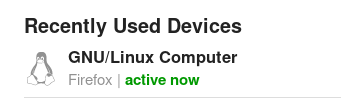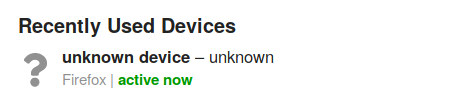I don’t see anything there that it is a Russian government OS.
Something used by the government does not imply “developed by the government”. Russian government before used Windows and nobody claimed yet as far as I know that Windows was a Russian government project.
Certification also does not hint at “developed by the government”. Governments certify all sorts of things all the time. Also does the government usually certify itself?
Astra Linux, a Debian derivative developed by Russian company RusBITech since 2008.
RusBITech initially developed the OS for use in the Russian private market, but the company also expanded into the local government sector, where it became very popular with military contractors.
“expanded into the local government sector”, alright, well, producing products targeted at government sector, one could argue that is slippery slope resulting in blurry borders between private and government sector?
RusBITech initially developed the OS for use in the Russian private market, but the company also expanded into the local government sector, where it became very popular with military contractors.
Which is a pretty broad claim and needs evidence.
For example Now russian govermential agencies can use Astra Linux for the top-secret information processing - Linux.com talks about “Astra Linux”
Thus the open-source based software platform with the high-level information security has appeared for governmental agencies in Russia. The process of complete replacement of previous operating systems and software by Linux and open-source software that is going on nowadays in governmental agencies in Russia must be completed till 2015.
The operating system «Astra Linux» has been created and is developing by the RPA RusBITech on the base of open-source software and functions on the computers with the processors x86-64 and ARM, and also on the mainframes IBM System Z. It comprises the software that ensures the highest level of information security.
Which implies Astra Linux is Open Source. Or at very least misleading. Perhaps it was different in past and that article is now outdated. But I doubt it is intentionally misleading. “Linux” easily makes the mental connection “Open Source” and that is easily written without verification or mistakenly some other source code for it.
Quote Wikipedia:
It is declared the Astra Linux licenses correspond with Russian and international laws and “don’t contradict with the spirit and demands of GPL license”.[7]
But I haven’t found any source code yet and I tried hard to find it using multiple search engines. I cannot prove something is closed source and I would say the burden of proof is on the one claiming the something “is Open Source”. Show me the source code then, right?
https://astralinux.ru/en/products/astra-linux-common-edition/ (archived) links to https://astralinux.ru/products/astra-linux-common-edition/documents-astra-ce/liczenzionnoe-soglashenie-po-ispolzovaniyu-operaczionnoj-sistemyi-obshhego-naznacheniya-«astra-linux-common-edition».pdf (archived) which is not using an Open Source license but a proprietary license contract.
Astra Linux wikipedia talk page (archived) talks about an edit war.
Quote Astra Linux Russian Wikipedia Page
License Semi-free (without decompilation rights) for Common Edition [2] , proprietary - for Special Edition [3]
[2] http://www.astra-linux.com/litsenzionnoe-soglashenie.html (archived)
[3] http://www.astra-linux.com/usloviya-litsenzirovaniya.html (archived)
Astra Linux by Russian government… Is it a plausible claim worth researching or outrageous? Certainly not totally off. Worth researching.
I am not even so much interested in Astra Linux by Russian government or not. It would be good to know if it is by Russian government or not, but the more important here for me are the generalized lessons. Inaccuracies in media, wikipedia, epistemology, scientific method, logic, arguments.