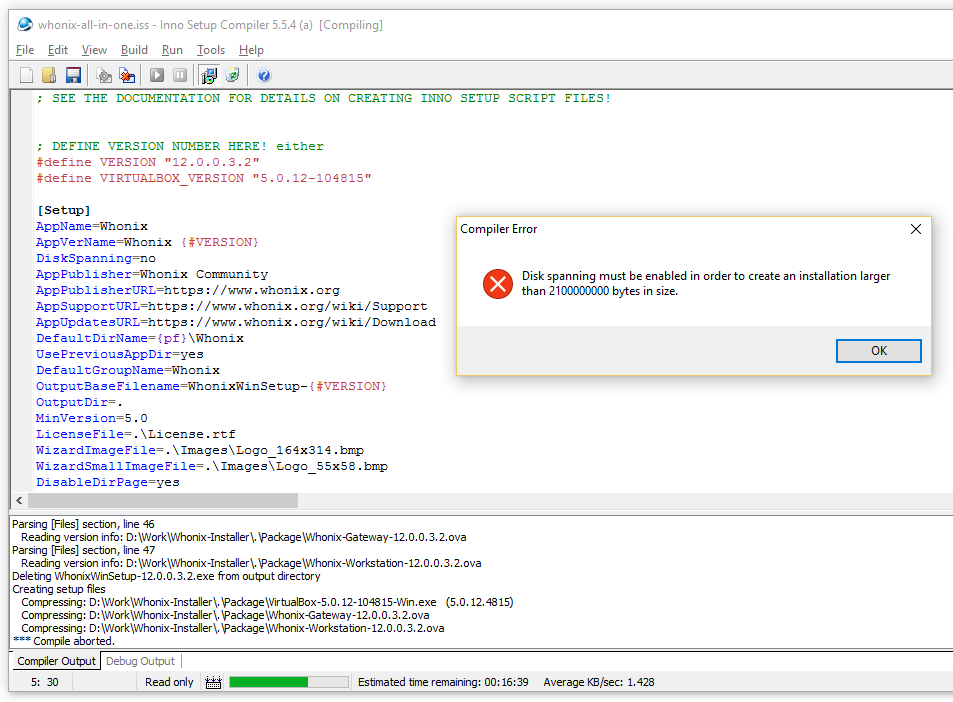Let’s keep the installer simple. Advanced users can still manually download ovas.
Good day,
No, what I meant was the location of the virtual HDD which the appliances create and from which VBox usually boots (ends with .vmdk). Of course, the appliances shouldn’t be saved permanetly, that wouldn’t serve any purpose.
Also good, though I assume there will always be some confusion with users. Not beeing able to choose the location of installation also seems rather sketchy to some, which I for one think is justified. After all, trust is good, but beeing in control is far better.
Have a nice day,
Ego
We are talking about Windows, don’t we? ![]()
The machines usually reside in “C:\Users<accountname>\VirtualBox VMs”. This is pretty much standard. I don’t really see the need for customization here.
Do I have a go for a first version?
The concept is good enough from my point of view. We’re far from obtaining the funding that would be used to actually pay you.
Good day,
Heureka! Just found a solution for the licensing issues. You see, the “vbox.me” project actually just created an installer which was easier to use with thumb drives, but didn’t change anything about the “real” VBox source code. What this means is that the solution I had yesterday, can simply be created by first installing VBox and everything necessary in a folder and compressing it with the Whonix files. The best part is, that due to the support of 7-zip in “Inno Setup”, the files I’ve just created could easily be implemented with it as well. This could save a lot of time. Currently, I’m uploading everything to a file hoster, if I’m finished, I may share it as this now shouldn’t violate any liscense.
Have a nice day,
Ego
Is it usable on a system that does not have VirtualBox installed?
I think the driver / registry stuff is the non-trivial thing here. You can simulate this by uninstalling the system VirtualBox. Then try if that folder VirtualBox still works. Probably not.
Good day,
At the moment I don’t have VBox installed in any other way on the PC I’ve checked, though wether it’ll work if it simply got extracted, that’s the question for which I’m currently reinstalling Windows on my “test-bench”. If it works though, that would be great.
Have a nice day,
Ego
I’have spent about an hour or two to create a simple installer without any scripting (i.e. checking VirtualBox already installed version) and consider this ‘included’. We can talk about additional features later. But now, I ran into a problem:
So here are the options:
- have the .ova files (or at least one) in external .cab files or actually use disk spanning
- download the .ova files from a http server
- have the gateway .ova in the installer and add a picker with workstation images to choose from and download the selected workstation (to make the bug a feature!), so while the gateway is being imported, the installer can download the selected workstation
- use another installation software that may handle 4GB files
For you, to experience the look & feel, I have provided a setup with only the gateway .ova: ftp://957.no-ip.org/WhonixWinSetup-12.0.0.3.2.exe (user whonix, empty password)
Visit the Git repo: GitHub - Thomas-Mielke-Software/Whonix-Installer: a Windows installer for the Whonix virtual machines
Having multiple files is awful from a usability perspective. Downloading
an external file is out of question for previously discussed censorship
issues. So not much options left. Looks like using a different
installation software then.
Good day,
how about WiX? Is GPL, seemingly quite customizable and based in XML. See here: http://wixtoolset.org
Have a nice day,
Ego
WiX is awful.
Would be interesting how big .msi (Windows Installer) files can actually grow…
It seems, the same 2GB size restriction applies for .msi files (i.e. the ones created with WiX Toolset):
Good day,
great, that limits our options even further. There really seem to be no more options: List of installation software - Wikipedia
Both NSIS and wpkg are, at least from my point of view, really complex to work with, though maybe you’ve got another idea/solution I didn’t consider.
Have a nice day,
Ego
maybe packaging the installer & external cab files in a self-extracting archive, which in term is capable to start the installer automatically after extracting all needed files.
Good day,
maybe I understood you wrong, but packaging the installer and cab files wouldn’t change much, as they’d have to be extracted before installation and thus would be over 4GB in size again.
Would “Inno Setup” be capable of running external .exe files? If so, we could bundle a SFX for both the Gateway and Workstation which would be extracted last and independetly from “Inno Setup”, thus we wouldn’t have to face a memory limit.
Have a nice day,
Ego
I was under the impression that the .ova files and the VirtualBox installation file are easily below 4GB. Therefore my suggestion to use a self-extractor capable of starting the setup and possibly remove the files after installation. There must be a self-extractor around using unsigned int to package 4GB of data…!
- Whonix-Gateway 1.5 GB
- Whonix-Workstation 1.6 GB
I don’t think image sized have changed?
And VirtualBox itself is far below 1 GB.
So how do we bust the 4 GB limit anyhow?
Good day,
good question, also just tried creating an “Inno Setup” based Installer, by only using the Gateway and Workstation in its downloadable form and got the same message. Maybe “Inno Setup” has a limit which is around 2GB?
Have a nice day,
Ego
But I wrote this two days ago. Maybe you could check 7zip or other software wheather they can create 4GB files?