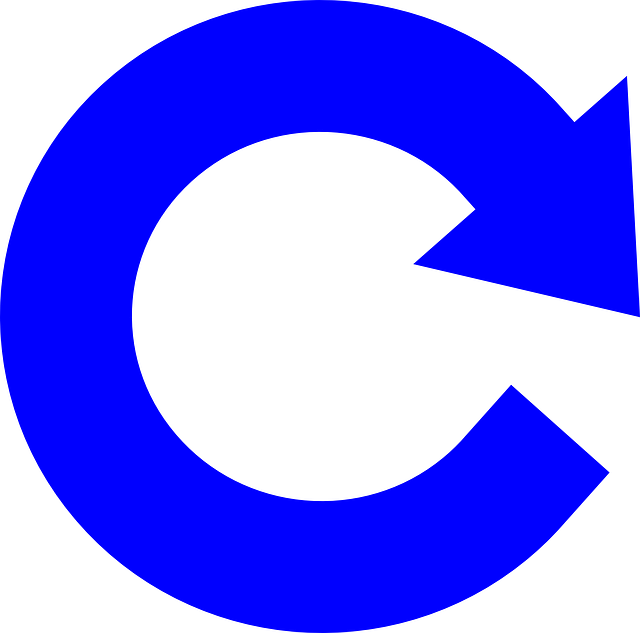My guide to make whonix work on a mac m1 computer
For the moment then to make whonix work on macbook m1 computers you will have to follow the:
Guide and set up a debian 11.2 arm environment. Git pull the repo with this command:
git clone --depth=1 --branch 16.0.3.8-developers-only --jobs=4 --recurse-submodules --shallow-submodules https://gitlab.com/whonix/Whonix.git
Then build Whonix with these commands:
sudo ./whonix_build --target utm --flavor whonix-gateway-xfce --build --arch arm64 --tb open
sudo ./whonix_build --target utm --flavor whonix-workstation-xfce --build --arch arm64 --tb open
Then move the tar file locally on your mac, extract them and add the .utm for gateway and workstation to your UTM application. Then i go to setting on them both and add (fit to screen, retina mode, enable clipboard sharing) and enable virtio-ramfb-gl (gpu supported). I also for workstation add a bit more ram to 6gb but thats me. When i start both vm i also adjust the mouse, keyboard and theme setting on xfce.
On the gateway i use these commands on the terminal:
sudo passwd root
sudo passwd user
upgrade-nonroot
sudo apt install spice-vdagent spice-webdavd
sudo shutdown now
And start it up again, And on the workstation i use these commands:
sudo passwd root
sudo passwd user
upgrade-nonroot
sudo apt install spice-vdagent spice-webdavd
sudo shutdown now
At this point after starting up worktation again the tor browser does not work. To make it work follow this guide to manually set it up:
But instead of the link provided there use the tor browser port from Heikki Lindholm at:
This will enable Tor browser to work on the workstation OR to simplify it i have used these commands instead:
mkdir --parents /home/user/.tb
wget https://sourceforge.net/projects/tor-browser-ports/files/11.0.4-alsa/tor-browser-linux-arm64-11.0.4_en-US.tar.xz/download -P /home/user/.tb/
Then verify the download and:
open filemanager → extract download in .tb file → change filename to tor-browser
Then you get the same result. If you want a shared folder on gateway or workstation. Or even debian if that is needed. I use these commands and remember to enable shared folder on UTM setting before using these commands:
sudo apt install davfs2
sudo mkdir /mnt/dav
sudo mount -t davfs -o noexec http://127.0.0.1:9843/ /mnt/dav
And that is how i have managed to make Whonix work on macbook m1 to this date as correctly as possible. The build is broken for arm as of this moment because the build cannot download tb-browser. And the problem is kinda out of our hands as of this moment. So this is the only way i know of to make this work and have a functional whonix experience on my mac m1. Thanks for all the help so far and hope this guide will help some on their way untill the build or even just a ready UTM file for download is available.
I also hope this is the most correct way to make whonix work. If not tell me so i can change it.