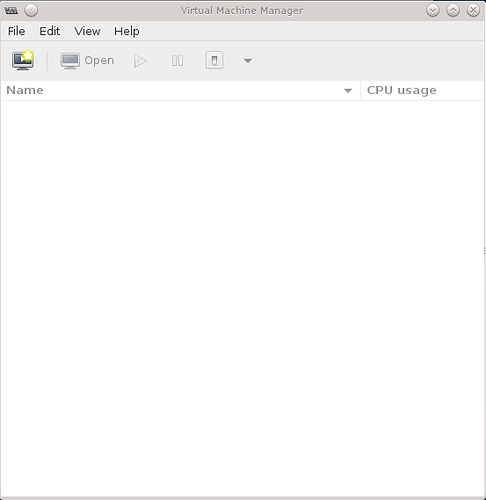nice trials , maybe @HulaHoop get use from these infos.
Successfully for the moment, (1,5 day running without freezing \2-3 entire system restarts) , resolve it with : xfce4 on fedora 21 host , lxdm display manager on host & Parcellite clipboard manager on host and guests, of course must past 1-2 weeks of usage without freezing for confirmation, i will do that.
after plus more 1,5 day, working without freezing’s! That good news, hope to keep that stable level, but nothing lasts forever , i say that because i was saying before the same for fedora 21 vs debian @ stability and in the beginning 1-3 days the fedora was stable and after 2-3 weeks was start to freeze ! So will see, i will keep in touch…
aha i c , but hope to be specific to whonix , and as patrick said try debian for better results. for me i tried debian and the freezing sessions happened alot. maybe u try it if u can , so that we can have a conformational results.
successfully stable 100% for 5 days\ 10 total system start and shutdown !
I am sorry is very difficult to test debian host that period ,i am to busy . but you can get some important info’s , that may are : xfce4 on host , lxdm display manager on host & Parcellite clipboard manager on host and guests , i thing that matters from my using experience, i will continue with that settings and i will post again after 3-6 days the results for stability .
Please report your bugs against upstream its unrelated to KVM. I don’t experience what you’re reporting and therefore can’t help you.
which upstream rather than whonix-kvm ?
and btw , i didnt report anything except the first comment, and then said it is still happening in whonix 12.and i gave the way of how to reproduce this in the first comment.
If it also happens with Debian i.e. also when Whonix is not involved at all, then I guess what @HulaHoop meant by upstream is the developers of KVM.
yes the issue is not whonix related , is linux-kvm\desktop environments
- Note that is stable until now , i thing the solution is that -my combine of desktop environment host , display manager host , and clipboard managers host and guests. and again , must past more usage days for final confirmation , i will do that.
please report to www.linux-kvm.org someone , i have limited knowledge compare with whonix devel & mainainers
This “someone” has to be you.
I still can’t help you with something I can’t see. Without proper logs upstream will not take you seriously either.
I mean are have Patrick and HulaHoop the needed knowledge for reporting , i dont know how to logs upstream , i allready solve the freezings referenced on this topic ,
successfuly run it stable for 5 days and without issues with:
fedora 21 i686 xfce4 host with lxdm ,pae kernel, (updates & upgrades done on host and guests) , and with parcellite clipboard manager on host and guests (the default clipboard managers are killed and disabled for autostart,) some times failed for autostart the parcellite on kde’s but that is not problem , can just start it and is ready on seconds.
If that have matter i have full disk luks on host.
What cause the freezings on virt-manager :
any other desktop environment exept xfce4 on host, any other display manager exept lxdm on host,
any other clipboard manager on host and guests exept parcellite .
I dont know if is responsible the debian , i have not time to test it .
also i have not time for learning logs upstream i am sorry , i hope to help with that posts here.
Hello, am repeat user.
Whonix-Workstation with KDE on qemu/kvm crashes randomly but regularly on average twice every 12 hours. It logs out and kills all DE processes, losing all data.
I have experienced this on 2 different hosts ever since Debian Jessie, for months on end, and a workstation reinstall.
In addition, copy-pasting from host to guest (with spice) at random times will fail and completely lock up the KDE window of the target program. It often but not always comes before a full KDE crash.
I added the qxl surfaces hack.
I have never experienced this with any other guest OS/Desktop environment. Only Whonix with KDE.
I normally don’t complain about choice of DE but in this case it is so bad that the workstation is unusable for any serious purpose. I am writing this is Kwrite and saving every 5 seconds because I am afraid it will crash any moment.
I know it’s the author’s choice but I feel after this prolonged experience with KDE in a VM that a lightweight desktop such as LXDE or XFCE would be infinitely more appropriate (I am not a fan of the Qubes’s project choices either), though I am not a fan of any DE.
I would settle for a fix to this crashing if someone knows of one. I will have no choice but to make a custom workstation which I would rather not. Normally I prefer to adapt to whatever’s given. It takes a lot to get me to this point…
Good day,
how much RAM did you assign to the entire machine, how much to the emulated GPU?
Have a nice day,
Ego
@exacto For now there is no basis to conclude that it’s caused by KDE. Since this is only happening in KVM and not in other platforms such as Whonix VirtualBox or Qubes-Whonix, it’s more likely a KVM rather than KDE issue.
I saw this topic but was not sure it was the same issue because the crash kills processes and causes data loss.
I use 2-4 gigabyte RAM for the workstation. QXL gets 64 megabyte (as soon as you change any setting libvirt/virtmanager goes back to 64), but tried more manually in xml.
My impression was that it was Spice, QXL or KDE (or KDE reacting badly to QXL). Debian Jessie’s QXL driver is strange and I have had issues with it in other guests, but nowhere near as bad as this with KDE. The only other OS I have seen similar problems with QXL is Mageia, but I can’t figure out what they have in common. It may be unrelated to this but it’s to say Jessie is has problems. I also notice the spice copy pasting correlates more or less with KDE exploding.
I felt that simpler DE would lessen chance of issues, because I’ve never had it this bad.
There is another issue you should know about I don’t see documented: QXL does not always play nice with kernel modesetting.
On some systems you have to add
qxl.modeset=0
to the kernel command line in
/etc/default/grub
and run
update-grub
It made no difference for this crashing but helps fix some other problems, worth a try.
This is a confirmation for 6 days of usage without freezing’s at all , and again my settings:
fedora 21 i686 xfce4 host with lxdm ,pae kernel, (updates & upgrades done on host and guests) , parcellite clipboard manager on host and guests (the default clipboard managers are killed and disabled for autostart,) some times failed for autostart the parcellite on kde’s but that is not problem , can just start it and is ready on seconds.
- i have a total system 8 GB ram and i give to each guest 1536 MB, not touch any other settings on virt-manager \xml’s
GW is getting freezed if u leave it on for short time and always after the last update&dist-upgrade of the GW.
not just that , but it will kill the KVM machine and knock it off from working again, c the image of the KVM:-
Note:- maybe u should put the performance of the pc to be low then rise it up again = there.
Everything looks good here for me.
What you are describing is libvirt hanging on your system and needs to be killed with system monitor and restarted. (probably a resources issue)
yeah i c , but why the WS keep working with slower performance (due to resources) , but in GW it will be freezed and killing the KVM ?