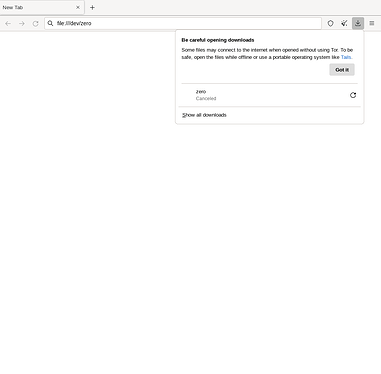When downloading files via the Tor Browser Bundle, the user gets a warning that looks like this:
This is false according to the this page of the Whonix documentation:
- Only connections through Tor are permitted.
It can be disabled by setting browser.download.showTorWarning to false in about:config.
Whonix is a Linux distribution. That level of coherence, perfection unfortunately cannot be expected. Background on what I mean by that:
I don’t want to meddle with modifying Tor about:config by default in Whonix unless absolutely required. By design, the extend to which Whonix modifies Tor Browser is kept minimal and only “on the outside” (by setting environment variables), not “in the inside” (about:config / config / file level changes). Related:
Tor Browser Essentials chapter Whonix ™ Tor Browser Differences in Whonix wiki
This is because development experience has shown that such modification are fragile in the long run (because the folder structure of Tor Browser kept changing over the years).
Related failed feature, history:
add Tor Browser first startup popup to ask whether security slider should be set to safest
If you want to pursue this further the only option is to report a bug upstream (The Tor Project).