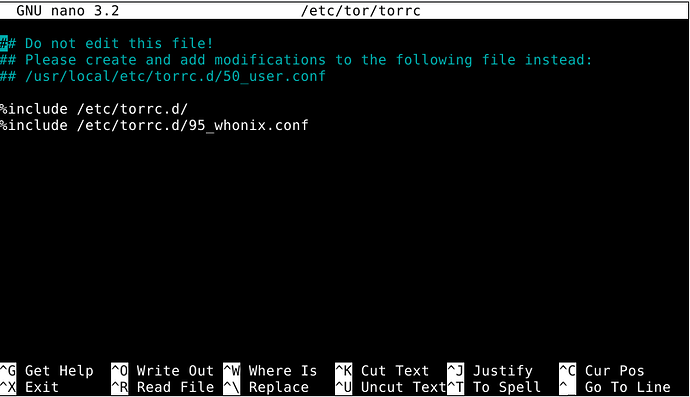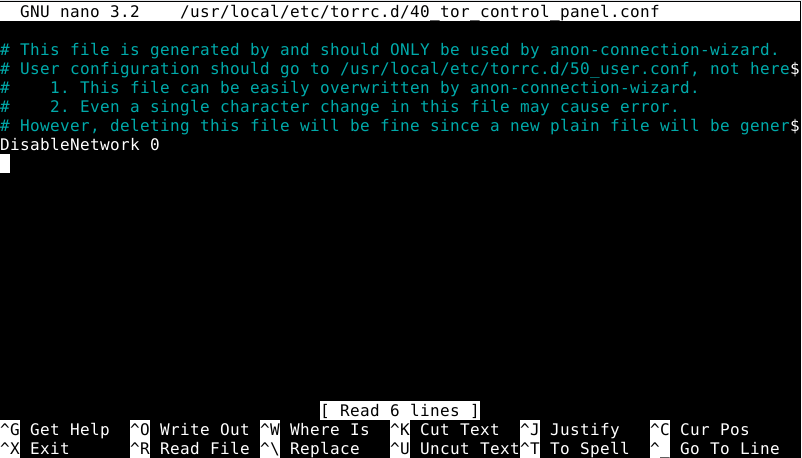There’s no need for that. VirtualBox guest addition are installed default. And using the iso can cause some unrelated issues.
( VirtualBox Guest Additions )
Your /etc/tor/torrc looks wrong. This is how original torrc as shipped by Whonix looks:
Just a single line %include /etc/torrc.d/ plus comments
Did you add %include /etc/torrc.d/95_whonix.conf to /etc/tor/torrc?
That should be removed. To open that file in an editor:
lxsudo mousepad /etc/tor/torrc
Looks like you’ve updated from developers repository since only that contains the improved anon-verify. It shows:
4 files are used as Tor configuration files: \
/usr/share/tor/tor-service-defaults-torrc /etc/tor/torrc /etc/torrc.d/95_whonix.conf /etc/torrc.d/95_whonix.conf\
Meaning `/etc/torrc.d/95_whonix.conf` is parsed twice which results in parsing that file twice which configures the hidden service. That's the root cause.
At this point in time developers repository might be OK but I discourage to keep using it. To switch to another repository, see:
- Whonix stable depository there was used ALL TIME…previously.
- If VirtualBox Guest Additions ARE INSTALLED DEFAULT why they not worked and bidirectional exchange not functioned without manipulations I wrote above ?
I never made any modification of:
/etc/tor/torrc
I have not amnesia 
Ok.
I found a bug in anon-connection-wizard function repair_torrc. Will work on it.
I made all corrections indicated above and after reload Tor got something interesting you can find inside attached file.
Really cool system. Incredible properties. I’ll recommend it to all my friends.
user@host:~$ sudo cat /var/lib/tor/hidden_service/hostname
[sudo] password for user:
cat: /var/lib/tor/hidden_service/hostname: No such file or directory
Restart. Not reload. If Tor is not running yet, you cannot reload Tor (or any systemd unit file) if not yet running.
Expected. First, Tor needs to start without error. If an error like that is shown, Tor won’t start and not create these files.
At last onion domain has been obtained. Thank you !!!
Glad this could be solved. Will be fixed in next release out of the box which will probably come soonish.
But our goal was to configure Onion Service. Headache not stopped.
File
sudo nano /usr/local/etc/torrc.d/50_user.conf
there was transformed to such content:
HiddenServiceDir /var/lib/tor/hidden_service/
#HiddenServicePort 80 10.152.152.11:80
HiddenServicePort 80 192.168.0.11:8070
HiddenServiceVersion 3
Into workstation there was installed
apt-get install lighttpd
to config there was added:
server.port = 8070
$HTTP[“remoteip”] !~ “80 192.168.0.11” {
url.access-deny = ( “” )
}
server.dir-listing = “disable”
and
server.document-root = “/var/www/html”
was not changed.
Tor services was restarted and reloaded.
Light server (above):
user@host:~$ sudo service lighttpd start
Try to enter ONION WEB SITE from different computer:
Outcome ----> “Hmm. We’re having trouble finding that site…”
The same manipulations on Kali Linux only with difference:
HiddenServiceDir /var/lib/tor/hidden_service/
HiddenServicePort 80 127.0.0.1:8080
and
server.port = 8080
$HTTP["remoteip"] !~ "127.0.0.1" {
url.access-deny = ( "" )
}
AND ALL FUNCTIONING WITHOUT HEADACHE.
Where is error ?
Also there was impossible obtain workable onion web site with gateway with:
File
sudo nano /usr/local/etc/torrc.d/50_user.conf
HiddenServiceDir /var/lib/tor/hidden_service/
HiddenServicePort 80 10.152.152.11:80
HiddenServiceVersion 3
and server
server.port = 80
$HTTP["remoteip"] !~ "10.152.152.11" {
url.access-deny = ( "" )
}
Other lines the same.
And …?