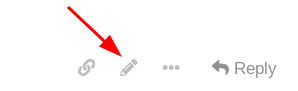Whonixcheck GUI output, in Qubes-Whonix anon-whonix VM:
INFO: Whonix APT Repository: Enabled. When the Whonix team releases STRETCH updates, they will be AUTOMATICALLY installed (when you run apt-get dist-upgrade) along with updated packages from the Debian team. Please read https://www.whonix.org/wiki/Trust to understand the risk. If you want to change this, use:
dom0 -> Start Menu -> Template: whonix-gw-14 -> Whonix Repository
WARNING: Debian Package Update Check Result: Could not check for software updates! (apt-get code: 100)
Please manually check inside your 'whonix-gw-14' TemplateVM.
1. Open a TemplateVM terminal. (dom0 -> Start Menu -> Template: whonix-gw-14 -> Terminal)
2. Update.
sudo apt-get-update-plus dist-upgrade
3. Shutdown your TemplateVM. (dom0 -> Qubes VM Manager -> right click 'whonix-gw-14' -> Shutdown VM)
4. Shutdown and restart this TemplateBased ProxyVM. (dom0 -> Qubes VM Manager -> right click 'sys-whonix' -> Shutdown VM)I did follow the instructions, here’s log output of “sudo apt-get-update-plus dist-upgrade” run on whonix-gw-14 terminal:
user@host:~$ sudo apt-get-update-plus dist-upgrade
Hit:1 tor+http://deb.dds6qkxpwdeubwucdiaord2xgbbeyds25rbsgr73tbfpqpt4a6vjwsyd.onion stretch InRelease
Hit:2 https://deb.whonix.org stretch InRelease
Hit:4 https://deb.qubes-os.org/r4.0/vm stretch InRelease
Hit:3 https://cdn-aws.deb.debian.org/debian-security stretch/updates InRelease
Ign:5 https://cdn-aws.deb.debian.org/debian stretch InRelease
Hit:6 https://cdn-aws.deb.debian.org/debian stretch Release
Reading package lists...
Reading package lists... Done
Building dependency tree
Reading state information... Done
Calculating upgrade... Done
0 upgraded, 0 newly installed, 0 to remove and 0 not upgraded.
user@host:~$ I then proceeded to restart everything. The Warning persists.
I’ve set during Qubes R4.0 installation to use Whonix to update Dom0, and if the option was present also the templateVMs (I don’t recall if it was present or not atm, but if it was, I definitely checked that box), regardless of that I’ve set all my template VMs to sys-whonix.
I also changed the “tor+http” links in /etc/apt/sources.list.d/whonix.list to just “http” (was afraid of tor over tor) since the netvm is set to sys-whonix already. As you can see in the log above I changed it back to “tor+http” to make sure this error isn’t my fault.
These are the modifications I did, I don’t think they are responsible for the Warning message.
How to fix it please? Any clue?