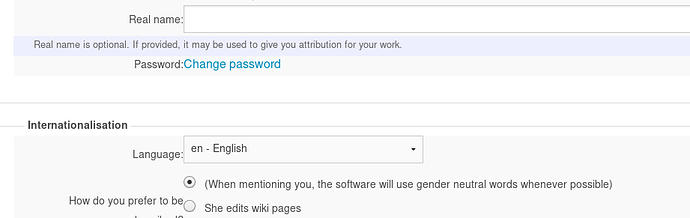Where to find the option to change your password with our wiki? tried to find it but couldnt.
Go to Preferences (via top right drop-down icon in navigation), and click on Change Password which is under the ‘Real Name’ field
Or just go to this link directly: Log in - Whonix
3 Likes