Please post your folder permissions.
sudo ls -la /var/lib/tor
And.
sudo ls -la /var/lib/tor/hidden_servicePlease post your folder permissions.
sudo ls -la /var/lib/tor
And.
sudo ls -la /var/lib/tor/hidden_serviceFirst image:
you got a typo.
Wrong:
HiddenSerivceDir
Correct your torrc to:
HiddenServiceDir
Second image:
Please post your folder permissions as requested in my previous post.
Ok I’ll do that now one second.
These ss are from my host machine I quickly took the pic and noticed the typo after I posted it, It makes no difference though that is not causing the issue, I corrected it and of course and re-uploaded a new screenshot, the issue is also persistent on my vps and dedicated server too.
I will do as you requested now and edit this reply one moment
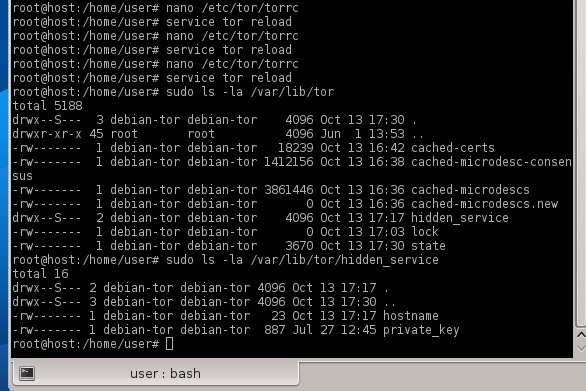
Any AppArmor denied messages?
sudo grep DENIED /var/log/syslogSame error if you manually run that command?
sudo -u debian-tor tor --verify-configI guess not. And if not… It’s a whonixcheck AppArmor bug since it has no permission to read /var/lib/tor/hidden_service.
Bug confirmed. Working on a fix.
You’re the man thank you.
whonixcheck_4.6.4-1_all.deb is now available for testers from Whonix jessie-proposed-updates and testers repository suites.
I have a similar issue and i checked /etc/apparmor.d/usr.bin.whonixchech is already fixed.here is a screenshot of the error: basically I was messing around with hidden service and i think i messed up the permissions for /var/lib/tor/.tor.
If you just need to change ownership back,
sudo chown -R debian-tor:debian-tor /var/lib/tor
drw—S— 2 debian-tor debian-tor 4096 Nov 27 23:46 .
drwxr-xr-x 46 root root 4096 Nov 20 09:48 …
-rw------- 1 debian-tor debian-tor 18209 Nov 27 23:27 cached-certs
-rw------- 1 debian-tor debian-tor 1996740 Nov 27 23:27 cached-microdesc-consensus
-rw------- 1 debian-tor debian-tor 998190 Nov 27 23:45 cached-microdescs
-rw------- 1 debian-tor debian-tor 0 Nov 27 23:45 cached-microdescs.new
-rw------- 1 debian-tor debian-tor 0 Nov 27 23:15 lock
-rw------- 1 debian-tor debian-tor 6569 Nov 27 23:46 state
No
Same error if you manually run that command?
Yes.
Did you make changes to /etc/tor/torrc?
Whonixcheck is looking for a directory /var/lib/tor/.tor which doesn’t exist.
I changed the owner to root then back to debian-tor and I was able to start tor but I get this error now when doing whonixcheck.
Strange… does echo $(timedatectl) work?
I’m reluctant to spend time troubleshooting this because
If you have a clean snapshot, get what you need, and revert the VM. You should always make a clean snapshot after initial install. And it’s always a good idea to clone the VM before tinkering.
If you absoutely need to salvage this instance, then we can try to troubleshoot further.
It’s used here.
https://github.com/Whonix/whonixcheck/blob/Whonix13/usr/lib/whonixcheck/check_systemd_clock.bsh
Try running manually in a terminal.
timedatectl ; echo $?